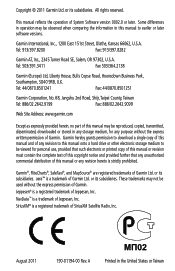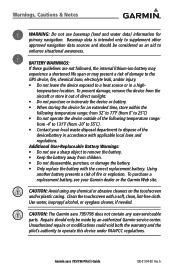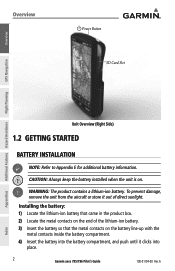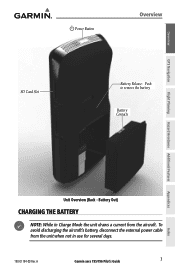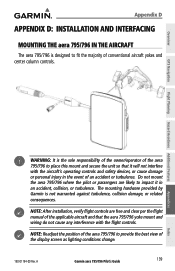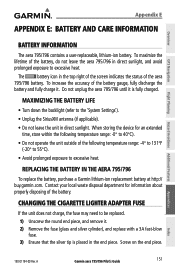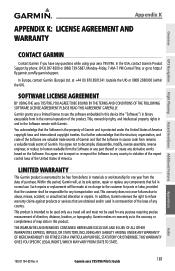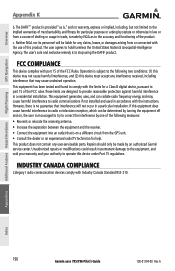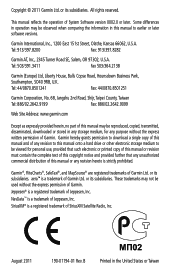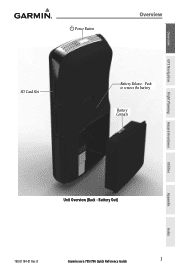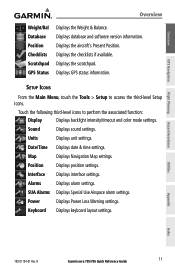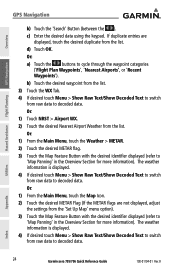Garmin aera 795 Support Question
Find answers below for this question about Garmin aera 795.Need a Garmin aera 795 manual? We have 2 online manuals for this item!
Question posted by flevoair on December 24th, 2011
Device Will Not Startup.
when I push the on/off button the device startup until the software version is showing and the it turns off again. when I mount the device in the table stand it will repaedly startup and go off. This is the second device I get from Garmin and both with the same problem after uploading a route from my computer.
Current Answers
Related Garmin aera 795 Manual Pages
Similar Questions
Export Flight Logs & Tracks From Garmin 795
How can I export flight logs and tracks from my Garmin aera 795? On my previous Garmin 495 it worked...
How can I export flight logs and tracks from my Garmin aera 795? On my previous Garmin 495 it worked...
(Posted by markomajer 10 years ago)
Aera 796 Alt Lags On Dept.
I get obstacle and terrain warnings for several min after departure till the alt readout catches up ...
I get obstacle and terrain warnings for several min after departure till the alt readout catches up ...
(Posted by vctrs4food 11 years ago)
My Aera 795 Shuts Down Or Freezes Periodically. Software Update Did Not Help.
My Aera 795 shuts down in flight, gets stuck reading pdfs. Garmin says next release of software may ...
My Aera 795 shuts down in flight, gets stuck reading pdfs. Garmin says next release of software may ...
(Posted by nick35852 12 years ago)
Reset Aera 500
hi! i have problem with my AERA 500. i Can´t start it. haw can i reset it? thank you
hi! i have problem with my AERA 500. i Can´t start it. haw can i reset it? thank you
(Posted by jacarrizo 12 years ago)