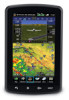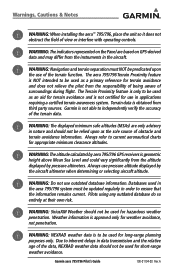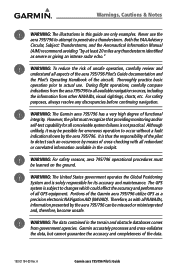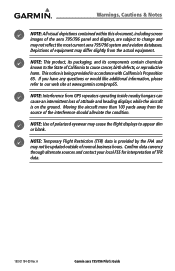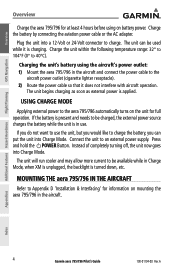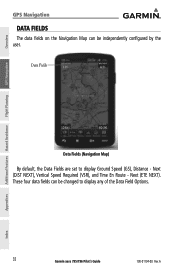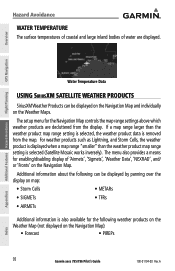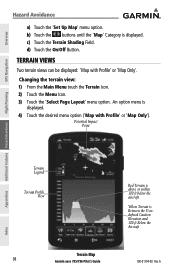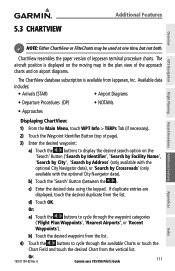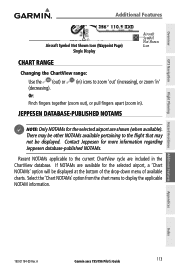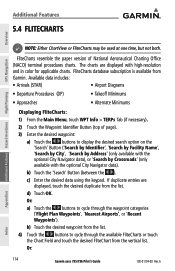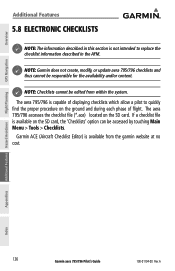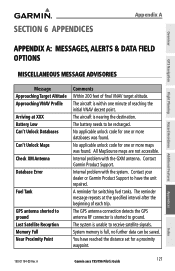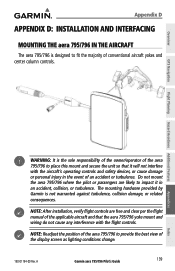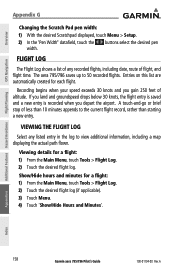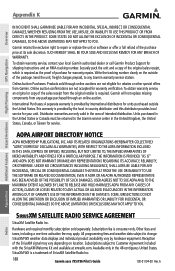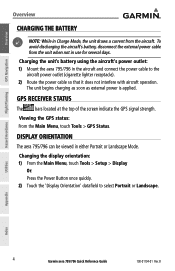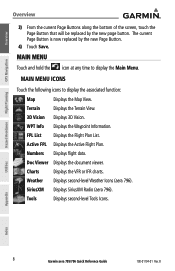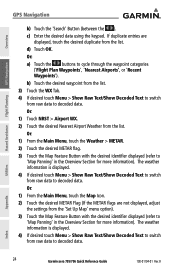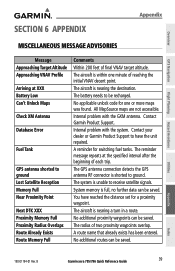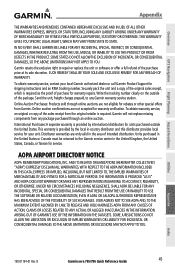Garmin aera 796 Support Question
Find answers below for this question about Garmin aera 796.Need a Garmin aera 796 manual? We have 2 online manuals for this item!
Question posted by jefflittle1272 on August 17th, 2012
Cannot Unlock Database
Recently purchased a Garmin 796. Updated the database online through the Garmin website. After the update I powered up the unit and the start screen has an advisory box displaying "cannot unlock database".
Current Answers
Answer #1: Posted by ckosub on December 25th, 2016 9:12 AM
I recently had the same problem with a Aera 510. I discovered after the fact that my wife had entered the unit ID manually when she created the portable device on her account by looking at the ID number behind the battery. It turns out this is the incorrect unit ID and since the unit ID is hard coded into the device, when you upload maps with the wrong unit ID the device blocks you from unlocking the maps so you can't "steal stuff" from garmin. Garmin does not give enough information to properly enter the unit ID from the device... We now have to call Garmin support during the week because the device is completely unusable now after we just paid $160 to update it...