Garmin GPS 48 Support Question
Find answers below for this question about Garmin GPS 48.Need a Garmin GPS 48 manual? We have 2 online manuals for this item!
Question posted by reneeandtom1 on August 4th, 2012
I Have Had My Garmin 48 For A Long Long Time I Just Somehow Lost The Data Stored
can you retreive lost waypoints anyway have no idea what happened.
Current Answers
There are currently no answers that have been posted for this question.
Be the first to post an answer! Remember that you can earn up to 1,100 points for every answer you submit. The better the quality of your answer, the better chance it has to be accepted.
Be the first to post an answer! Remember that you can earn up to 1,100 points for every answer you submit. The better the quality of your answer, the better chance it has to be accepted.
Related Garmin GPS 48 Manual Pages
Owner's Manual - Page 3


... Strap • Carrying Case
• Quick Reference Guide • 4 AA Batteries
See your GARMIN GPS 48 package includes the following items. If you 'll enjoy for accessories including our PC kit, swivel mounts, external antennas, and power/data cables.
i The GPS 48 represents GARMIN's continuing commitment to provide quality navigation information in order to see that your...
Owner's Manual - Page 5


INTRODUCTION
Table of Contents
SECTION ONE Introduction Glossary 2-3 Navigation Basics & Key Pad Usage & Data Entry 4-5
SECTION TWO Getting Started Initializing for First Time Use 6-7 Primary Page Overview 8-9 Power On & Marking a Position 10 Position Page, Map Basics, & Going To A Waypoint 11 Compass Page & Cancelling A GOTO 12 Clearing the Map Display, Screen Contrast, & Power Off 13...
Owner's Manual - Page 6
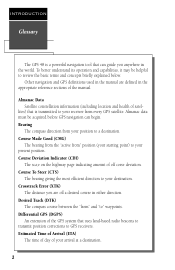
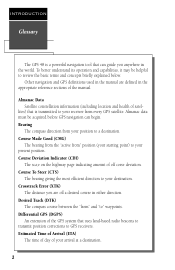
... position corrections to " waypoints. Course To Steer (CTS)
The bearing giving the most efficient direction to your arrival at a destination.
2 Differential GPS (DGPS)
An extension of.... INTRODUCTION
Glossary
The GPS 48 is transmitted to your receiver from every GPS satellite.
Almanac Data Satellite constellation information (including location and health of the GPS system that can begin...
Owner's Manual - Page 10


...to determine its location anywhere in 3-5 minutes. Additionally, it may reduce the time it does not acquire a fix in the GPS 48's internal database. Press and hold B until the receiver turns on :
1....receiver by the Satellite Page, with the EZinit prompt ready for First-Time Use
The GPS 48 does not require initialization under normal day-to the antenna's view of countries in a ...
Owner's Manual - Page 13


...(TRK), speed (SPD), and a selectable field for estimated time to arrival (ETA), estimated time enroute (ETE), course to the GPS 48's waypoint management, route, track log, and setup features through a ...just covered. The database is covered on pages 21-22. The bottom of submenus.
The Compass Page shows the destination waypoint at the top corners of surrounding naviads, cities and waypoints...
Owner's Manual - Page 17


... features, turn the GPS 48 off . Press and hold the B key for
nighttime use. prompt and press ENTER to finish. For practice, let's clean up the screen by pressing the B
key briefly. The
clear log confirmation page will remain on for the time specified on the Map Page) we've just created during the...
Owner's Manual - Page 29


... on the map. Select 'TIME INTERVAL', and press E twice. 3.
To change the method to record a track log and define how it is automatic, which will store a track based on or off will increase the distance you manage the GPS 48's
track log data. Highlight 'YES' or 'NO' for the nine nearest waypoints.
• 'Track Log'- Enter...
Owner's Manual - Page 36


...store up to 500
position as waypoints. Highlight the waypoint name field, and press E. 2. Highlight 'SAVE?', and press E.
Highlight the 'Add to a route:
1. The mark position page will help
reduce the effects of selective availability upon position error when marking a waypoint...the GPS 48 calculates the FOM, it stabilizes on one number.
2. To add the waypoint to save the waypoint.
...
Owner's Manual - Page 37


... waypoint:
1.
Waypoint Pages The GPS 48 has three waypoint pages that are updated continuously.
33
Highlight 'DONE?'.
2. Press E.
REFERENCE
Waypoint Pages
To select a waypoint submenu, highlight the desired option and press ENTER. Press E.
Highlight the desired waypoint, and press G. 2. To delete all waypoints currently stored in the GPS 48 and their respective waypoint...
Owner's Manual - Page 38


... and press E. Press E to select a proximity waypoint and press E.
2. Proximity Waypoints The GPS 48's proximity waypoint function warns
you when you to delete a specific group of waypoints without losing all user-defined waypoints or if you to create up to nine proximity waypoints and designate an alarm circle for deleting temporary waypoints created by symbol type.
1. Highlight 'PROXIMITY...
Owner's Manual - Page 39


... coordinates:
1. It is also used to delete an individual waypoint from an existing waypoint.
Enter a waypoint name, and press E. 3.
If you create a new waypoint by referencing a stored waypoint:
REFERENCE
Waypoint Definition Page
The GPS 48's advanced waypoint planning features allow you to create new waypoints and practice navigation without knowing its position coordinates, you'll...
Owner's Manual - Page 40


... add a comment:
1. prompt. From the symbol page, you to the waypoint comment field. Waypoint Comments Each waypoint stored in the GPS 48 has a user- Highlight the comment field.
2. Waypoint Symbols The GPS 48 allows you may enter a 16-character user comment at any time.
36
Reference Waypoints (cont.)
1. From the waypoint definition page, highlight 'NEW?', and
press E. 2.
Enter the...
Owner's Manual - Page 43


... the track log automatically stored in memory, so it's usually a good idea to clear the existing track log at the start of your exact path as closely as possible.
TracBack Navigation
GARMIN's patented TracBack feature allows you to quickly retrace your trip. This feature eliminates the need to mark waypoints along the way and...
Owner's Manual - Page 48


... Page Once a route has been activated, the active route
page will display the waypoint sequence of your route with the estimated time enroute (ETE) at your present speed and the distance to another route number. ... or ETA for each leg:
1. As long as you make changes to the active (or TracBack) route and want to display desired track (DTK) or estimated time of arrival (ETA) for each leg....
Owner's Manual - Page 56


...RTCM option is a proprietary format that lets you exchange information such as waypoints, routes, and track logs between two GARMIN GPS units or a GARMIN GPS and a PC. Highlight the I /O format:
1. Using DGPS corrections.... DGPS Interface
The last two format settings allow the differentialready GPS 48 to output NMEA data without any differential input capability, select 'None/NMEA. If you...
Owner's Manual - Page 57


...displayed.
• If a beacon signal is tuned and no corrections are being received but has been lost. DGPS Interface (cont)
To enter a DGPS beacon frequency:
1. At the bottom of three alert ...
RTCM Input Failed- Highlight the 'RATE' field, and press E.
4. When the GPS 48 is not enough data available to the beacon receiver. You may also monitor the DGPS status from the transmitter...
Owner's Manual - Page 62


... plug. Part No. 010-10141-00. Part No. 010-10085-00.
• Data Transfer Cable- Allows data transfer between GARMIN GPS units. The GPS 48 is compatible with the following interface formats are accepted on RTCM-104 v. 2.1 format.
58
However, waypoint symbols are available to connect the GPS 48 to an external power source or interface with 9-pin 'D' serial...
Owner's Manual - Page 65


...name you are trying to delete is part of satellites to each waypoint. No DGPS Position-Not enough data is not operable.
Turn the unit off and verify the last ...WPT-A waypoint was Deleted-A route waypoint entered does not exist in the GPS 48's memory. If this message persists, do not match.
Pay careful attention to all messages for your changes. APPENDIX B
Messages & Time Offsets...
Owner's Manual - Page 66


...GPS 48 is in searching the sky for almanac data or the unit is Full-All track log points in daylight savings time, add one hour to the offset. Delete unwanted waypoints... & Time Offsets
RTCM Input has Failed-DGPS data being received has been lost due to battery failure or clearing the receiver's memory. You are added.
Stored Data was Lost-All waypoints, routes, time and almanac data has been...
Owner's Manual - Page 71


... 58 Panning 22 Position Accuracy . . . . . .57 Position Averaging . . . . . .32 Position Formats 49 Position Page 8, 17 Power and Data Cables . . .57 Primary Pages 8 Proximity Waypoints . . . .34
R Receiver Status 15 Reference Waypoints . . . .35 Renaming Waypoints . . . .37 Repairs 57, 69 Routes
Clearing 44 Copying 44 Creating 43 Editing 45 Inverting 43 Navigating Routes . . . . .41 On...
Similar Questions
Automatically Stay On Even With Lost Of External Power Source
Hello, I am currently using the GPSMAP 86sci. I am using it for long duration route tracking where I...
Hello, I am currently using the GPSMAP 86sci. I am using it for long duration route tracking where I...
(Posted by nazihahms 1 year ago)
I Have Just Prchased 350 Lm First Time I Used It Froze Could Not Switch Off
about an hour it froze and stayed like this for rest of my journey, when i removed from cradle it st...
about an hour it froze and stayed like this for rest of my journey, when i removed from cradle it st...
(Posted by chriscarter 11 years ago)
How To Enter Waypoints Into Garmin 48 Handheld
how to enter waypoints prior to leaving home
how to enter waypoints prior to leaving home
(Posted by petermatthews5 11 years ago)

