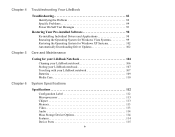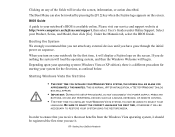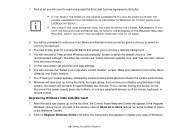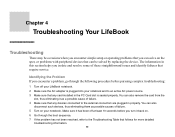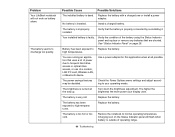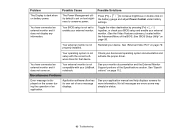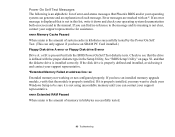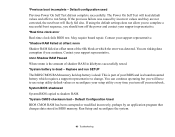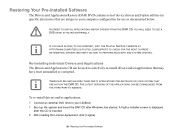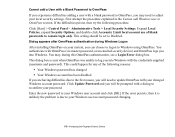Fujitsu U820 - LifeBook Mini-Notebook - Atom 1.6 GHz Support and Manuals
Get Help and Manuals for this Fujitsu item

View All Support Options Below
Free Fujitsu U820 manuals!
Problems with Fujitsu U820?
Ask a Question
Free Fujitsu U820 manuals!
Problems with Fujitsu U820?
Ask a Question
Most Recent Fujitsu U820 Questions
Jumper Settings For Man3367mp
(Posted by khlarson 9 years ago)
Fujitsu U820 Videos
Popular Fujitsu U820 Manual Pages
Fujitsu U820 Reviews
We have not received any reviews for Fujitsu yet.