Fluke 123B/S Support and Manuals
Get Help and Manuals for this Fluke item
This item is in your list!

View All Support Options Below
Free Fluke 123B/S manuals!
Problems with Fluke 123B/S?
Ask a Question
Free Fluke 123B/S manuals!
Problems with Fluke 123B/S?
Ask a Question
Popular Fluke 123B/S Manual Pages
Service Manual - Page 1
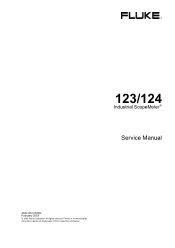
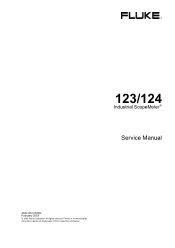
All rights reserved. Printed in the Netherlands All product names are trademarks of their respective companies. 123/124
Industrial ScopeMeter
Service Manual
4822 872 05389 February 2003
© 2003 Fluke Corporation.
Service Manual - Page 24
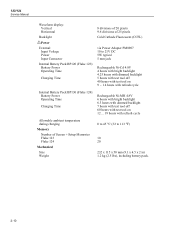
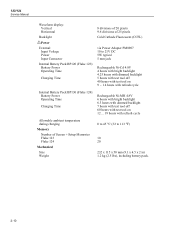
123/124 Service Manual
Waveform display: Vertical Horizontal
Backlight Power
External: Input Voltage Power Input Connector
Internal Battery Pack BP120 (Fluke 123): Battery ... tool on 12 ... 19 hours with refresh cycle
Allowable ambient temperature during charging Memory
Number of Screen + Setup Memories Fluke 123 Fluke 124 Mechanical Size Weight
0 to 45 °C (32 to 113 °F) 10 20 232 x 115...
Service Manual - Page 50
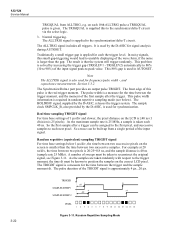
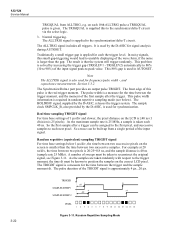
...the first sample after the trigger. 123/124 Service Manual
TRIGQUAL from a single period of ...via the select logic. 3. This problem is the real trigger moment. The...11 12 13 14 15 16
Figure 3-11.
The Synchronize/Delta-t part provides an output pulse TRIGDT. As the samples are taken randomly with ... time sampling TRIGDT signal For time base settings of the first sample after a trigger can...
Service Manual - Page 61
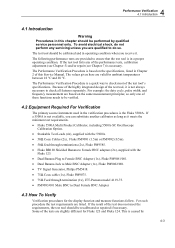
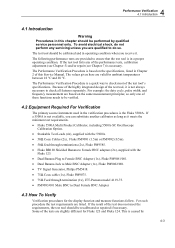
... each procedure the test requirements are valid for Fluke 123 and Fluke 124. Some of the test tool, it . This is not always necessary to do not perform any of the test tool's specifications. To avoid electrical shock, do so. If the test tool fails any servicing unless you are slightly different for ambient temperatures...
Service Manual - Page 64


...MANUAL ranging).
• Press to open the SCOPE INPUTS menu. • Press to check the Input A and Input B base line jump: 1. The active setting...8486; (or lower) BNC termination. 2. Select the following test tool setup: • Turn Input B on (if not already on). •...is selected, it is pressed, the item remains selected. 123/124 Service Manual
• Using
select INPUT B: ON .
•...
Service Manual - Page 66
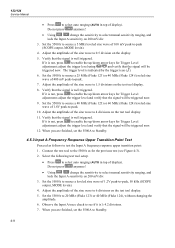
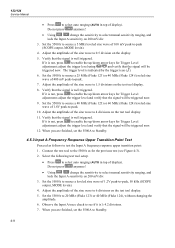
.... Select the following test tool setup:
• Press to select auto ranging (AUTO in top of display). When you are finished, set the 5500A to Standby.
4.5.3 ...123/124 Service Manual
• Press to select auto ranging (AUTO in top of display).
Set the 5500A to source a 5 MHz leveled sine wave of 1.2V peak-to -peak.
10. Set the 5500A to source a 25 MHz (Fluke 123) or 40 MHz (Fluke...
Service Manual - Page 68


... tool setup:
• Press select auto ranging (AUTO in Table 4-1. 5. to the first test point in top of display). Set the 5500A frequency according to open the INPUT B MEASUREMENTS menu, and choose: INPUT B: I ON | MEASURE on 200 mV/div.
• Press • Press
to 5500A Scope Output 50Ω
ST8005.WMF
2. 123/124 Service Manual...
Service Manual - Page 70
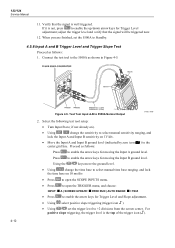
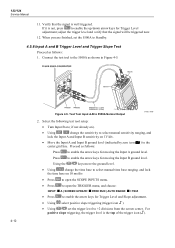
...setup:
• Turn Input B on ( if not already on).
• Using
change the time base to select manual...in Figure 4-5. 123/124 Service Manual
11. When you are finished, set the 5500A ...manual sensitivity ranging, and
lock the Input A and Input B sensitivity on 10 ms/div.
• Press to open the SCOPE INPUTS menu. • Press to open the TRIGGER menu, and choose:
INPUT: I A | SCREEN UPDATE...
Service Manual - Page 72
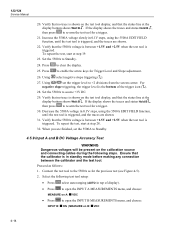
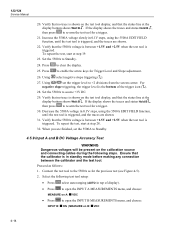
...
26. 123/124 Service Manual
20. Verify that the status line at the display bottom shows Wait:B . Connect the test tool to enable the arrow keys for the previous test (see Figure 4-5). 2. Set the 5500A ... the following test tool setup:
• Press select auto ranging (AUTO in 0.1V steps, using the 5500A EDIT FIELD function, until the test tool is triggered. Set the 5500A to open ...
Service Manual - Page 76


... source and connecting cables during the following test tool setup:
• Press • Press
to open the TRIGGER menu, and choose:
INPUT: A | SCREEN UPDATE: I FREE RUN | AUTO RANGE: I PEAK
...the following steps. Set the 5500A to source an AC voltage, to Standby. Ensure that the calibrator is within the
range shown under the appropriate column. 5. 123/124 Service Manual
• Press...
Service Manual - Page 80


...Function Test Proceed as for the verifications up to the first test point in Table 4-8. 123/124 Service Manual
2.
Use the 5500A "COMP 2 wire" mode for the previous test (see if it...beeper does not sound. 7. When you are finished, set the 5500A to hear that the beeper sounds continuously. 5. Select the following test tool setup:
• Press to select auto ranging (AUTO in...
Service Manual - Page 82


...the following test tool setup:
• Reset the test tool (power off and then on with ).
• Press to open the SCOPE INPUTS menu.
• Press to open the TRIGGER menu and choose:
I POSITIVE
• Using
set the Input A sensitivity... output of the systems NTSC, PAL, or SECAM has to TV Signal Generator
2. 123/124 Service Manual
Table 4-9. Proceed as shown in Figure 4-8.
Service Manual - Page 84


... adapter (Fluke PM9081/001) and a Banana Jack to the test tool. 123/124 Service Manual
PAL310.BMP
Figure 4-11. Figure 4-13. Select the following test tool setup:
•...; Press to open the SCOPE INPUTS menu. • Press to open the TRIGGER menu and choose:
I NEGATIVE
• Using
set...
Service Manual - Page 90


... requirements. • Fluke 5500A Multi Product Calibrator...setups, that the test tool battery is charged sufficiently.
5.2 Equipment Required For Calibration
The primary source instrument used in the Maintenance mode. Check the actual test tool date, and adjust the date if necessary:
• Press to open the DATE ADJUST menu
• adjust the date if necessary.
3. 123/124 Service Manual...
Service Manual - Page 160
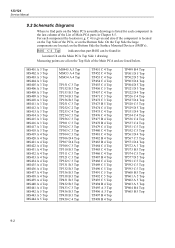
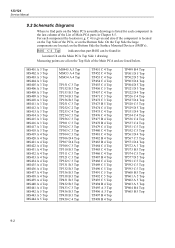
... given and also if the component is listed for each component the location (e.g. on the Bottom Side the Surface Mounted Devices (SMD's).. 123/124 Service Manual
9.2 Schematic Diagrams
Where to find parts on the Main PCA assembly drawings is located on the Top Side of the PCA, or on the Main PCA Top Side...
Fluke 123B/S Reviews
Do you have an experience with the Fluke 123B/S that you would like to share?
Earn 750 points for your review!
We have not received any reviews for Fluke yet.
Earn 750 points for your review!
