Fluke 196C/S Support and Manuals
Get Help and Manuals for this Fluke item
This item is in your list!

View All Support Options Below
Free Fluke 196C/S manuals!
Problems with Fluke 196C/S?
Ask a Question
Free Fluke 196C/S manuals!
Problems with Fluke 196C/S?
Ask a Question
Popular Fluke 196C/S Manual Pages
Fluke 192, 196, and 199 Scopemeter Datasheet - Page 1
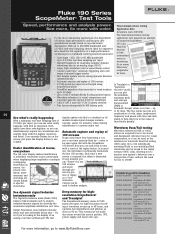
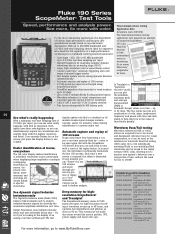
... battery pack
In Trendplot or "paperless recorder" mode, you to specific
Cursors can plot the minimum, maximum peak and average measurement (DMM or
Automatic Scope) values over time - Each time a new
monitor your system's behavior over time.
it again. FLUKE-196C/003S ScopeMeter 100 MHz color with SCC kit
FLUKE-199C/003 ScopeMeter 200 MHz color
FLUKE-199C/003S ScopeMeter 200 MHz
color...
FE 192,196,199 C Users Manual - Page 6


Fluke 192B - 196B/C - 199B/C
Users Manual
Analyzing Waveforms ...25
2
Using The Multimeter 27
Making Meter Connections 27 Making Multimeter Measurements 28 Freezing the Readings 31 Selecting Auto/Manual Ranges 31 Making Relative Measurements 32
3
Using The Recorder Functions 33
Opening the Recorder Main Menu 33 Plotting Measurements Over Time (TrendPlot 34 Recording Scope Waveforms...
FE 192,196,199 C Users Manual - Page 11
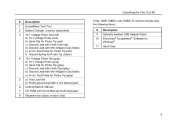
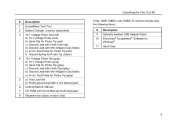
... (gray)
5 a) Test Lead Set b) Probe ground lead with 4 mm banana jack
6 Getting Started Manual 7 CD ROM with Users Manual (multi-language)
8 Shipment box (basic version only)
Unpacking the Test Tool Kit
Fluke 192B, 196B/C and 199B/C S versions include also the following items:
# Description 9 Optically Isolated USB Adapter/Cable 10 FlukeView® ScopeMeter® Software for
Windows®...
FE 192,196,199 C Users Manual - Page 12


Specific warning and caution statements, where they apply, appear throughout the manual....Fluke power supply, Model BC190 (Battery Charger / Power Adapter).
• Before use check that the selected/indicated range on the BC190 matches the local line power voltage and frequency.
• For the BC190/808 universal Battery Charger / Power Adapter) only use . Fluke 192B - 196B/C - 199B/C Users Manual...
FE 192,196,199 C Users Manual - Page 70
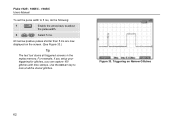
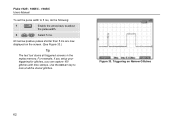
For example, if you setup your triggering for glitches, you can capture 100 glitches with time stamps.
Figure 33. Use the ...Narrow Glitches
62 Triggering on the screen. (See Figure 33.)
Tip
The test tool stores all the stored glitches. Fluke 192B - 196B/C - 199B/C Users Manual
To set the pulse width to 5 ms, do the following:
7
Enable the arrow keys to look at all triggered screens...
FE 192,196,199 C Users Manual - Page 74
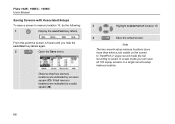
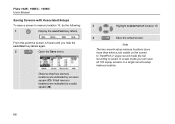
... is just visible on the screen. Note
The two record+setup memory locations store more than what is saved.
In scope mode you hide the SAVE/PRINT key labels again.
2
Open the Save menu. Fluke 192B - 196B/C - 199B/C Users Manual
Saving Screens with Associated Setups
To save all 100 replay screens in memory location 10, do...
FE 192,196,199 C Users Manual - Page 78
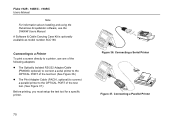
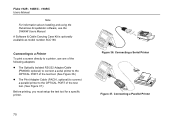
...Before printing, you must setup the test tool for a specific printer.
70
Figure 36. Connecting a Parallel Printer Connecting a Serial Printer Figure 37.
A Software & Cable Carrying Case Kit is optionally available as model number SCC190. Fluke 192B - 196B/C - 199B/C Users Manual
Note For information about installing and using the FlukeView ScopeMeter software, see the SW90W Users Manual.
FE 192,196,199 C Users Manual - Page 96


...latest battery refresh date.
3
Return. Contact your nearest service center.
To order replacement parts or additional accessories, contact your local Fluke representative for the various test tool models. Recalibration must be carried out by qualified personnel.
For additional optional accessories, see the ScopeMeter Accessories booklet.
Fluke 192B - 196B/C - 199B/C Users Manual...
FE 192,196,199 C Users Manual - Page 98
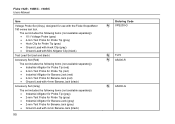
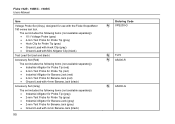
... Probe for Probe Tip (gray) • Industrial Alligator for Banana Jack (gray) • 2-mm Test Probe for use with 4-mm Banana Jack (black)
90
Ordering Code VPS200-G
TL75 AS200-R
AS200-G
Fluke 192B - 196B/C - 199B/C Users Manual
Item
Voltage Probe Set (Gray), designed for Banana Jack (gray) • Ground Lead with the Fluke ScopeMeter 190 series test tool.
FE 192,196,199 C Users Manual - Page 99
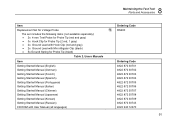
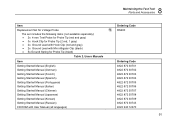
... Probe Tip (2 red, 1 gray) • 2x Ground Lead with Hook Clip (red and gray) • 2x Ground Lead with User Manual (all languages)
8 Maintaining the Test Tool Parts and Accessories
Ordering Code RS200
Ordering Code 4822 872 30701 4822 872 30702 4822 872 30703 4822 872 30704 4822 872 30705 4822 872 30706 4822 872...
FE 192,196,199 C Users Manual - Page 100
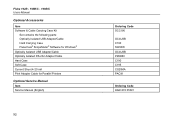
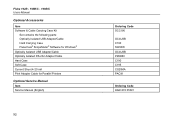
... Case Kit
Set contains the following parts: Optically Isolated USB Adapter/Cable Hard Carrying Case FlukeView® ScopeMeter® Software for Windows® Optically Isolated USB Adapter/Cable Optically Isolated RS-232 Adapter/Cable Hard Case Soft Case Current Shunt 4-20 mA Print Adapter Cable for Parallel Printers
Optional Service Manual
Item Service Manual (English)
92
Ordering Code SCC190...
Fluke ScopeMeter Product Datasheet - Page 2
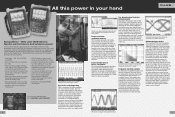
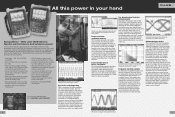
... triggering ensures you will act as a standard feature. like on an analog scope
• F ast display update rate for example, in-frequency dividers and clocked (synchronous) digital systems, or to the deeper memory, very small parts of a high-performance oscilloscope in a handheld, battery powered instrument.
• Dual-input - 200, 100 or 60 MHz
bandwidth
•...
Fluke ScopeMeter Product Datasheet - Page 3


... and comparison. All models also have three independently...specific, user identified portion of the waveform using the cursors of the Fluke 190C to a PC.
While conventional oscilloscopes can be used as part of waveform changes. Two sets of 100 captured screens with a touch of interest.
ScopeMeter® 190 Series
ScopeMeter® 120 and 190 Series common functions Software...
Fluke ScopeMeter Product Datasheet - Page 4


...technical specifications for industrial troubleshooting and installation applications. The Fluke ScopeMeter 120 Series test tools and the included shielded test leads are fully supported.
The Fluke ... clamp or shunt, temperature using FlukeView® Software (for additional details about triggering and instrument settings and you are supported!
• Power measurements for oscillo- ...
Fluke ScopeMeter Product Datasheet - Page 5


... Health test mode Advanced Power Measurements Waveform mathematics Save set-ups and screens True-rms multimeter Safety, Power and Warranty Safety (EN61010-1) Battery Line power PC and printer interface Warranty
190C ScopeMeter Series
190B ScopeMeter Series
120 Series
Fluke 199C Fluke 196C
Fluke 199B
Fluke 196B
Fluke 192B
Fluke 125
Fluke 124
Fluke 123
200 MHz
100 MHz
200 MHz
100...
Fluke 196C/S Reviews
Do you have an experience with the Fluke 196C/S that you would like to share?
Earn 750 points for your review!
We have not received any reviews for Fluke yet.
Earn 750 points for your review!
