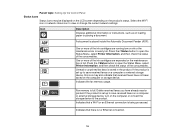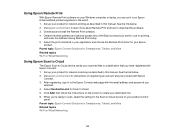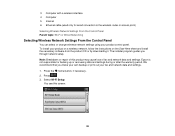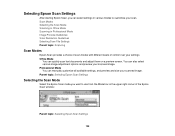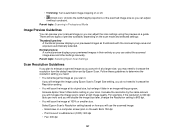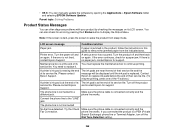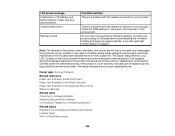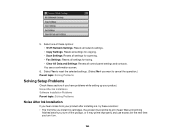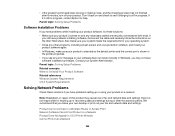Epson WorkForce WF-7610 Support and Manuals
Get Help and Manuals for this Epson item

View All Support Options Below
Free Epson WorkForce WF-7610 manuals!
Problems with Epson WorkForce WF-7610?
Ask a Question
Free Epson WorkForce WF-7610 manuals!
Problems with Epson WorkForce WF-7610?
Ask a Question
Most Recent Epson WorkForce WF-7610 Questions
Wifi Password Lost
how can i reset the wifi password on this workforce wf 7610 ? I lost the original paper
how can i reset the wifi password on this workforce wf 7610 ? I lost the original paper
(Posted by temudjin82 7 years ago)
Epson Wf-7610 Not Printing
Hi i have an Epson WF7610 and it wont print, the status button and the power buttons blue lights kee...
Hi i have an Epson WF7610 and it wont print, the status button and the power buttons blue lights kee...
(Posted by adrianodriscoll 8 years ago)
How To Fix When My Printer Only Prints The Yellow Ink 9one Color Only) ?
(Posted by sian365 8 years ago)
Postcripts For Epsob 7610
(Posted by hctrapodaca 8 years ago)
Where Can I Find The Serial # For My Epson Wf-7610
(Posted by Rebaumannjresq 8 years ago)
Epson WorkForce WF-7610 Videos

CIS-Continuous Ink Supply System For Epson Workforce WF-7610-WF-7620-WF-7110
Duration: 3:36
Total Views: 4,606
Duration: 3:36
Total Views: 4,606
Popular Epson WorkForce WF-7610 Manual Pages
Epson WorkForce WF-7610 Reviews
We have not received any reviews for Epson yet.