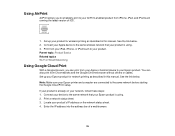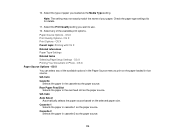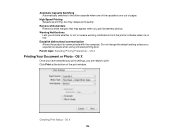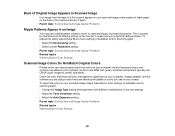Epson WorkForce WF-7610 Support Question
Find answers below for this question about Epson WorkForce WF-7610.Need a Epson WorkForce WF-7610 manual? We have 5 online manuals for this item!
Question posted by sian365 on September 15th, 2015
How To Fix When My Printer Only Prints The Yellow Ink 9one Color Only) ?
The person who posted this question about this Epson product did not include a detailed explanation. Please use the "Request More Information" button to the right if more details would help you to answer this question.
Current Answers
Related Epson WorkForce WF-7610 Manual Pages
Similar Questions
Wifi Password Lost
how can i reset the wifi password on this workforce wf 7610 ? I lost the original paper
how can i reset the wifi password on this workforce wf 7610 ? I lost the original paper
(Posted by temudjin82 7 years ago)
Epson Wf-7610 Not Printing
Hi i have an Epson WF7610 and it wont print, the status button and the power buttons blue lights kee...
Hi i have an Epson WF7610 and it wont print, the status button and the power buttons blue lights kee...
(Posted by adrianodriscoll 8 years ago)
Epson Support Wf7610win
How do I print a picture at the 11 x 17 size. When I try it tells me there is a paper jam even when ...
How do I print a picture at the 11 x 17 size. When I try it tells me there is a paper jam even when ...
(Posted by rictur 9 years ago)
How To Fix A Printer Printing Yellow Lines Epson Workforce 520
(Posted by joehatlc 9 years ago)
Why Wont Epson 435 Printer Print Black Ink When Color Is Out
(Posted by bootshsna 10 years ago)