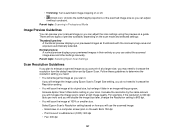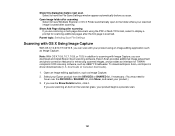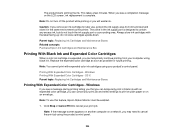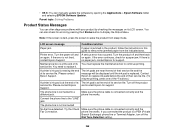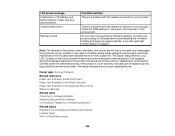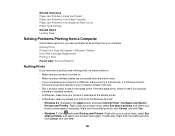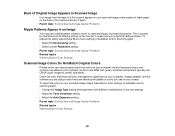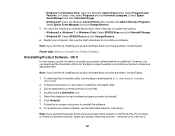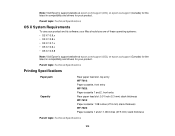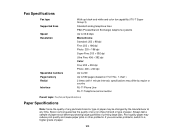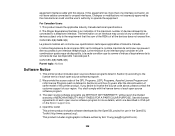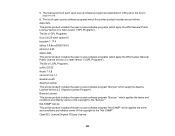Epson WorkForce WF-7610 Support Question
Find answers below for this question about Epson WorkForce WF-7610.Need a Epson WorkForce WF-7610 manual? We have 5 online manuals for this item!
Question posted by rictur on January 10th, 2015
Epson Support Wf7610win
Current Answers
Answer #1: Posted by TommyKervz on January 10th, 2015 11:42 PM
https://answers.yahoo.com/question/index?qid=20100324112523AAoWhrv
your user manual below
http://www.manualslib.com/manual/756165/Epson-Wf-7610.html?page=3#manual
Related Epson WorkForce WF-7610 Manual Pages
Similar Questions
Hi i have an Epson WF7610 and it wont print, the status button and the power buttons blue lights kee...
having problem loading legal forms
I bought my Epson WF 3540 about two weeks ago and the printer has registered two paper jams when the...
My new Epson Workforce 435 is not printing the pictures I want although the print preview shows the ...