Epson WorkForce WF-7610 Support Question
Find answers below for this question about Epson WorkForce WF-7610.Need a Epson WorkForce WF-7610 manual? We have 5 online manuals for this item!
Question posted by campumoja on November 6th, 2014
How To Load Legal Papers On The 7610
having problem loading legal forms
Current Answers
There are currently no answers that have been posted for this question.
Be the first to post an answer! Remember that you can earn up to 1,100 points for every answer you submit. The better the quality of your answer, the better chance it has to be accepted.
Be the first to post an answer! Remember that you can earn up to 1,100 points for every answer you submit. The better the quality of your answer, the better chance it has to be accepted.
Related Epson WorkForce WF-7610 Manual Pages
User Manual - Page 55
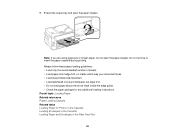
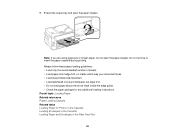
Extend the output tray and open the paper stopper. Note: If you are using legal-size or longer paper, do not open the paper stopper. Do not remove or insert the paper cassette during printing. Always follow these paper loading guidelines: • Load only the recommended number of sheets. • Load paper short edge first, no matter which way your document...
User Manual - Page 56
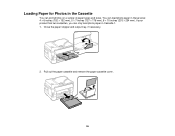
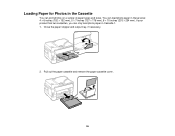
... and output tray, if necessary.
2. If your product has two cassettes, you can print photos on a variety of paper types and sizes. Loading Paper for Photos in the Cassette
You can only load photo paper in these sizes: 4 × 6 inches (102 × 152 mm), 5 × 7 inches (127 × 178 mm), 8 × 10 inches (203 ×...
User Manual - Page 57


Slide the edge guides outward.
4. Load photo paper, printable side down, against the edge guide and not sticking out from the end of the cassette.
57 3. Slide the edge guide to your paper size. 5.
Note: Make sure the paper is loaded against the edge guide as shown.
User Manual - Page 59
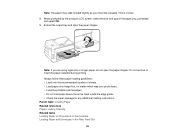
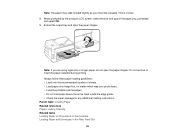
... for Documents in the Cassette Loading Paper and Envelopes in the Rear Feed Slot
59 Extend the output tray and open the paper stopper. Do not remove or insert the paper cassette during printing.
This is normal. 8. Note: The paper may slide forward slightly as you are using legal-size or longer paper, do not open the...
User Manual - Page 64


... sheet of envelopes, press each envelope flat before loading paper into the rear feed slot. 2.
Send your print job before loading it or load
one envelope at a time. • Do not load envelopes that are using legal-size or longer paper, do not open the paper stopper. Always follow these envelope loading guidelines: • If you are curled, folded...
User Manual - Page 67


... × 257 mm]) • User-defined You can load paper of these types in the paper cassette(s):
Paper type
Plain paper, Letter (8.5 × 11 inches [216 × 279 mm]) Plain paper, Legal (8.5 × 14 inches [216 × 357 mm]) Plain paper, 11 × 17 inches (279 × 432 mm) Plain paper, A4 (8.3 × 11.7 inches [210 × 297 mm...
User Manual - Page 83


Place your product. Load the paper you want to enter the number of copies.
6.
You see a screen like this:
5. Copying Copying Options
Copying Documents or Photos
You can copy documents or ... or photos using your original document or photo on . 3. Note: Copies may not be exactly the same size as necessary.
83 Copying Documents or Photos Paper Size Settings - Change any of...
User Manual - Page 88


... want to print on. 5. Select the size of your printer settings window:
4. You see the Main tab of the paper you loaded as the printer you will not be able to view your product name as the Document Size setting. Note: You can also select the User-...
User Manual - Page 90


... source. Standard
For everyday text and image printing.
90 Windows Paper Source Options - Rear Paper Feed Slot
Selects the paper in the cassette as the paper source. WF-7610 Cassette
Selects the paper in the rear feed slot as the paper source. Related references Borderless Paper Type Compatibility Paper Type Settings Related tasks Selecting Double-sided Printing Settings - Windows Printing...
User Manual - Page 110
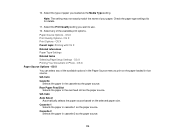
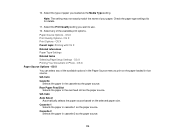
... Your Document or Photo - OS X Paper Source Options - WF-7620 Auto Select
Automatically selects the paper source based on the paper loaded in cassette 1 as the paper source. Note: The setting may not exactly match the name of paper you want to print on the selected paper size. Rear Paper Feed Slot
Selects the paper in cassette 2 as the Media...
User Manual - Page 206


... with your product's LCD screen to continue.
Note: If you run out of paper during fax printing, load more paper and press the button indicated on your fax settings before receiving a fax. Fax ... your product so you to check for your product to receive the fax. Make sure to load paper in your product and select your product to receive faxes manually.
9. This allows you can use...
User Manual - Page 235
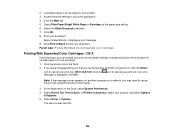
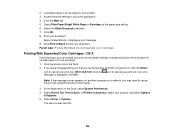
...(OS X 10.8/10.9: Click the icon to temporarily print with only black ink on plain paper or on a network, you can cancel your print job and select settings to cancel your ...Plain Paper/Bright White Paper or Envelope as the paper type setting. 6. Click Print in your product, and select Options
& Supplies. 5. Select the Black/Grayscale checkbox. 7. Print your product. 3. Load plain paper or...
User Manual - Page 236
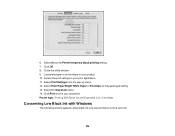
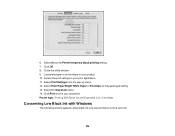
... in your product. 10. Select Print Settings from the pop-up menu. 12. Select Plain Paper/Bright White Paper or Envelope as the Permit temporary black printing setting. 7. Click OK. 8. Parent topic: Printing...and there is more color ink.
236 Close the utility window. 9. Load plain paper or an envelope in your document. Select the Grayscale option. 14. Click Print to print your print...
User Manual - Page 272
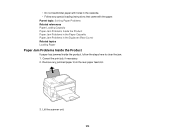
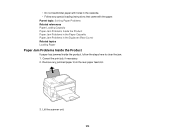
... the scanner unit.
272 Parent topic: Solving Paper Problems Related references Paper Loading Capacity Paper Jam Problems Inside the Product Paper Jam Problems in the Paper Cassette Paper Jam Problems in the cassette. • Follow any jammed paper from the rear paper feed slot.
3. Cancel the print job, if necessary. 2. • Do not load binder paper with holes in the Duplexer (Rear Cover...
User Manual - Page 283


... messages. Parent topic: Solving Paper Problems
283 Load new paper and be damp or too thin.
Reload your paper size. Parent topic: Solving Paper Problems Related references Paper Jam Problems in the Paper Cassette Paper Jam Problems Inside the Product Paper Jam Problems in the Duplexer (Rear Cover)
Paper Ejection Problems
If you have set the wrong paper size.
Cancel printing to eject...
User Manual - Page 293


Place it is not damp, curled, old, or loaded incorrectly in all directions. If one sheet at an angle. Parent topic: Solving Print Quality Problems Related concepts Print Head Alignment Print Head Cleaning Related references Available Epson Papers Paper Specifications
293 Then clean the print head, if necessary. • Align the print head. • Clean...
User Manual - Page 310
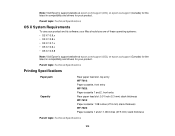
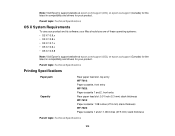
Parent topic: Technical Specifications
Printing Specifications
Paper path Capacity
Rear paper feed slot, top entry WF-7610: Paper cassette, front entry WF-7620: Paper cassette 1 and 2, front entry Rear paper feed slot: 0.01 inch (0.3 mm) stack thickness WF-7610: Paper cassette: 1.08 inches (27.5 mm) stack thickness WF-7620: Paper cassette 1 and 2: 1.08 inches (27.5 mm) stack thickness
Parent...
User Manual - Page 311


... Paper output Paper size Paper type Paper weight Sheet feeding capacity
Faceup loading Facedown ejection US letter, legal, A3, A4, A5, B4, or B5 size Plain paper 17 lb (64 g/m2) to 24 lb (95 g/m2) Total thickness: 0.14 inch (3.5 mm) Approximately 35 sheets at 1200 dpi; Scanning Specifications
Scanner type Photoelectric device Effective pixels Document size Scanning...
Quick Guide and Warranty - Page 3


.... ■ For instructions on loading envelopes, legal-size paper, or using the rear paper feed
slot, see the online User's Guide. The paper may slide forward slightly as you load paper, use the control panel to maximize the impact of your documents, photos, presentations, and other projects. ■ Load Epson® Premium Presentation Paper Matte or any type of...
Start Here - Page 1


....
Caution: Don't turn off the printer while it is available for the WF-7610. Note for resale.
Select the paper settings on and configure
Note: Do not open ink cartridge packages until you 'll waste ink. The illustrations show the WF-7620, but the steps are vacuum packed to maintain reliability. Caution...
Similar Questions
Epson Wf-7610 Not Printing
Hi i have an Epson WF7610 and it wont print, the status button and the power buttons blue lights kee...
Hi i have an Epson WF7610 and it wont print, the status button and the power buttons blue lights kee...
(Posted by adrianodriscoll 8 years ago)
Where Can I Find The Serial # For My Epson Wf-7610
(Posted by Rebaumannjresq 8 years ago)
Where Do You Load Legal Size Paper In An Epson Workforce 635 Printer
(Posted by sunas 10 years ago)
Why Is It So Difficult To Load Legal Size Paper Into The Epson Workforce 845?
(Posted by rtcolefield 11 years ago)

