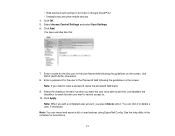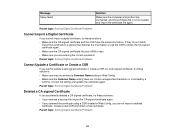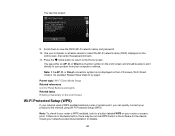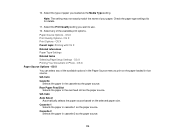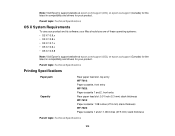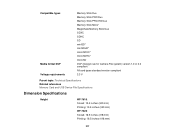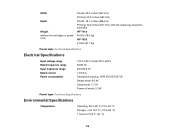Epson WorkForce WF-7610 Support Question
Find answers below for this question about Epson WorkForce WF-7610.Need a Epson WorkForce WF-7610 manual? We have 5 online manuals for this item!
Question posted by temudjin82 on September 15th, 2016
Wifi Password Lost
how can i reset the wifi password on this workforce wf 7610 ? I lost the original paper
Current Answers
Answer #1: Posted by waelsaidani1 on September 15th, 2016 2:11 AM
you need to reset the entire printer by
- Press the home button, if necessary.
- Select Setup.
- Scroll down and select System Administration. ...
- Scroll down and select Restore Default Settings. ...
- Select one of these options: ...
- Select Yes to reset the selected settings.
Related Epson WorkForce WF-7610 Manual Pages
Similar Questions
Epson Wf-7610 Not Printing
Hi i have an Epson WF7610 and it wont print, the status button and the power buttons blue lights kee...
Hi i have an Epson WF7610 and it wont print, the status button and the power buttons blue lights kee...
(Posted by adrianodriscoll 8 years ago)
Where Can I Find The Serial # For My Epson Wf-7610
(Posted by Rebaumannjresq 8 years ago)
How To Load Legal Papers On The 7610
having problem loading legal forms
having problem loading legal forms
(Posted by campumoja 9 years ago)
How Do I Set My 1st Paper Drawer In My Epson Wf-7520 For 12x12 Paper.
When I print from my computer, it automatically prints from the 2nd drawer with 8.5x12 paper. My doc...
When I print from my computer, it automatically prints from the 2nd drawer with 8.5x12 paper. My doc...
(Posted by jsjasch 11 years ago)