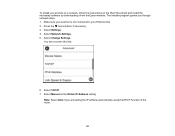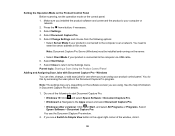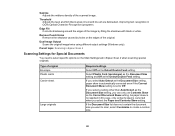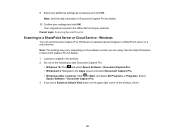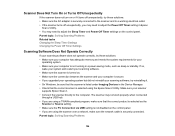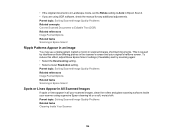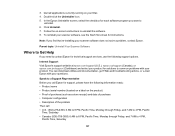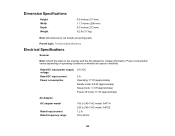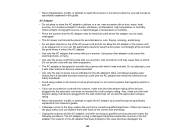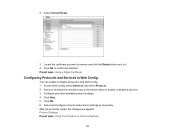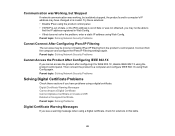Epson WorkForce DS-780N Support and Manuals
Get Help and Manuals for this Epson item

View All Support Options Below
Free Epson WorkForce DS-780N manuals!
Problems with Epson WorkForce DS-780N?
Ask a Question
Free Epson WorkForce DS-780N manuals!
Problems with Epson WorkForce DS-780N?
Ask a Question
Epson WorkForce DS-780N Videos
Popular Epson WorkForce DS-780N Manual Pages
Epson WorkForce DS-780N Reviews
We have not received any reviews for Epson yet.