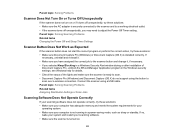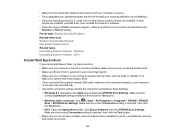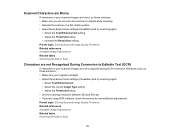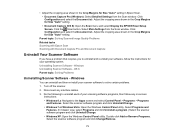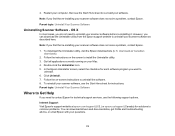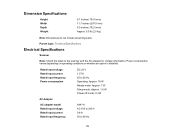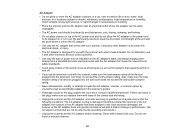Epson WorkForce DS-520 Support and Manuals
Get Help and Manuals for this Epson item

View All Support Options Below
Free Epson WorkForce DS-520 manuals!
Problems with Epson WorkForce DS-520?
Ask a Question
Free Epson WorkForce DS-520 manuals!
Problems with Epson WorkForce DS-520?
Ask a Question
Popular Epson WorkForce DS-520 Manual Pages
Epson WorkForce DS-520 Reviews
We have not received any reviews for Epson yet.