Epson WorkForce DS-575W Support and Manuals
Get Help and Manuals for this Epson item
This item is in your list!

View All Support Options Below
Free Epson WorkForce DS-575W manuals!
Problems with Epson WorkForce DS-575W?
Ask a Question
Free Epson WorkForce DS-575W manuals!
Problems with Epson WorkForce DS-575W?
Ask a Question
Popular Epson WorkForce DS-575W Manual Pages
Users Guide - Page 3


Contents
DS-575W User's Guide ...7
Scanner Basics...8 Scanner Parts Locations ...8 Scanner Parts...8 Scanner Buttons and Lights...11 User Replaceable Epson Scanner Parts and Accessories 12 Changing the Power Off and Sleep Timer Settings 13
Loading Originals...15 Loading Originals in the Input Tray...15 Loading Multiple Sizes of Originals in the Input Tray 22 Original Document Specifications 25...
Users Guide - Page 7


DS-575W User's Guide
Welcome to the DS-575W User's Guide. For a printable PDF copy of this guide, click here.
7
Users Guide - Page 40
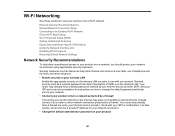
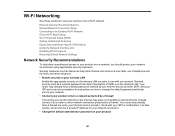
... how to change the default password and better secure your network. • Connect your product only to a network protected by your Internet service provider; Network Security Recommendations Manual Network Connection Setup Connecting to an Existing Wi-Fi Network Direct Wi-Fi Mode Setup Wi-Fi Protected Setup (WPS) Setting Up Network Scanning Epson DocumentScan App for iOS/Android...
Users Guide - Page 47
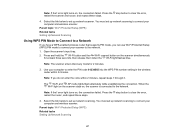
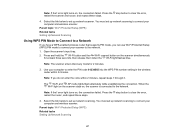
... to connect your scanner to clear the error, restart the scanner and router, and repeat these steps.
4. Press the stop button to the network. 1. Note: If you can use Wi-Fi Protected Setup (WPS) PIN mode to enter the PIN code 01234565 into the WPS PIN number setting in the wireless router within 2 minutes...
Users Guide - Page 79
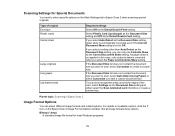
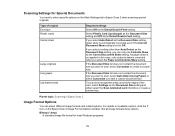
... than Auto Detect as the Document Size setting, you want to scan, select Customize to select specific options on the Main Settings tab in Epson Scan 2 when scanning special originals.
If the Document Size list does not contain the document size you can select different image formats and related options.
...
Users Guide - Page 100
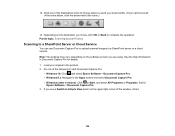
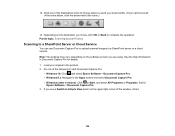
... details. 1. Parent topic: Scanning Special Projects
Scanning to a SharePoint Server or Cloud Service
You can use Document Capture Pro to upload scanned images to the Apps screen and ...8226; Windows 10: Click and select Epson Software > Document Capture Pro. • Windows 8.x: Navigate to a SharePoint server or a cloud service. Note: The settings may vary, depending on the destination you ...
Users Guide - Page 120
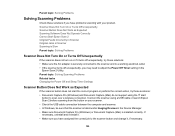
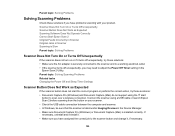
...Parent topic: Solving Problems
Solving Scanning Problems
Check these solutions if you have problems scanning with your ...installed correctly. If necessary, uninstall and reinstall it turns off unexpectedly, you may need to adjust the Power Off Timer setting in the
Epson... and Document Capture (Mac) do not support using a USB cable or launch Epson Scan 2 before scanning from the button ...
Users Guide - Page 126
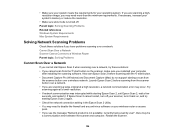
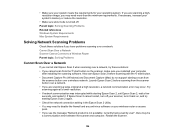
...Problems
Cannot Scan Over a Network
If you cannot start button on your wireless router or access point. • If you restarted your computer
after installing the scanning software. If Epson... Epson Scan 2 when scanning over a network, try starting Epson Scan 2 again. • Check the network connection setting in the Epson Scan 2 Utility. • You may be a communication error between...
Users Guide - Page 127


... name (SSID), follow the instructions that supports IPv4.
• If the Firewall function is operating correctly by connecting to it is using a 5 GHz wireless router, set on the router. Parent topic: Solving Network Scanning Problems
Related topics Wi-Fi Networking
Scanner Cannot Connect to a Wireless Router
If your scanner has trouble finding or connecting to...
Users Guide - Page 130
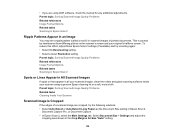
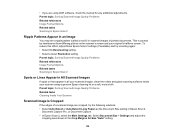
... Margins for any additional adjustments. Parent topic: Solving Scanned Image Quality Problems Related tasks Cleaning Inside Your Scanner
Scanned Image is caused by interference from differing pitches in Epson Scan 2,
Document Capture Pro, or Document Capture. • In Epson Scan 2, select the Main Settings tab. • If you are cropped, try scanning again: •...
Users Guide - Page 132


...
instructions:
• Windows 10: Click and select (Settings) > Apps > Apps & features. Select the scanner software program and click Uninstall/Change.
• Windows 7: Open the Windows Control Panel utility.
However, you want to uninstall your scanner software does not solve a problem, contact Epson. To download the Uninstaller utility, visit epson.com/support (U.S.), epson.ca/support...
Users Guide - Page 133
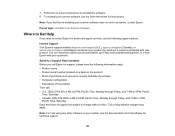
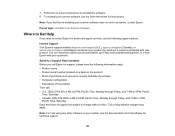
... Description of the problem Then call Epson for instructions. Speak to a Support Representative Before you need to common problems with your product for solutions to contact Epson for technical support.
133 Note: For help using any other software on -screen instructions to change without notice.
You can download utilities and documentation, get FAQs and troubleshooting advice, or e-mail...
Users Guide - Page 138
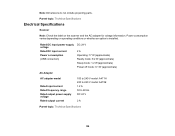
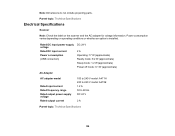
... 240 V model: A472E 1.2 A 50 to 60 Hz DC 24 V
2A
Parent topic: Technical Specifications
138 Note: Dimensions do not include projecting parts. Power consumption varies depending on the scanner and the AC adapter for voltage information.
Parent topic: Technical Specifications
Electrical Specifications
Scanner
Note: Check the label on operating conditions or whether an option is installed.
Users Guide - Page 144
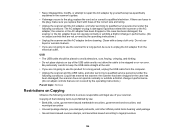
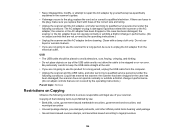
... to qualified service personnel under the
following items is damaged;
If there are not covered by the operating instructions.) Parent topic: Notices
Restrictions on top of your scanner. Copying of the correct size and rating.
• Unplug the scanner and the AC adapter, and refer servicing to the plug, replace the cord set or consult...
Notices and Warranty - Page 1


... replaceable by the Federal Arbitration Act, in the event of a dispute in which vary from that the product identified herein, complies with the standards. For warranty service, you fail to secure the cost of Product: Model:
Marketing Name:
Epson Image scanner J391B/J342A/J381A/J381B/J381A/J381C/ J351A/J411B DS-320/DS-410/DS-530/DS-575W/DS-770/ DS-780N/DS...
Epson WorkForce DS-575W Reviews
Do you have an experience with the Epson WorkForce DS-575W that you would like to share?
Earn 750 points for your review!
We have not received any reviews for Epson yet.
Earn 750 points for your review!
