Epson WorkForce DS-770 Support and Manuals
Get Help and Manuals for this Epson item
This item is in your list!

View All Support Options Below
Free Epson WorkForce DS-770 manuals!
Problems with Epson WorkForce DS-770?
Ask a Question
Free Epson WorkForce DS-770 manuals!
Problems with Epson WorkForce DS-770?
Ask a Question
Popular Epson WorkForce DS-770 Manual Pages
Notices and Warranty - Page 1


... documentation, are inapplicable, severed from the remainder of this warranty.
WARNING: The connection of this equipment will not occur in a residential installation. When warranty service involves the exchange of Product: Model:
Marketing Name:
Epson Image scanner J391B/J342A/J381A/J381B/J381A/J381C/ J351A/J411B DS-320/DS-410/DS-530/DS-575W/DS-770/ DS-780N/DS-860/DS-1630
Epson...
Users Guide - Page 3


...
DS-530/DS-770 User's Guide ...7
Scanner Basics...8 Scanner Parts Locations ...8 Scanner Parts...8 Scanner Buttons and Lights...11 User Replaceable Epson Scanner Parts and Accessories 12 Changing the Power Off and Sleep Timer Settings 13
Loading Originals...15 Loading Originals in the Input Tray...15 Loading Multiple Sizes of Originals in the Input Tray 22 Original Document Specifications...
Users Guide - Page 7


DS-530/DS-770 User's Guide
Welcome to the DS-530/DS-770 User's Guide. For a printable PDF copy of this guide, click here.
7
Users Guide - Page 18
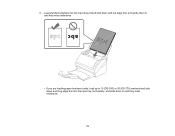
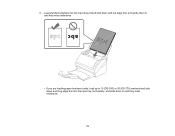
Load standard originals into the input tray printed side down and top edge first, and guide them in until they meet resistance.
• If you are loading paper business cards, load up to 15 (DS-530) or 30 (DS-770) cards printed side down and long edge first into the input tray horizontally, and slide them in until they meet resistance.
18 6.
Users Guide - Page 26
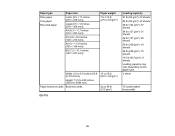
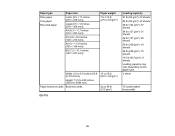
... 240 inches (393.8 to 6096 mm)
Paper business cards Business cards
13 to 35 lb (50 to 130 g/m²)
Up to 56 lb (210 g/m²)
DS-770
Loading capacity 21 lb (80 g/m²): 50 sheets 24 lb (90 g/m²): 43 sheets 28 lb (104 g/m²): 37 sheets 34 lb (127 g/m²): 31...
Users Guide - Page 40
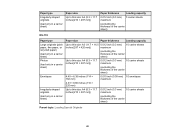
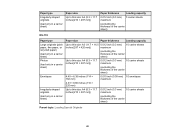
...: A4 (8.3 × 11.7 inches [210 × 297 mm])
Paper thickness
Loading capacity
0.012 inch (0.3 mm) 5 carrier sheets maximum
(excluding the thickness of the carrier sheet)
DS-770
Paper type Large originals (plain paper, fine paper, or recycled paper) (load only in a carrier sheet) Photos (load only in a carrier sheet)
Envelopes
Irregularly shaped...
Users Guide - Page 71
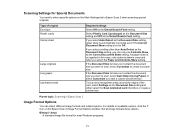
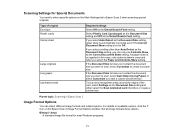
... to scan, select Customize to select specific options on the Main Settings tab in Epson Scan 2 when scanning special originals. If the Document Size list does not contain the document size you select Auto Detect as the Detect Double Feed setting. If you select a setting other than Auto Detect as the Document Size setting, you want to scan, select...
Users Guide - Page 90


...; Windows (other versions): Click or Start, and select All Programs or Programs. Select
Epson Software > Document Capture Pro. 3. Depending on the software version you see all of the icons below, click the arrow next to a SharePoint server or a cloud service. 13. If you are using. Click one of the window, click it.
90...
Users Guide - Page 123
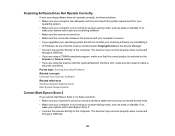
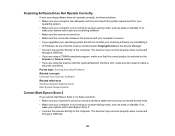
... using the scanner with the optional Network Interface Unit, make sure that the scanner is not running in a power-saving mode, such as the
Scanner or Source setting. •...topic: Solving Scanning Problems Related concepts Uninstall Your Scanner Software Related references Windows System Requirements Mac System Requirements
Cannot Start Epson Scan 2
If you cannot start Epson Scan 2, try ...
Users Guide - Page 128


... Color as the Image Type setting, you do not move the scanner or original while scanning. • Operate the scanner on a flat, stable surface. • Make sure the originals are ejecting properly. • Adjust these solutions: • Make sure you can also select the Remove Background setting in Epson Scan 2.
Parent topic: Solving Scanned Image Quality Problems...
Users Guide - Page 133
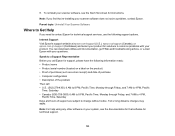
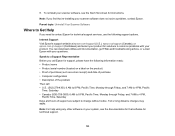
... on your product.
Parent topic: Uninstall Your Scanner Software
Where to Get Help
If you call Epson for support, please have the following support options. You can download utilities and documentation, get FAQs and troubleshooting advice, or e-mail Epson with your system, see the documentation for that re-installing your scanner software, see the Start Here sheet for instructions. 8.
Users Guide - Page 136
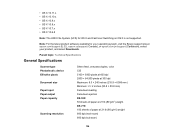
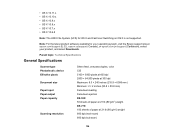
...: 2 × 2 inches (50.8 × 50.8 mm) Facedown loading Facedown ejection DS-530: 50 sheets of paper at 21 lb (80 g/m2) weight DS-770: 100 sheets of paper at epson.com/support (U.S.), epson.ca/support (Canada), or epson.com.jm/support (Caribbean), select your operating system, visit the Epson support site at 21 lb (80 g/m2) weight 600 dpi (main scan...
Users Guide - Page 137


... per pixel per color) Grayscale: 10 bits per pixel internal 8 bits per pixel external Black-and-white: 10 bits per pixel internal 1 bit per pixel external
SuperSpeed USB 3.0 (backward-compatible with USB 1.1), or Ethernet 1000BASE-T/100BASE-TX/10BASE-T (with optional Epson Network Interface Unit)
RGB LED
Parent topic: Technical Specifications
Dimension Specifications
Height
6.9 inches...
Users Guide - Page 138
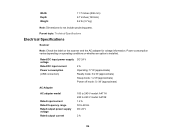
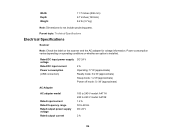
... Specifications
Electrical Specifications
Scanner
Note: Check the label on operating conditions or whether an option is installed. Rated DC input power supply voltage Rated DC input current Power consumption (USB connection)
DC 24 V
2A Operating: 17 W (approximate) Ready mode: 9.2 W (approximate) Sleep mode: 1.2 W (approximate) Power off mode: 0.1 W (approximate)
AC Adapter
AC adapter model...
Users Guide - Page 142
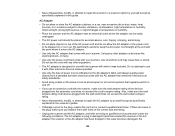
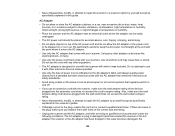
... AC adapter that regularly switch on or run over. • Never disassemble, modify, or attempt to repair the scanner or a scanner option by yourself except as specifically explained in the scanner's guides.
• If damage occurs to the plug, replace the cord set or consult a qualified electrician.
Using any other equipment.
• The AC adapter is damaged; Do...
Epson WorkForce DS-770 Reviews
Do you have an experience with the Epson WorkForce DS-770 that you would like to share?
Earn 750 points for your review!
We have not received any reviews for Epson yet.
Earn 750 points for your review!
