Epson WorkForce DS-560 Support and Manuals
Get Help and Manuals for this Epson item
This item is in your list!

View All Support Options Below
Free Epson WorkForce DS-560 manuals!
Problems with Epson WorkForce DS-560?
Ask a Question
Free Epson WorkForce DS-560 manuals!
Problems with Epson WorkForce DS-560?
Ask a Question
Popular Epson WorkForce DS-560 Manual Pages
Notices and Warranty - Page 1


... exchange for parts or labor. If Epson authorizes repair instead of exchange, Epson will direct you will , at (562) 276-4382 (U.S.) or (905) 709-3839 (Canada) for nonperformance due to causes beyond its affiliates shall be limited to a refund of original purchase. When warranty service involves the exchange of Product: Image scanner
Model:
J341B
Marketing Name: DS-560
Epson America...
FCC/IC Compliance Statement - Page 1


... addition to the FCC/IC compliance information provided in your online User's Guide, please note the following wireless module:
Manufacturer: Marvell Semiconductor Inc. (Artisan 1430) Askey Computer Corporation (DS-560)
Type: SP88W8786-MD0-2C2T00 (Artisan 1430) WLU6117-D69 (RoHS) (DS-560)
This product conforms to Part 15 of FCC Rules and RSS-210 of the IC Rules.
User Manual - Page 3


...
DS-560 User's Guide ...7
Scanner Basics...8 Scanner Parts Locations ...8 Scanner Parts...8 Scanner Buttons and Lights...10 Page Separation Lever...12 User Replaceable Epson Scanner Parts and Accessories 12 Changing the Power Off and Sleep Timer Settings 13
Loading Originals...15 Loading Originals in the Input Tray...15 Loading Multiple Sizes of Originals in the Input Tray 18 Original Document...
User Manual - Page 5


... Network Interface Specifications ...99 Electrical Specifications ...99 Environmental Specifications ...100 USB Interface Specifications...101 Safety and Approvals Specifications 101
Notices ...102 Important Safety Instructions...102 Restrictions on Copying ...104 Default Delay Times for Power Management for Epson Products 104 Trademarks ...105 Copyright Notice...105 Open Source Software License...
User Manual - Page 7


DS-560 User's Guide
Welcome to the DS-560 User's Guide. For a printable PDF copy of this guide, click here.
7
User Manual - Page 13


... you want before the scanner goes to the Apps screen and select EPSON Scan Settings.
• Windows (other versions): Click or Start, and select All Programs or Programs. Select Epson, then EPSON Scan, then click EPSON Scan Settings.
• OS X: Open the Applications folder, then open the Epson Software folder and double-click the EPSON Scan Settings icon.
2. Click OK.
13...
User Manual - Page 41


...). 3.
When the Status light on the scanner stays on your scanner to a Network
If you have a WPS-enabled wireless router or access point, you can use Wi-Fi Protected Setup (WPS) to connect your scanner to the network.
41 Press and hold the Connect button for two minutes. 4. error lights flash alternately. Check your router or...
User Manual - Page 45


...set up a scan job in Document... off) 2 The LCD screen (displays status, operations, and error messages) 3 The settings button (selects product settings, network settings, and maintenance options) 4 The Reset button (returns the LCD...Connecting the Network Interface Unit
See the documentation that came with the optional Epson Network Interface Unit for instructions on connecting it to a network ...
User Manual - Page 47


...you installed the scanner software and connected the scanner to the button.
Launch Epson Scan before scanning from a Scanner Button
You can view or change the default scan settings when you have specified.
Your product automatically selects suitable default scan settings, but you can scan original documents or photos and save them as digital files. You do not support scanning...
User Manual - Page 48


... for the new job, then select the settings you want to the scanner.
2. Select the job that you want to assign to the Apps screen and select Document Capture Pro.
• Windows (other versions): Click or Start, and select All Programs or Programs. Select EPSON Software, then select Document Capture Pro.
• OS X: Open the Applications...
User Manual - Page 57


...: Scanning Special Projects Related tasks Loading Originals in Document Capture Pro for Double-Sided Scanning) setting on the software version you are not stitched together correctly, click Configuration on the Epson Scan window and select the Binding Position (for details. 1. Note: The settings may vary, depending on the Document tab.
You indicate where you want the...
User Manual - Page 82


...scanner drivers are installed.
• When using a wireless connection, start Epson Scan on . • Make sure the connection between the scanner and your computer is secure. • If you are logged in a power-saving mode, such as the
Scanner or Source setting. Other users must run Epson Scanner Monitor in the Applications folder before scanning from the product.
• Document...
User Manual - Page 83
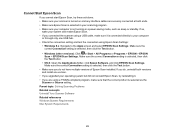
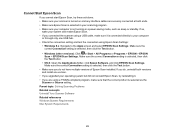
... Applications folder, click Epson Software, and click EPSON Scan Settings. Make sure the correct Connection setting is selected, then click the Test button.
• Make sure you do , uninstall both versions and install one version.
• If you upgraded your operating system but did not reinstall Epson Scan, try these solutions: • Make sure your scanner is turned on...
User Manual - Page 84


Document Capture for your scanner. 2. Remove all originals from the input tray.
84 Note: For OS X, only Epson Scan displays double feed errors. Parent topic: Solving Scanning Problems Related tasks Cleaning Inside Your Scanner Related topics Loading Originals
Original Jams in Scanner
If an original has jammed inside the scanner and replace the roller assembly kit, if necessary. •...
User Manual - Page 103


...scanner and the AC adapter, and refer servicing to repair the AC adapter, scanner, or scanner option by yourself except as specifically explained in temperature or humidity.
• Place the scanner... direct sunlight, strong light sources, or rapid changes in the scanner's guides.
• If damage occurs to avoid causing an accident. ...replace the cord set or consult a qualified electrician.
Epson WorkForce DS-560 Reviews
Do you have an experience with the Epson WorkForce DS-560 that you would like to share?
Earn 750 points for your review!
We have not received any reviews for Epson yet.
Earn 750 points for your review!
