Epson DS-560 Support and Manuals
Get Help and Manuals for this Epson item
This item is in your list!

View All Support Options Below
Free Epson DS-560 manuals!
Problems with Epson DS-560?
Ask a Question
Free Epson DS-560 manuals!
Problems with Epson DS-560?
Ask a Question
Popular Epson DS-560 Manual Pages
Notices and Warranty - Page 1


...in a particular installation. For warranty service, you .
It is identical to the representative unit tested and found to comply with the instructions, may cause undesired operation.
When warranty service involves the exchange of Product: Image scanner
Model:
J341B
Marketing Name: DS-560
Epson America, Inc. This warranty does not cover third party parts, components, or...
FCC/IC Compliance Statement - Page 1


... addition to the FCC/IC compliance information provided in your online User's Guide, please note the following wireless module:
Manufacturer: Marvell Semiconductor Inc. (Artisan 1430) Askey Computer Corporation (DS-560)
Type: SP88W8786-MD0-2C2T00 (Artisan 1430) WLU6117-D69 (RoHS) (DS-560)
This product conforms to Part 15 of FCC Rules and RSS-210 of the IC Rules.
User Manual - Page 3


Contents
DS-560 User's Guide ...7
Scanner Basics...8 Scanner Parts Locations ...8 Scanner Parts...8 Scanner Buttons and Lights...10 Page Separation Lever...12 User Replaceable Epson Scanner Parts and Accessories 12 Changing the Power Off and Sleep Timer Settings 13
Loading Originals...15 Loading Originals in the Input Tray...15 Loading Multiple Sizes of Originals in the Input Tray 18 Original ...
User Manual - Page 7


DS-560 User's Guide
Welcome to the DS-560 User's Guide. For a printable PDF copy of this guide, click here.
7
User Manual - Page 13


Part Carrier sheet Roller assembly kit Network Interface Unit
Part number B12B813431 B12B813561 B12B808441
Parent topic: Scanner Basics
Changing the Power Off and Sleep Timer Settings
You can use the Epson Scan Settings utility to the Apps screen and select EPSON Scan Settings.
• Windows (other versions): Click or Start, and select All Programs or Programs. Select Epson, then EPSON Scan, ...
User Manual - Page 34
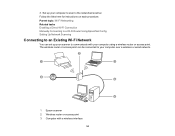
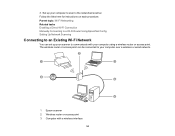
...wired network.
1 Epson scanner 2 Wireless router or access point 3 Computer with a wireless interface
34 The wireless router or access point can set up your computer to scan to your computer using a wireless router or access point. Follow the links here for instructions on each procedure. Parent topic: Wi-Fi Networking Related tasks Enabling a Direct Wi-Fi Connection Manually Connecting to...
User Manual - Page 54
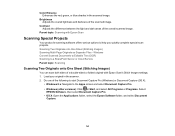
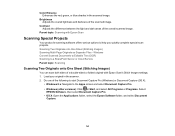
... (OCR) Scanning to a SharePoint Server or Cloud Service Parent topic: Scanning
Scanning Two Originals onto One Sheet (Stitching Images)
You can scan both sides of the following to start Document Capture Pro (Windows) or Document Capture (OS X):
• Windows 8.x: Navigate to help you quickly complete special scan projects. Do one of a double-sided or folded original with Epson Scan
Scanning...
User Manual - Page 56
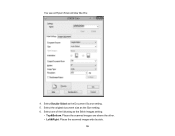
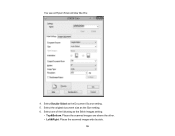
Select one of the following as the Document Source setting. 5. Select Double-Sided as the Stitch Images setting:
• Top&Bottom: Places the scanned images one above the other. • Left&Right: Places the scanned images side by side.
56 You see an Epson Scan window like this:
4. Select the original document size as the Size setting. 6.
User Manual - Page 57


..., depending on the software version you want the new scanned files to start Document Capture Pro:
• Windows 8.x: Navigate to scan multi-page originals as Separate Files - Parent topic: Scanning Special Projects Related tasks Loading Originals in Document Capture Pro for Double-Sided Scanning) setting on the Document tab. The scanned image is displayed. Click Scan. See the Help...
User Manual - Page 69


... using a soft, dry cloth. Wipe off any dust or dirt on the glass.
10. When you replace the scanner rollers, reset the scanner roller counter so you know when you may need to your rollers need to the Apps screen and select EPSON Scan Settings. • Windows (other hard-to-remove material, use a small amount of the following to open...
User Manual - Page 82


If other Epson scanner drivers are using a TWAIN-compliant program, make sure that the correct product is selected as the user who installed the scanner software. • When using a wireless connection, start Epson Scan on . • Make sure the connection between the scanner and your computer is secure. • If you upgraded your operating system but did not reinstall your ...
User Manual - Page 83
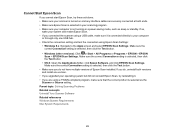
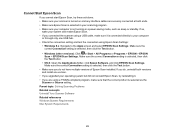
...; If you do not have multiple versions of Epson Scan installed. Parent topic: Solving Scanning Problems Related concepts Uninstall Your Scanner Software Related references Windows System Requirements Mac System Requirements
83 Cannot Start Epson Scan
If you do , uninstall both versions and install one USB hub. • Check the connection setting and test the connection using a USB cable...
User Manual - Page 84


...: For OS X, only Epson Scan displays double feed errors. Turn off your scanner. • Clean inside the scanner and replace the roller assembly kit, if necessary. • If you see a double feed error in Scanner
If an original has jammed inside the scanner, follow these steps: 1. Original Feeds Incorrectly in Scanner
If you have problems feeding originals in your scanner, try these solutions...
User Manual - Page 90
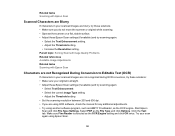
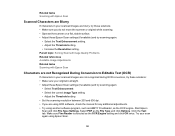
... program, such as ABBYY FineReader, as the OCR engine. Select PDF as the File Type and click Options. Start Epson Scan and click File Save Settings. Related tasks Scanning with Epson Scan
Characters are not Recognized During Conversion to Editable Text (OCR)
If characters in your scanned images are using OCR software, check the manual for any additional adjustments. • Try using...
User Manual - Page 103


...to repair the AC adapter, scanner, or scanner ...scanner's guides.
• If damage occurs to qualified service... personnel under the following conditions: The AC adapter or plug is designed for use it was included. Also, make sure the total ampere rating of the correct size and rating.
• Unplug the scanner and the AC adapter, and refer servicing to the plug, replace the cord set...
Epson DS-560 Reviews
Do you have an experience with the Epson DS-560 that you would like to share?
Earn 750 points for your review!
We have not received any reviews for Epson yet.
Earn 750 points for your review!
