Epson DS-70000 Support and Manuals
Get Help and Manuals for this Epson item
This item is in your list!

View All Support Options Below
Free Epson DS-70000 manuals!
Problems with Epson DS-70000?
Ask a Question
Free Epson DS-70000 manuals!
Problems with Epson DS-70000?
Ask a Question
Popular Epson DS-70000 Manual Pages
User Manual - Page 4


Home > How to Scan
How to Scan
Basic Scanning
Scanning from the Button Scanning Using Document Capture Pro (for Windows) Scanning Using Epson Scan (for Mac OS X)
Various Types of Scanning
Scanning to SharePoint or Cloud Service (for Windows) Scanning Multiple Documents to Separate Files (for Windows) Assigning a Specified Scanning Setting to a Program Adjusting the Scanned Image
User Manual - Page 8
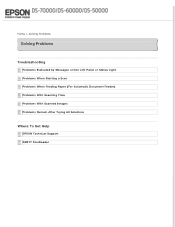
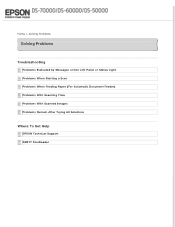
Home > Solving Problems
Solving Problems
Troubleshooting
Problems Indicated by Messages on the LCD Panel or Status Light Problems When Starting a Scan Problems When Feeding Paper (For Automatic Document Feeder) Problems With Scanning Time Problems With Scanned Images Problems Remain After Trying All Solutions
Where To Get Help
EPSON Technical Support ABBYY FineReader
User Manual - Page 11


... covered by yourself except as specifically explained in the plug, make sure the total ampere rating of the correct size and rating. After replacing consumable parts, dispose of them with fuses... the product's guides. damage both devices connected by the cable. Avoid using outlets on and off. Unplug the product and the power cord, and refer servicing to qualified service personnel under the...
User Manual - Page 14


... Other product names used herein are described on \Manual\OSS.pdf in the Software CD-ROM. If you desire to receive the source code above, please see the "Where To Get Help... © 2012 Epson America, Inc. 2) We provide the source code of the GPL Programs, until five (5) years after the discontinuation of same model of this User's Guide, and contact the customer support of your region....
User Manual - Page 20


... to return the scanner to turn the product off.
Changes to the Product Parts
Button
The product has four buttons for scanning operations. Lets you have installed your scanning software. You can customize button controls from Document Capture Pro (for Windows) and Epson Event Manager (for Mac OS X)
Document Capture Pro (for Windows)
Epson Event Manager (for...
User Manual - Page 30


... using the "Epson Scan" scanner driver.
Check the scanned images (pages), and then edit as an image in Document Capture Pro. Loading Documents in the Main Settings window, and then click Scan. Place your original(s). Select settings in the Automatic Document Feeder (ADF) Placing Documents on the Document Glass Placing Thick Documents on Document Capture Pro. Document Capture Pro...
User Manual - Page 34
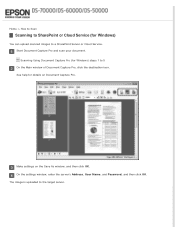
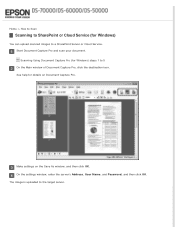
... 1 to 5 On the Main window of Document Capture Pro, click the destination icon.
On the settings window, enter the server's Address, User Name, and Password, and then click OK. The image is uploaded to a SharePoint Server or Cloud Service. Home > How to Scan
Scanning to SharePoint or Cloud Service (for Windows)
You can upload scanned...
User Manual - Page 41
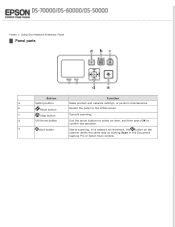
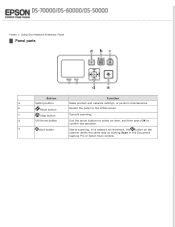
... Panel
Panel parts
Button
Function
a
Setting button
Make product and network settings, or perform maintenance. e
start button
Starts scanning. b
Reset button
Resets the panel to
confirm the selection. c
Stop button
Cancels scanning.
In a network environment, the button on the
scanner works the same way as clicking Scan in the Document
Capture Pro or Epson Scan window...
User Manual - Page 43
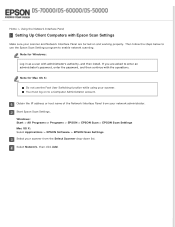
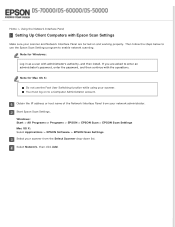
... are turned on to a Computer Administrator account.
Note for Windows:
Log in as a user with the operations. Note for Mac OS X:
Do not use the Epson Scan Settings program to enter an administrator's password, enter the password, and then continue with administrator's authority, and then install.
You must log on and working properly.
User Manual - Page 45


... Automatic Document Feeder (ADF).
Adjust settings in the Main Settings window, and then click Scan. Start Document Capture Pro. Top
For Mac OS X
Turn on the document glass or ADF. Place your original(s) on your scanner and the client computer. Start Epson Scan. Document Capture Pro (for Windows) Click Scan on the Document Capture Pro Main window. Epson Scan Driver (for...
User Manual - Page 68


... more than one USB hub only. If the problem persists, try scanning again. If more than Epson Scan driver
Make sure the scanning software is ready to scan.
For details, contact Epson for instructions on the product, the scanning function may not operate correctly if other incompatible Epson scanner drivers are installed. Remove the other than one USB hub...
User Manual - Page 69


... with Epson Scan Settings
How to unblock Epson Event Manager
Click Start or the start Epson Scanner Monitor in the Windows Security Alert window during or after installation of the Epson Software, unblock Epson Event Manager.
See the help came with each software for more details. Check that Network Scanning Settings from Document Capture Pro/Epson Event Manager have been set correctly...
User Manual - Page 78


...questions. Home > Solving Problems
EPSON Technical Support
Internet Support
Visit Epson's support website at www.epsonstore.com (U.S. Days and hours of the problem
To speak to 4 PM, Pacific Time, Saturday. Purchase Supplies and Accessories
You can download drivers and documentation, get FAQs and troubleshooting advice, or e-mail Epson with your system, see the documentation for solutions to...
Product Specifications - Page 1


up to popular cloud
services - built-in a single scan - just separate the pages and continue
• Convenient network scanning capabilities - includes TWAIN and ISIS (Windows only) drivers and offers Hi-Speed USB 2.0 connectivity for quick, easy setup
Time Saving • Scan directly to 8,000 - save scanned documents as 2.7" x 4.7" up to 11.7" x 100" via the ADF or...
Product Specifications - Page 2
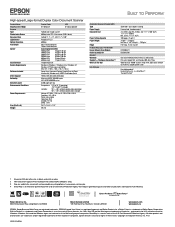
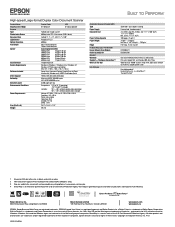
High-speed Large-format Duplex Color Document Scanner
Product Name WorkForce DS-70000 Scanner Type Photoelectric Device Document Size Light Source Optical Resolution Pixel Depth Speed 1
Scan Interface System Requirements
Software Included Driver Support Reliability Daily Duty Cycle Environmental Conditions
Power Requirements
Size (W x D x H) Weight
Product Code B11B204321
UPC 0 10343 88646 9
...
Epson DS-70000 Reviews
Do you have an experience with the Epson DS-70000 that you would like to share?
Earn 750 points for your review!
We have not received any reviews for Epson yet.
Earn 750 points for your review!
