Epson DS-320 Support and Manuals
Get Help and Manuals for this Epson item
This item is in your list!

View All Support Options Below
Free Epson DS-320 manuals!
Problems with Epson DS-320?
Ask a Question
Free Epson DS-320 manuals!
Problems with Epson DS-320?
Ask a Question
Popular Epson DS-320 Manual Pages
Users Guide - Page 3


...53 Scanning Special Projects...54
3 Contents
DS-320 User's Guide ...7
Scanner Basics...8 Scanner Parts Locations ...8 Scanner Parts...8 Scanner Buttons and Lights...11 User Replaceable Epson Scanner Parts and Accessories 12 Changing the Power Save Settings...12
Loading Originals...14 Loading Originals in the Input Tray...14 Original Document Specifications 19 Loading Receipts in the Input Tray...
Users Guide - Page 4


...Resetting the Epson Scan 2 Settings 100
4 Windows 58 Scanning Using OCR - Scanning Two Originals onto One Sheet (Stitching Images) - Windows 56 Convert Scanned Documents to a SharePoint Server or Cloud Service 67
Cleaning and Transporting Your Scanner 70 Cleaning Your Scanner ...70 Cleaning Inside Your Scanner...70 Checking the Scanner Roller Counter 79 Replacing the Scanner Rollers ...81...
Users Guide - Page 7


For a printable PDF copy of this guide, click here.
7 DS-320 User's Guide
Welcome to the DS-320 User's Guide.
Users Guide - Page 13


Select a power off timer setting for the AC power or AC adapter and Battery or USB power
settings. 5. Close the Epson Scan 2 Utility. 2. Click the Power Save tab.
3. Select the length of time after which you want the scanner to go to sleep as the Sleep Timer setting. 4. Parent topic: Scanner Basics
13
Users Guide - Page 26


...: Scan receipts one at a resolution of the scanner. Make sure the originals meet the specifications for special originals before loading them. Parent topic:...setting on the Main Settings tab in the input tray.
You can load envelopes or thick originals (such as it enters into and exits out of 300 dpi or less as long as you support the original as post cards or business cards) in Epson...
Users Guide - Page 52


... Off as the Detect Double Feed setting and Auto as the Detect Double Feed setting. Parent topic: Scanning in Epson Scan 2
Scanning Settings for most Windows programs.
52 Type of the original. If the Document Size list does not contain the document size you want to scan, select Customize to select specific options on available options, click...
Users Guide - Page 64


... available on the Start Here sheet. Note: The required Epson Scan 2 OCR Component is saved and then opened in the scanned original. If you install your scanner software as a Searchable PDF You can scan a document and save the text in the Input Tray Saving Scanned Documents as instructed on your scanner software programs individually, be sure to also...
Users Guide - Page 65


... scan, if necessary. 6. Select Searchable PDF as the Text Language setting. 11. Confirm the File Name setting and select a Folder setting for your scan settings. 5.
You see the Image Format Options window.
9. Make sure the language used in the scanner. 7. Select the Text tab. 10. Click OK. 12. Select your document. 13. Reload the ejected original in...
Users Guide - Page 92


... AC adapter is securely connected to the scanner and to a working electrical outlet. • If the scanner turns off unexpectedly, you have assigned the correct job to scan. • Make sure Epson Scan 2 and other applications are installed correctly. Parent topic: Solving Scanning Problems Related tasks Assigning Start Button Settings or Scan Jobs
Scanning Software Does...
Users Guide - Page 93


... Source setting. The scanner may not work properly when connected
through only one version. • If you upgraded your computer is not running in a power-saving mode, such as sleep or standby. If you do, uninstall all versions
and install one USB hub. • Make sure you do not have multiple versions of Epson Scan 2 installed...
Users Guide - Page 94


... the ready light stops flashing, indicating that meets the specifications for Mac does not include this setting. Remove all originals from the input tray.
94 Note: On a Mac, only Epson Scan 2 displays double feed errors.
Parent topic: Solving Scanning Problems Related concepts Uninstall Your Scanner Software Related references Windows System Requirements Mac System Requirements
Original...
Users Guide - Page 100


... then adjust the cropping area shown in Epson Scan 2,
Document Capture Pro, or Document Capture.
Click Reset. Click the Other tab. 3. Note: If resetting the Epson Scan 2 settings does not solve your problem, uninstall Epson Scan 2 and reinstall it.
100
Parent topic: Solving Scanned Image Quality Problems
Resetting the Epson Scan 2 Settings
If you continue to experience image quality...
Users Guide - Page 101
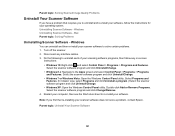
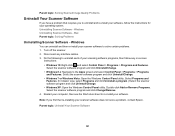
... of your scanning software programs, then follow the instructions for your operating system.
Note: If you find that requires you have a problem that re-installing your scanner software does not solve a problem, contact Epson. Parent topic: Uninstall Your Scanner Software
101 Mac Parent topic: Solving Problems
Uninstalling Scanner Software -
Parent topic: Solving Scanned Image...
Users Guide - Page 102
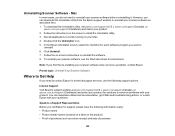
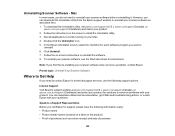
... documentation, get FAQs and troubleshooting advice, or e-mail Epson with your scanner software before re-installing it. Parent topic: Uninstall Your Scanner Software
Where to Get Help
If you do not need to uninstall your scanner software as a store receipt) and date of purchase
102 You can download the Uninstaller utility from the Epson support website to contact Epson for instructions...
Users Guide - Page 114
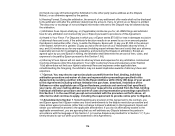
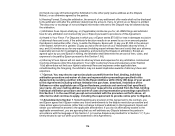
...Epson Hardware, products and services) that you will obtain your reasonable attorney's fees, if any; Epson will : (i) pay you for any , to which you or Epson...Epson Address within thirty (30) days of your assent to this Agreement (including without limitation the purchase, download, installation...agreed by Epson pursuant to Epson's address) in accordance with the procedure set forth above...
Epson DS-320 Reviews
Do you have an experience with the Epson DS-320 that you would like to share?
Earn 750 points for your review!
We have not received any reviews for Epson yet.
Earn 750 points for your review!
