Epson DS-1630 Support and Manuals
Get Help and Manuals for this Epson item
This item is in your list!

View All Support Options Below
Free Epson DS-1630 manuals!
Problems with Epson DS-1630?
Ask a Question
Free Epson DS-1630 manuals!
Problems with Epson DS-1630?
Ask a Question
Popular Epson DS-1630 Manual Pages
Users Guide - Page 3


Contents
DS-1630 User's Guide ...7
Scanner Basics...8 Scanner Parts Locations ...8 Scanner Parts...8 Scanner Buttons and Lights...10 Epson Scanner Accessories...11 Changing the Power Off and Sleep Timer Settings 11
Placing Originals on the Scanner ...13 Placing Originals in the Automatic Document Feeder 13 Placing Standard-Size Originals in the ADF 13 Placing Long Originals in the ADF 16 ...
Users Guide - Page 4


... ...59 Transporting Your Scanner ...65
Solving Problems ...66 Scanner Light Status ...66 Solving Scanning Problems ...67 Scanner Does Not Turn On or Turns Off Unexpectedly 67 Start Button Does Not Work as Expected 67 Scanning Software Does Not Operate Correctly 68 Cannot Start Epson Scan 2 ...68 Scanning is Slow ...69 Solving Original Document Feeding Problems 69 Originals Do Not...
Users Guide - Page 5


... in an Image 78 Scanned Image Colors Do Not Match Original Colors 78 Scanned Image Edges are Cropped 79 Resetting the Epson Scan 2 Settings 79 Uninstall Your Scanner Software...79 Uninstalling Scanner Software - Windows 80 Uninstalling Scanner Software - OS X 80 Where to Get Help...81 Technical Specifications ...83 Windows System Requirements ...83 Mac System Requirements ...83 General...
Users Guide - Page 7


DS-1630 User's Guide
Welcome to the DS-1630 User's Guide. For a printable PDF copy of this guide, click here.
7
Users Guide - Page 8


Scanner Parts Locations Changing the Power Off and Sleep Timer Settings
Scanner Parts Locations
See these sections to identify the parts on your scanner. Scanner Basics
See these sections to learn about the basic features of your scanner. Scanner Parts Scanner Buttons and Lights Epson Scanner Accessories Parent topic: Scanner Basics
Scanner Parts
1 ADF (Automatic Document Feeder) 8
Users Guide - Page 37


... vary, depending on your computer in Document Capture or Document Capture Pro for details. 1. You can select settings, preview, and change the scanned file settings as necessary. Do one of the following to start Document Capture Pro (Windows) or Document Capture (OS X):
• Windows 10: Click and select All Apps > Epson Software > Document Capture Pro. • Windows 8.x: Navigate to...
Users Guide - Page 48


... a preview of the following to start a new scanned file.
2. Select any displayed scan settings you want to start Document Capture Pro: • Windows 10: Click and select All Apps > Epson Software > Document Capture Pro. • Windows 8.x: Navigate to the Apps screen and select Document Capture Pro. • Windows (other versions): Click or Start, and select All...
Users Guide - Page 54


... language used in Epson Scan 2 Related topics Placing Originals on the Scanner
54
Select Options from the Image Format list. Click Scan. Parent topic: Convert Scanned Documents to Editable Text (OCR) Related tasks Scanning in the document text is saved as the Image Format setting. 7. Select the Text tab. 9. Select Searchable PDF as a searchable PDF. Confirm the...
Users Guide - Page 55


... settings you want to a SharePoint server or a cloud service. 1.
Note: See the Help information in Document Capture Pro or Document Capture for details. 55 You see a window like this:
2. Click the Scan icon. 3. Do one of the following to start Document Capture Pro (Windows) or Document Capture (OS X):
• Windows 10: Click and select All Apps > EPSON Software > Document...
Users Guide - Page 56


...service software may not be installed, the service may not be available on the destination. Load your platform, or you have previously created a saved setting ...Document Capture Pro (Windows) to save settings, then click OK or Send, depending on your original in one of the following to start Document Capture Pro:
• Windows 10: Click and select All Apps > Epson Software > Document...
Users Guide - Page 74


... Quality Problems
74 Parent topic: Solving Original Document Feeding Problems Related references Original Document Specifications for the ADF Related topics Placing Originals on the Scanner
Solving Scanned Image Quality Problems
Check ...Match Original Colors Scanned Image Edges are Cropped Resetting the Epson Scan 2 Settings Parent topic: Solving Problems
Image Consists of a Few Dots Only
If your ...
Users Guide - Page 77
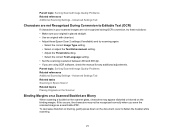
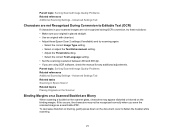
... a searchable PDF. Parent topic: Solving Scanned Image Quality Problems Related references Additional Scanning Settings - To decrease distortion or blurring, gently press down on the binding margin. Advanced Settings Tab
Characters are Blurry
When scanning a booklet on the scanner glass, characters may not be recognized correctly when you are using OCR software, check the manual for any...
Users Guide - Page 81
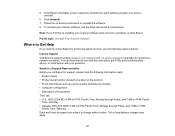
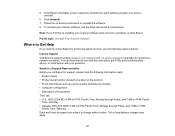
... Before you need to contact Epson for technical support services, use the following information ready: • Product name • Product serial number (located on a label on -screen instructions to common problems. You can download drivers and documentation, get FAQs and troubleshooting advice, or email Epson with your scanner software, see the Start Here sheet for support, please have the...
Users Guide - Page 83


...this site for information on how to return your Epson products for your computer should use one of life Epson products.
Windows System Requirements Mac System Requirements General Specifications Dimension Specifications Electrical Specifications Environmental Specifications Safety and Approvals Specifications
Windows System Requirements
To use your product and its software, your scanner.
Users Guide - Page 90


...specifically, a claim or cause of energy efficiency. ARBITRATION MEANS THAT YOU WAIVE YOUR RIGHT TO A JUDGE OR JURY IN A COURT PROCEEDING AND YOUR GROUNDS FOR APPEAL ARE LIMITED. More energy savings can be prohibited by setting...code of or relating to this Agreement, Epson branded products (hardware and including any software..., etc. • Passports, driver's licenses, warrants of nonuse. ...
Epson DS-1630 Reviews
Do you have an experience with the Epson DS-1630 that you would like to share?
Earn 750 points for your review!
We have not received any reviews for Epson yet.
Earn 750 points for your review!
