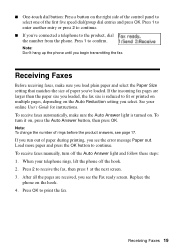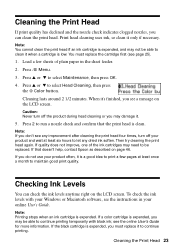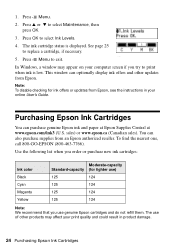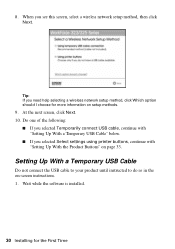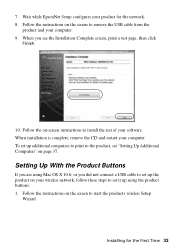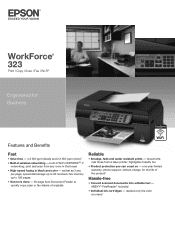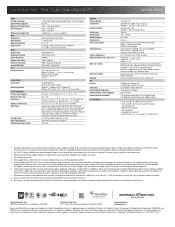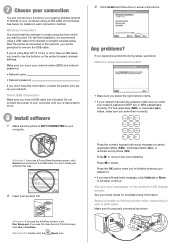Epson WorkForce 323 Support and Manuals
Get Help and Manuals for this Epson item

View All Support Options Below
Free Epson WorkForce 323 manuals!
Problems with Epson WorkForce 323?
Ask a Question
Free Epson WorkForce 323 manuals!
Problems with Epson WorkForce 323?
Ask a Question
Most Recent Epson WorkForce 323 Questions
Can I Print From My Iphone
(Posted by jnjhomestead 1 year ago)
Is Epson Workforce 323 An Airprint Printer? I Cannot Print From My Iphone
(Posted by Wilva 2 years ago)
I Want To Use Legal Size Paper But It Is Not Listed In Paper Size Options?
(Posted by kjkorberg 2 years ago)
Close Cover Remove Paper Press Ok
I cannot scan from computer or make a copy but I can make a copy from my computer. printer is saying...
I cannot scan from computer or make a copy but I can make a copy from my computer. printer is saying...
(Posted by ronstepr 7 years ago)
Epson Workforce 323 Won't Print
(Posted by feebuick 9 years ago)
Epson WorkForce 323 Videos
Popular Epson WorkForce 323 Manual Pages
Epson WorkForce 323 Reviews
We have not received any reviews for Epson yet.