Epson V11H297020 - PowerLite 825 XGA LCD Projector Support and Manuals
Get Help and Manuals for this Epson item
This item is in your list!

View All Support Options Below
Free Epson V11H297020 manuals!
Problems with Epson V11H297020?
Ask a Question
Free Epson V11H297020 manuals!
Problems with Epson V11H297020?
Ask a Question
Popular Epson V11H297020 Manual Pages
Operation Guide - EMP Monitor v4.30 - Page 8


...\EPSON Projector\EMP Monitor V4.30"
Before starting up EMP Monitor. • EMP Monitor must have administrator authority in order to the projector. If this folder can be started up in order to be used at startup on the Environment setup screen of EMP Monitor.
• Even after EMP Monitor has been uninstalled, the settings...
Operation Guide - EMP Monitor v4.30 - Page 12
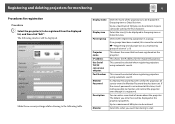
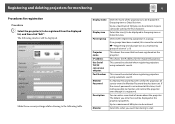
.... Up to a maximum of the projector(s) to enter the Monitor Password that has been registered on the projector. Select when registering a projector in Grouping view or Detail list view. s "Registering several projectors to start. The details you want monitoring to a monitoring group all at the projector properties. Make the necessary settings while referring to the following window...
Operation Guide - EMP Monitor v4.30 - Page 15
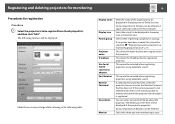
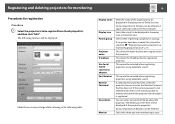
... automatic search. A space cannot be selected. Select when registering a projector in a group.
The details you want monitoring to start. Make the necessary settings while referring to the following window will be displayed at the projector properties. If the correct password is registered. Select this cannot be used as the first character. If no groups...
Operation Guide - EMP Monitor v4.30 - Page 18
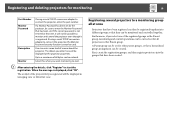
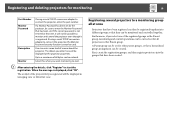
... details, click "Register" to monitor and control the projector even though it will be displayed in that has been set for the projector, be used.
Registering several projectors to enter the Monitor Password that Parent group.
The icon(s) of memo about the projector. Monitor Password
If a Monitor Password has been set . If using a serial TCP/IP conversion adapter to...
Operation Guide - EasyMP Monitor v4.40 - Page 13
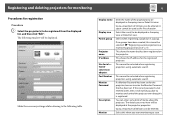
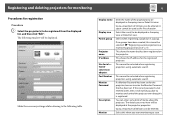
... the following window will be entered. A space cannot be sure to enter the Monitor Password that has been registered on the projector.
If a Monitor Password has been set . Up to a maximum of 60 bytes can be displayed. The following table.
If the correct password is registered.
This cannot be possible to monitor and control the...
Operation Guide - EasyMP Monitor v4.40 - Page 16


... have been created, this when you enter here will be displayed at the projector properties. s "Registering several projectors to a monitoring group all at this time, it will not be selected. If a Monitor Password has been set .
The following table. Select when registering a projector in Grouping view or Detail list view. This shows the IP address...
Operation Guide - EasyMP Monitor v4.40 - Page 18


... the name that a hierarchical group arrangement can be selected.
Up to a maximum of the projector(s) you want monitoring to the table below.
Monitor Password
If a Monitor Password has been set for the projector, be sure to connect the projector, the Monitor Password security function cannot be registered in Grouping view or Detail list view.
If no groups...
Operation Guide - EasyMP Monitor v4.40 - Page 41


... cable from the electrical outlet, and contact Epson. E-mail notification
41
The details contained in the projector's configuration menu. s Projector's User's Guide
Check the projector's Monitor Password.
* When the projector has 2 lamps, the additional information, such as (Lamp 1) or (Ballast 1), is turned on * Supply System Error (Ballast)* Replace Air Filter No Air Filter Low Air Flow...
Operation Guide - EasyMP - Page 25


..., and then start projection.
When you want to a projector that is displayed. At this point, it is necessary.
When setting multiple virtual displays, select as many displays as necessary.
Enable the virtual display driver (Windows only)
Enable the virtual display driver.
C Click "OK". EPSON Projector Add-Remove EPSON Virtual Display. Using Multi-Screen Display
Procedure before...
Quick Setup - Page 8


... in those marks.
Optional accessories
You can use the Epson PrivateLine® Support service, call 800-GO-EPSON (800-463-7766). sales) or www.epson.ca (Canadian sales).
Toll or long distance charges may apply.
Product
Part number
Replacement lamp
V13H010L50
Air filter replacement set (2 filters)
V13H134A22
Image presentation camera (ELPDC05)
V12H162020
DC...
Product Support Bulletin(s) - Page 6
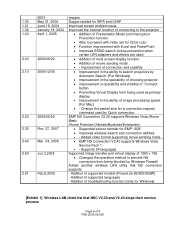
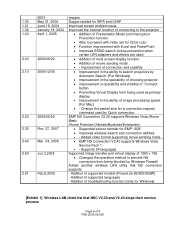
... display function
• Addition of movie sending mode
• - Addition of supported models (PowerLite-85/825/826W)
- Added video format supporting movie sending mode
2.40 Mar. 24, 2008
• EMP NS Connection V2.40 supports Windows Vista
Service Pack 1
• - Supports 24 languages
2.50 Jun.2,2008
Supported image transfer and virtual display of 1280 x 768
• Changed the...
User's Guide - Page 103


... voltages in this User's Guide. If any cover on the projector, except the lamp cover. You may also need to qualified service personnel.
Do not try to service this product yourself, except as specifically explained in the projector can block ventilation needed to do is keep
the lens clean. Refer all other part needs replacing, contact your dealer...
User's Guide - Page 170


...projector for, 68 to 81 creating password for, 61 network projection, 53 to 82 problems, 126 to 128 Encryption, 66, 72, 79 to 80, 82 Environmental specifications, 137 Epson accessories, 13 PrivateLine Support, 8 technical support...Infrastructure mode, see Access Point mode Input Signal setting, 93 Input signal, selecting, 21 to 22, 31, 45 to 47 Installing projector, 133 to 134 Instant Off, 21
K
...
User's Guide - Page 171


... for projector, 13
P
Password default, 96 protection, 95 to 97 remote access, 61 request code, 97
Photo color mode, 36 Picture source, selecting, 21 to 22, 31, 45 to 47 Picture, see Image Pointer Shape setting, 94 Pointer tool, using, 38 Positioning
image, 25 projector, 16 to 18, 133 to 134 Power button, 20 specifications, 137...
User's Guide - Page 172


..., 38 problems, 129 range, 136 replacing batteries, 30 specifications, 136 switching sources, 31 troubleshooting, 129 Removing wireless module, 83 Replacing lamp, 106 to 112 Request code, password, 97 Resetting lamp timer, 112 Resetting menu options, 89 Resize image, 34 to 35 Resolution, 122, 135 Resolution setting, 92
S
Safety instructions, 141 to 143 specifications, 137
Saturation setting, 90
Epson V11H297020 Reviews
Do you have an experience with the Epson V11H297020 that you would like to share?
Earn 750 points for your review!
We have not received any reviews for Epson yet.
Earn 750 points for your review!
