Epson V11H285420 - PowerLite W6 WXGA LCD Projector Support and Manuals
Get Help and Manuals for this Epson item
This item is in your list!

View All Support Options Below
Free Epson V11H285420 manuals!
Problems with Epson V11H285420?
Ask a Question
Free Epson V11H285420 manuals!
Problems with Epson V11H285420?
Ask a Question
Popular Epson V11H285420 Manual Pages
User Replaceable Parts List - Page 1
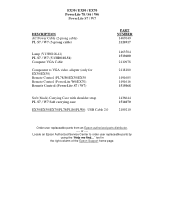
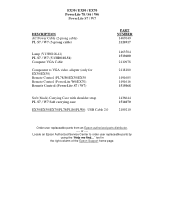
...Epson Support home page.
or ---- Locate an Epson Authorized Service Center to VGA video adapter (only for EX30/EX50) Remote Control (PL78/S6/EX30/EX50 Remote Control (PowerLite W6/EX70) Remote Control (PowerLite S7 / W7)
PART... 1516070
2109210
Order user replaceable parts from an Epson authorized parts distributor. ---- EX30 / EX50 / EX70 PowerLite 78 / S6 / W6
PowerLite S7 / W7
DESCRIPTION ...
Product Brochure - Page 2
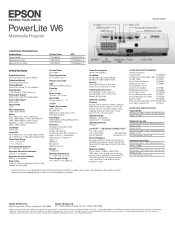
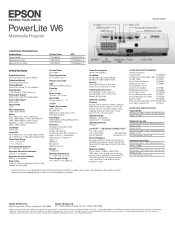
... Projector
S-video USB (Type B) USB (Type A)
BACK PANEL
Audio L/R Computer Component 1 HDMI Audio Video
ORDERING INFORMATION
Product Name PowerLite W6 Replacement Lamp Replacement Air Filters
Product Code V11H285420 V13H010L41 V13H134A19
UPC 010343 87075 8 010343 86410 8 010343 86412 2
Speaker SD
Composite Power
Card Slot Video
Anchor Bar
SPECIFICATIONS
Projection System Epson...
Warranty Statement - Page 1
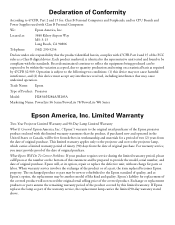
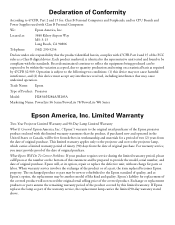
... 15 of the FCC rules as part of the warranty service, the replacement lamp carries the limited 90-day warranty stated above. When warranty service involves the exchange of the product or of Product: Projector
Model:
H283A/H284A/H285A
Marketing Name: PowerLite S6 Series/PowerLite 78/PowerLite W6 Series
Epson America, Inc. Epson's liability for a period of two (2) years from the date...
Quick Setup - Page 1
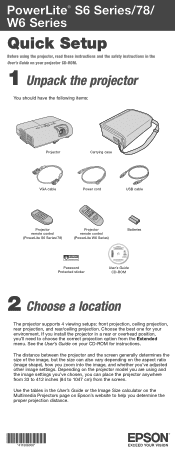
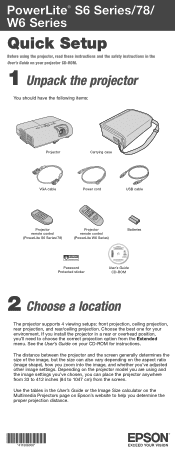
... on the projector model you are using the projector, read these instructions and the safety instructions in the User's Guide or the Image Size calculator on the Multimedia Projectors page on Epson's website to help you determine the proper projection distance.
*411506000* *411506000*
PowerLite® S6 Series/78/ W6 Series
Quick Setup
Before using and the image settings you've chosen...
Quick Setup - Page 2
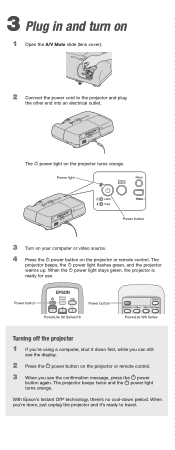
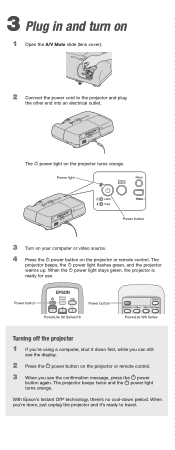
... you 're using a computer, shut it 's ready to the projector and plug
the other end into an electrical outlet. The
projector beeps, the power light flashes green, and the projector warms up.
Power button
Power button
PowerLite S6 Series/78
PowerLite W6 Series
Turning off the projector
1 If you see the display.
2 Press the power button on...
Quick Setup - Page 3
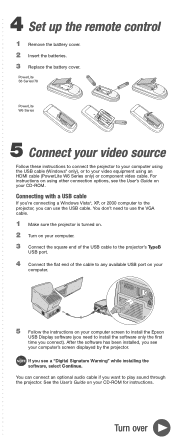
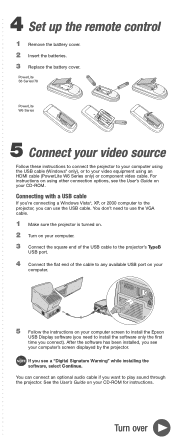
... software only the first time you need to install the Epson
USB Display software (you connect). Turn over
See the User's Guide on your computer's screen displayed by the projector.
PowerLite S6 Series/78
PowerLite W6 Series
5 Connect your video source
Follow these instructions to connect the projector to your computer using the USB cable (Windows® only), or...
Quick Setup - Page 5
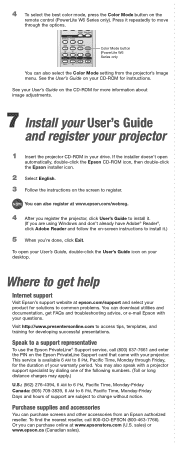
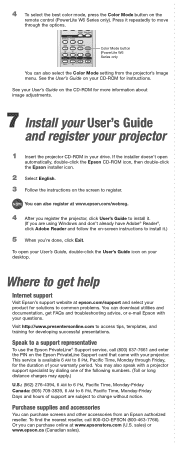
... only
You can also select the Color Mode setting from an Epson authorized reseller. If the installer doesn't open your User's Guide, double-click the User's Guide icon on the
remote control (PowerLite W6 Series only). Visit http://www.presentersonline.com to 6 PM, Pacific Time, Monday-Friday Days and hours of your warranty period. You may apply...
User's Guide - Page 28
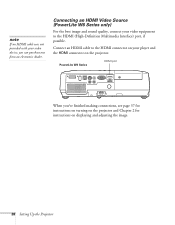
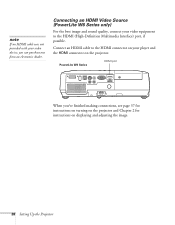
... connections, see page 37 for instructions on turning on the projector and Chapter 2 for instructions on displaying and adjusting the image.
28 Setting Up the Projector
Connecting an HDMI Video Source (PowerLite W6 Series only)
For the best image and sound quality, connect your player and the HDMI connector on the projector. PowerLite W6 Series
HDMI port
When you can...
User's Guide - Page 30
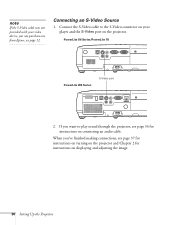
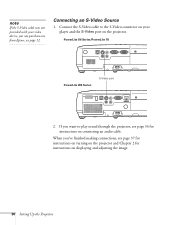
... cable to play sound through the projector, see page 12.
PowerLite S6 Series/PowerLite 78
PowerLite W6 Series
S-Video port
2. see page 34 for instructions on displaying and adjusting the image.
30 Setting Up the Projector note
If the S-Video cable was not provided with your player and the S-Video port on the projector. Connecting an S-Video Source
1. When...
User's Guide - Page 69
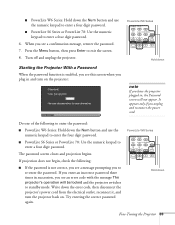
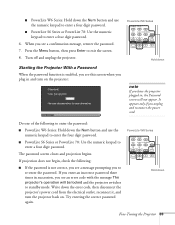
... plug in and turn the projector back on the projector:
PowerLite W6 Series
Hold down
Fine-Tuning the Projector 69
Turn off and unplug the projector. Starting the Projector With a Password
When the password function is not correct, you see this screen when you see an error code with the message The projector's operation will not appear.
PowerLite W6 Series Hold down
note...
User's Guide - Page 83
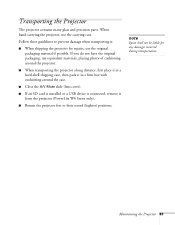
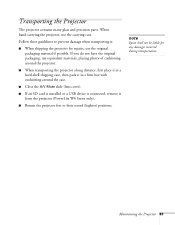
... the Projector
The projector contains many glass and precision parts. note
Epson shall not be liable for repairs, use the carrying case. When hand-carrying the projector, use the original packaging material if possible. Maintaining the Projector 83 Follow these guidelines to prevent damage when transporting it from the projector (PowerLite W6 Series only).
■ Return the projector feet...
User's Guide - Page 96
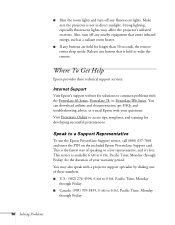
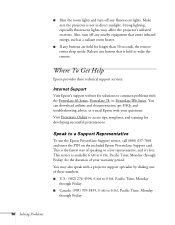
.... This service is not in direct sunlight. Release any button that emits infrared energy, such as a radiant room heater.
■ If any buttons are held to common problems with the PowerLite S6 Series, PowerLite 78, or PowerLite W6 Series. Visit Presenters Online to 6 PM, Pacific Time, Monday through Friday.
96 Solving Problems You may affect the projector's infrared...
User's Guide - Page 97


...: ■ Product name (PowerLite S6 Series, PowerLite 78, or
PowerLite W6 Series) ■ Product serial number (located on the projector) ■ Proof of purchase (such as a store receipt) and date of purchase ■ Computer or video configuration ■ Description of support are subject to change without notice. Solving Problems 97
sales) or www.epson.ca (Canadian sales). Or...
User's Guide - Page 115


... code, 69 Photo color mode, 46 Picture source, selecting, 42 Picture, see Image Position setting, 64, 91 Positioning image, 43 projector, 17 to 23 Power button, 39 specifications, 102 status light, 39, 87 to 88 PowerPoint, 23, 54, 55, 67 Presentation color mode, 46 Presentation tips and training, 11 Presenters Online, 11 PrivateLine Support, 11 Problems...
User's Guide - Page 116
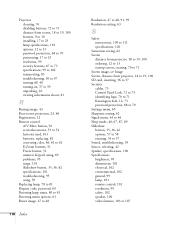
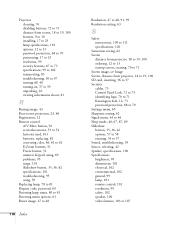
..., 36, 42 specifications, 101 troubleshooting, 95 using, 50 Replacing lamp, 78 to 81 Request code, password, 69 Resetting lamp timer, 80 to 81 Resetting menu options, 61 Resize image, 47 to 48
116 Index
Resolution, 47 to 48, 91, 99 Resolution setting, 63
S
Safety instructions, 109 to 111 specifications, 102
Saturation setting, 62 Screen
distance from projector, 18 to 19...
Epson V11H285420 Reviews
Do you have an experience with the Epson V11H285420 that you would like to share?
Earn 750 points for your review!
We have not received any reviews for Epson yet.
Earn 750 points for your review!
