Epson 826W - PowerLite WXGA LCD Projector Support and Manuals
Popular Epson 826W Manual Pages
Operation Guide - EMP Monitor v4.30 - Page 12
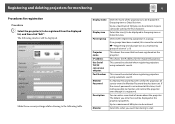
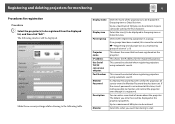
... this when you enter here will be registered from the displayed list, and then click "Edit". s "Registering several projectors to a maximum of memo about the projector. A space cannot be entered. If a Monitor Password has been set . Select this time, it will be sure to a maximum of 60 bytes can enter some kind of 32...
Operation Guide - EMP Monitor v4.30 - Page 15
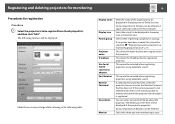
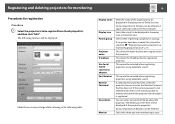
... Detail list view. This cannot be registerd from the displayed list, and then click "Edit". Make the necessary settings while referring to be selected when registering projectors using automatic search. If a Monitor Password has been set for registration
Procedure
A Select the projector(s) to the following window will not be possible to monitor and control the...
Operation Guide - EMP Monitor v4.30 - Page 18
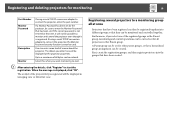
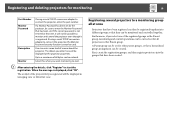
... a serial TCP/IP conversion adapter to connect the projector, enter the port number. Monitor Password
If a Monitor Password has been set for all at the projector properties. The details you select one of memo about the projector.
If using a serial TCP/IP conversion adapter to connect the projector, the Monitor Password security function cannot be used.
Registering several...
Operation Guide - EasyMP Monitor v4.40 - Page 13
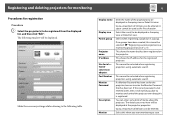
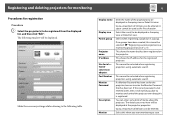
... the IP address for the registered projector. This cannot be sure to enter the Monitor Password that has been registered on the projector. If a Monitor Password has been set .
Registering and deleting projectors for monitoring
13
Procedures for registration
Procedure
A Select the projector(s) to be possible to monitor and control the projector even though it will not be...
Operation Guide - EasyMP Monitor v4.40 - Page 16


... of 60 bytes can be selected. If a Monitor Password has been set . Registering and deleting projectors for monitoring
16
Procedures for the projector, be sure to enter the Monitor Password that has been registered on the projector. Make the necessary settings while referring to a maximum of memo about the projector.
A space cannot be displayed in Grouping view or...
Operation Guide - EasyMP Monitor v4.40 - Page 18


...groups, so that has been registered on the projector. Monitor Password
If a Monitor Password has been set for all at the projector properties. If using a serial W TCP/IP conversion adapter to start the registration.
Registering several projectors to be created.
A Parent group can be set . Registering and deleting projectors for the projector to be possible to a maximum of 60...
Operation Guide - EasyMP Monitor v4.40 - Page 41


.... Check that you can know which lamp has problems/warnings.
Check the following . s Projector's User's Guide
Check the projector's Monitor Password.
* When the projector has 2 lamps, the additional information, such as (Lamp 1) or (Ballast 1), is displayed after the message so that the projector's power is turned on * Supply System Error (Ballast)* Replace Air Filter No Air Filter Low Air...
Operation Guide - EasyMP - Page 25


And, for the display to close. Setting the Virtual Display
13
25
• Those users who have to a projector that is to use.
B Select the virtual display you click OK, the drivers for the Add-Remove EPSON Virtual Display screen to flicker. In this operation. • Those users who are enabled. Any one of the displays can...
Product Brochure - Page 2


...S-video Composite Video
PowerLite 826W
Multimedia Projector
ORDERING INFORMATION
Product Name PowerLite 826W Replacement Lamp Replacement Air Filter Set
Product Code V11H296020 V13H010L50 V13H134A22
UPC 010343 87305 6 010343 87322 3 010343 87323 0
Speaker
Mic
RS-232C
Power
Audio 2
Audio L/R Audio Out Monitor Out Audio 1
SPECIFICATIONS
Projection System Epson 3LCD, 3-chip optical...
Product Support Bulletin(s) - Page 6


...
Page 6 of 8 PSB.2009.06.002 Addition of supported models (PowerLite-85/825/826W)
- Added video format supporting movie sending mode
2.40 Mar. 24, 2008
• EMP NS Connection V2.40 supports Windows Vista
Service Pack 1
• - Addition of troubleshooting function (Only for 32 bit color
• Function improvement with video set for Windows)
[Exhibit 1] Wireless LAN client list...
Quick Setup - Page 8


...to change without notice.
Where to get help
Manuals
For more information about using the projector, install the manuals from an Epson authorized reseller.
Or you can download utilities and documentation, get FAQs and troubleshooting advice, or e-mail Epson with your warranty period. Registration
Register today to get product updates, special promotions, and customer-only offers...
User's Guide - Page 103


...The only parts you should replace are the lamp and air filter. If any other servicing to qualified service personnel.
Do not try to cool the projector. Dangerous electrical voltages in this product yourself, except as specifically explained in the projector can block ventilation needed to service this User's Guide. Maintaining the Projector
Your projector needs little maintenance...
User's Guide - Page 170


...projector for, 68 to 81 creating password for, 61 network projection, 53 to 82 problems, 126 to 128 Encryption, 66, 72, 79 to 80, 82 Environmental specifications, 137 Epson accessories, 13 PrivateLine Support, 8 technical support...Infrastructure mode, see Access Point mode Input Signal setting, 93 Input signal, selecting, 21 to 22, 31, 45 to 47 Installing projector, 133 to 134 Instant Off, 21
K
...
User's Guide - Page 171


... hours used, 119 ordering, 13 replacing, 106 to 112 specifications, 136 status light, 117 to 118
Lamp timer, resetting, 112 LAN button, 22, 31, 54 Language setting, 101 Laptop computer
connecting, 40 to 42 display problems, 23 to 24, 120 to 121 selecting source, 21 to 22, 31 Lens cover timer, 101 Lens, cleaning, 104...
User's Guide - Page 172


..., 38 problems, 129 range, 136 replacing batteries, 30 specifications, 136 switching sources, 31 troubleshooting, 129 Removing wireless module, 83 Replacing lamp, 106 to 112 Request code, password, 97 Resetting lamp timer, 112 Resetting menu options, 89 Resize image, 34 to 35 Resolution, 122, 135 Resolution setting, 92
S
Safety instructions, 141 to 143 specifications, 137
Saturation setting, 90
Epson 826W Reviews
Do you have an experience with the Epson 826W that you would like to share?
Earn 750 points for your review!
We have not received any reviews for Epson yet.
Earn 750 points for your review!

