Epson SureColor S50670 Support and Manuals
Get Help and Manuals for this Epson item
This item is in your list!

View All Support Options Below
Free Epson SureColor S50670 manuals!
Problems with Epson SureColor S50670?
Ask a Question
Free Epson SureColor S50670 manuals!
Problems with Epson SureColor S50670?
Ask a Question
Popular Epson SureColor S50670 Manual Pages
Quick Reference Guide - Page 13
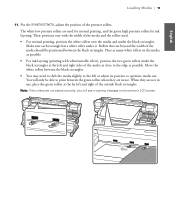
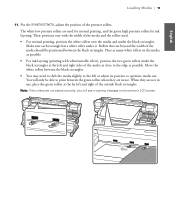
...ink layering (printing with the width of the pressure rollers.
For the S50670/S70670, adjust the position of the media and the rollers used for normal printing, and the green high pressure rollers for ink...slightly to the left or adjust its position to the edge as many white rollers on the printer's LCD screen. English
Loading Media | 11
11. The white low pressure rollers are in ...
Quick Reference Guide - Page 15
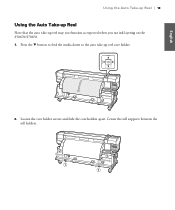
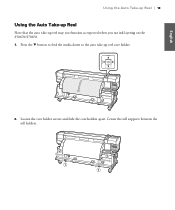
English
Using the Auto Take-up Reel | 13
Using the Auto Take-up Reel
Note that the auto take -up reel may not function as expected when you use ink layering on the S50670/S70670. 1. Loosen the core holder screws and slide the core holders apart. Center the roll supports between the roll holders. Press the d button to feed the media down to the auto take -up reel core holder.
2.
Quick Reference Guide - Page 24
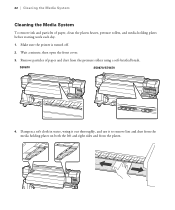
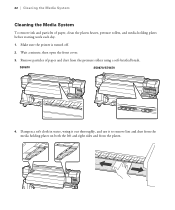
... remove lint and dust from the media holding plates before starting work each day.
1. 22 | Cleaning the Media System
Cleaning the Media System
To remove ink and particles of paper and dust from the platen.
Make sure the printer is turned off.
2. Wait a minute, then open the front cover.
3. S30670
S50670/S70670
4.
Quick Reference Guide - Page 25


... the ink system, as necessary.
Cleaning not needed
Clean the print head
4. If you cannot recover all numbered patterns have faint or missing segments)
5. You can set up automatic cleaning cycles.
1.
Select Nozzle Check and press OK. 3. Examine the printed pattern to determine whether the head cleaning was successful. For the S50670/S70670, the printer...
Quick Reference Guide - Page 34
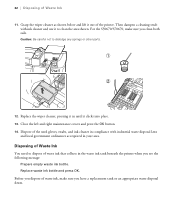
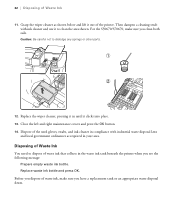
... and use it out of waste ink, make sure you see the following message:
Prepare empty waste ink bottle. 32 | Disposing of waste ink that collects in until it in the waste ink tank beneath the printer when you clean both rails. For the S50670/S70670, make sure you have a replacement tank or an appropriate waste disposal drum...
Quick Reference Guide - Page 36
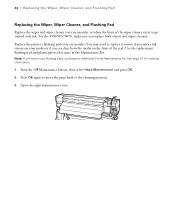
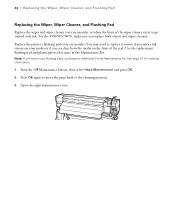
You may need more flushing pads, purchase an Additional Printer Maintenance Kit. Replace the printer's flushing pad every six months. See page 37 for ordering information.
1. Open the right maintenance cover. For the S50670/S70670, make sure you need to replace it sooner if you notice ink smears on your media or if you see dust from the...
Quick Reference Guide - Page 40
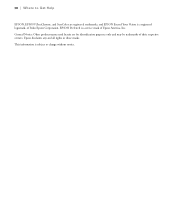
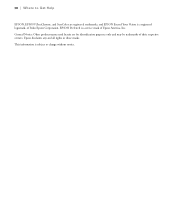
... logomark, of Seiko Epson Corporation. 38 | Where to change without notice. General Notice: Other product names used herein are registered trademarks, and EPSON Exceed Your Vision is subject to Get Help
EPSON, EPSON UltraChrome, and SureColor are for identification purposes only and may be trademarks of their respective owners. EPSON Preferred is a service mark of Epson America, Inc.
Setup Guide - Page 33
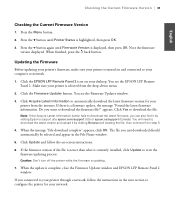
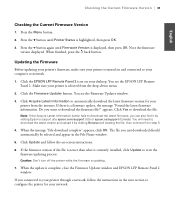
... instructions.
6. Press the Menu button.
2. Press the d button again until Printer Status is complete, close the Firmware Updater window and EPSON LFP Remote Panel 2 window. Updating the Firmware
Before updating your printer's firmware, make sure your printer is currently installed, click Update to your network. appears. The file you can also find it by visiting Epson's support...
User Manual - Page 8
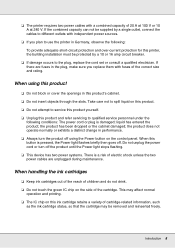
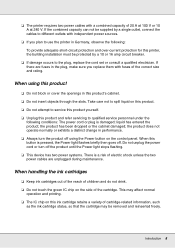
...ink cartridges
❏ Keep ink cartridges out of the reach of children and do not drink. ❏ Do not touch the green IC chip on this product. ❏ Do not attempt to service this product yourself. ❏ Unplug this printer, the building installation...current protection for this product and refer servicing to the plug, replace the cord set or consult a qualified electrician. When ...
User Manual - Page 11
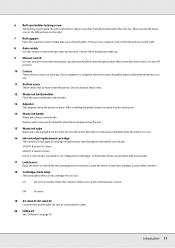
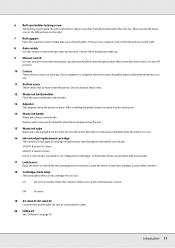
... and one on the right.
7 Roll support Place the used roll core for color mode. Check the contents of the error on page 19.
Introduction 11 S70670: 8 colors/10 colors S50670: 4 colors/5 colors In 8 or 4 color mode, you need to use .
16 Ink cartridge/replacement cartridge The number of cartridge installed varies with the option selected for...
User Manual - Page 28
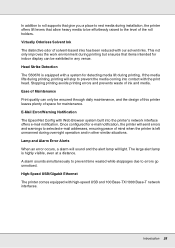
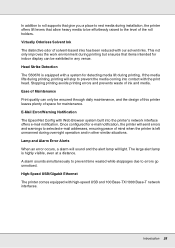
... other similar situations. Lamp and Alarm Error Alerts When an error occurs, a alarm will sound and the alert lamp will stop to prevent the media coming into the printer's network interface offers e-mail notification.
In addition to roll supports that give you a place to rest media during installation, the printer offers lift levers that items intended...
User Manual - Page 166
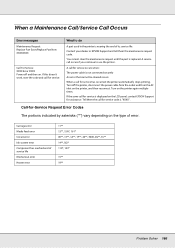
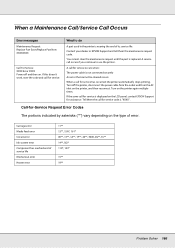
... service code is "XXXX". Turn on .
If the same call occurs if you continue to do
A part used in the printer is displayed on the LCD panel, contact EPSON Support for service.
Carriage error Media feed error Circuit error Ink system error Component has reached end of its service life.
A service call for service is nearing the end of service life Mechanical error Heater error...
User Manual - Page 168
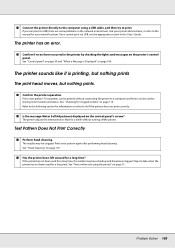
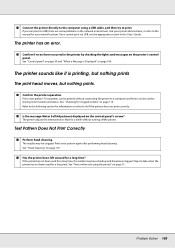
...turning off the printer.
o Has the printer been left unused for your system administrator, or refer to the manual for a long time?
The printer has an error. See "...Guide. If you cannot print via USB, there are some problems on what to the following section for a long time. o Confirm the printer operation. Wait for a while without connecting the printer to print. Problem...
User Manual - Page 176
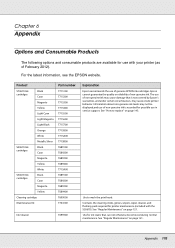
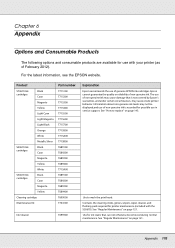
... use in service support. Chapter 6
Appendix
Options and Consumable Products
The following options and consumable products are available for use of genuine EPSON ink cartridges. For the latest information, see the EPSON website. Product
S70670 Ink cartridges
Black Cyan
Magenta
Yellow
Light Cyan
Light Magenta
Light Black
Orange
White
Metallic Silver
S50670 Ink cartridges
Black...
User Manual - Page 188
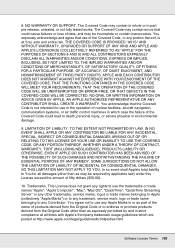
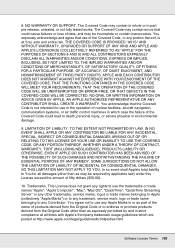
...data, and may contain errors that the Covered Code is at http://www.apple.com/legal/guidelinesfor3rdparties.html. THE COVERED CODE IS PROVIDED "AS IS" AND WITHOUT WARRANTY, UPGRADES OR SUPPORT OF ANY KIND AND APPLE... as may contain in whole or in or as part of the name of products derived from the Original Code other trademarks, service marks, logos or trade names belonging to Apple (...
Epson SureColor S50670 Reviews
Do you have an experience with the Epson SureColor S50670 that you would like to share?
Earn 750 points for your review!
We have not received any reviews for Epson yet.
Earn 750 points for your review!
