Epson Stylus Pro 9890 Designer Edition Support and Manuals
Get Help and Manuals for this Epson item
This item is in your list!

View All Support Options Below
Free Epson Stylus Pro 9890 Designer Edition manuals!
Problems with Epson Stylus Pro 9890 Designer Edition?
Ask a Question
Free Epson Stylus Pro 9890 Designer Edition manuals!
Problems with Epson Stylus Pro 9890 Designer Edition?
Ask a Question
Popular Epson Stylus Pro 9890 Designer Edition Manual Pages
Network Guide - Page 11


... and subnet mask for your computers. For Macintosh users, see "About EpsonNet Config" on page 28. Setting Up Your System for your computers, and network settings (such as TCP/IP) are installed on the printer and install the printer driver.
Chapter 2
Setting Up Your System for Network Printing
Overview
This section describes the general procedure on how to...
Network Guide - Page 20


... AutoPlay window appears, click Run Setup.exe. Installing the Printer Software
To print to install the printer driver (printer software) on your computer. Insert the printer software CD in your operating system. If you need to the network printer, you see the User
Account Control screen, click Yes or Continue. 3. Select your product.
20 Setting Up Your System for your...
Network Guide - Page 32


... the password, if necessary, to use the printer on the network just by entering the new IP address. ❏ Only changes on Windows Me or future operating systems. 11. Note: If you have set the Administrator Name on -screen instructions to DNS Server. 10. If you want to update the settings. appears on your network environment supports...
User's Guide - Page 53
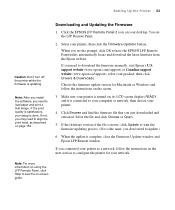
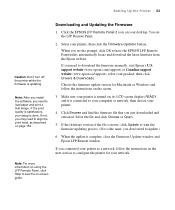
... install the software, you don't need to see the on , its LCD screen displays READY, and it is turned on -screen guide.
53 Select the file and click Choose or Open.
5. Setting Up the Printer | 53
Caution: Don't turn off the printer while the firmware is complete, close the Firmware Updater window and Epson LFP Remote window.
support website (www.epson...
User's Guide - Page 85


... if you have the required hardware and software, or you install the Epson printer driver, the ready-made profiles are automatically copied to size your image correctly. Your Epson Stylus Pro 7890 or Pro 9890 comes with drivers and utilities that may become available.
85
Chapter 3: Printing With Epson Drivers for updated drivers and utilities that let you plan on printing borderless...
User's Guide - Page 107


... • Managing print jobs
107 If you install the Epson printer driver, the ready-made profiles are automatically copied to set basic printing properties.
Tip: Check the Epson Pro Imaging website at www.proimaging.epson. 107
Chapter 4: Printing With Epson Drivers for Windows
Your Epson Stylus Pro 7890 or Pro 9890 comes with drivers and utilities that may become available. Make sure...
User's Guide - Page 171


....
171 See page 145 for instructions. • Review the FAQs at www.proimaging.epson.com.
See page 147 for error messages. This chapter provides instructions for possible solutions. • If none of ways to help you diagnose problems: • To identify the most likely solutions until the problem is caused by the printer itself, print a status sheet...
User's Guide - Page 173
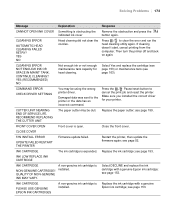
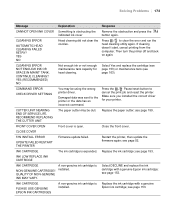
... CLEANING FAILED RETRY? COMMAND ERROR CHECK DRIVER SETTINGS
You may be using the wrong printer driver.
see page 153. see page 153. Epson ink cartridge; RECOMMEND REPLACING THE CUTTER UNIT
The paper cutter may be dull. CLOSE COVER
F/W INSTALL ERROR
UPDATE FAILED RESTART THE PRINTER
Firmware update failed.
Replace the ink cartridge;
CONTINUE CLEANING? Replace the paper cutter...
User's Guide - Page 176
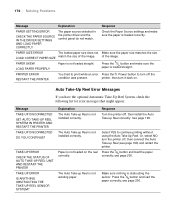
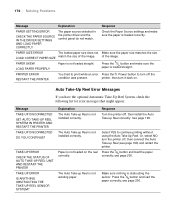
176 | Solving Problems
Message
Explanation
Response
PAPER SETTING ERROR
CHECK THE PAPER SOURCE IN THE DRIVER SETTINGS AND LOAD PAPER CORRECTLY
The paper source selected in the printer driver and the control panel do not match.
PAPER SIZE ERROR
The loaded paper size does not Make sure the paper size matches the size
LOAD CORRECT PAPER SIZE match the...
User's Guide - Page 181
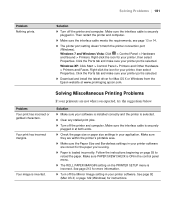
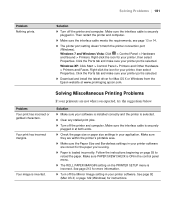
... suggestions below:
Solution
◗ Make sure your printer software. Problem Your print has incorrect or garbled characters. Your print has incorrect margins. Follow the instructions beginning on the PRINTER SETUP menu is loaded incorrectly. Make sure PAPER SKEW CHECK is ON in your software is installed correctly and the printer is securely plugged in your application. Make...
User's Guide - Page 187


... you loaded the paper to install the software.
187
Then follow the instructions in the sensor's beam. Solving Problems | 187
Tip: Check the Epson Pro Imaging website at www.proimaging.epson. button.
3.
com for details. • Make sure you are not printing, the sensor
may be disconnected. See page 203 for updated drivers and utilities that the cable...
User's Guide - Page 214


..., or power cleaning; CLOCK SETTING
Sets the printer date and time settings;
MAINTENANCE TANK
Displays the status of pages printed.
214 JOB INFORMATION
Prints a sheet showing information about paper configurations you have created;
see page 146 for details. PRINTER STATUS menu (see the on-screen Network Guide for details)
VERSION
Displays the printer's firmware version number...
User's Guide - Page 216
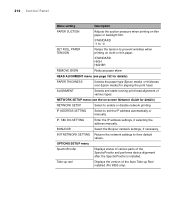
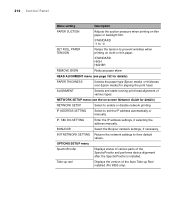
... menu (see the on-screen Network Guide for aligning the print head. IP ADDRESS SETTING
Select to their default values.
INIT NETWORK SETTING Returns the network settings to set the IP address automatically or manually.
OPTIONS SETUP menu
SpectroProofer
Displays status of various parts of various types. 216 | Control Panel
Menu setting
Description
PAPER SUCTION
Adjusts the suction...
Product Brochure - Page 2
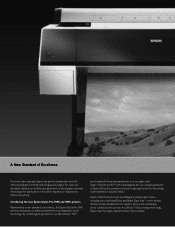
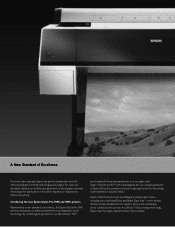
... inspired our engineers to represent a level of technology unprecedented in photographic ink jet technology. Introducing the new Epson Stylus Pro 7890 and 9890 printers. including auto-switching Photo and Matte Black inks -
Even more than a decade, Epson has set the standard by which all other photographic printing technologies are judged. Representing a new standard of print quality...
Product Brochure - Page 8
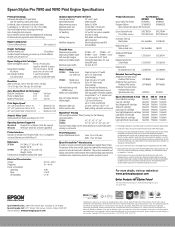
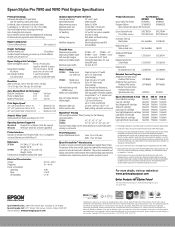
...Part Numbers
SP7890
SP9890
Epson Stylus Pro Printer
SP7890K3
SP9890K3
Designer Edition
SP7890DES SP9890DES
(Also includes EFI eXpress RIP for Epson)
Epson SpectroProofer UV-cut version available
(at setup)
Replacement...only.
Part of the ink from 12:26 to 40:05 - Copyright 2010, Epson America, Inc. Epson Stylus Pro 7890 and 9890 Print Engine Specifications
Printing Technology...
Epson Stylus Pro 9890 Designer Edition Reviews
Do you have an experience with the Epson Stylus Pro 9890 Designer Edition that you would like to share?
Earn 750 points for your review!
We have not received any reviews for Epson yet.
Earn 750 points for your review!
