Epson Stylus Pro WT7900 Designer Edition Support and Manuals
Get Help and Manuals for this Epson item
This item is in your list!

View All Support Options Below
Free Epson Stylus Pro WT7900 Designer Edition manuals!
Problems with Epson Stylus Pro WT7900 Designer Edition?
Ask a Question
Free Epson Stylus Pro WT7900 Designer Edition manuals!
Problems with Epson Stylus Pro WT7900 Designer Edition?
Ask a Question
Popular Epson Stylus Pro WT7900 Designer Edition Manual Pages
Network Guide - Page 11


...configure the network settings of the network interface, such as the status lights. Install the necessary network components on your computers, and network settings (such as TCP/IP) are set up the network... Config" on how to the Network" on page 16 for details. 4. Chapter 2
Setting Up Your System for Network Printing
Overview
This section describes the general procedure on page 22...
Network Guide - Page 18


... printer driver (printer software) on the printer's control panel to print the network status sheet. Insert the printer software CD in your CD or DVD drive. 2. Click Install.
18 Setting Up Your System for Network Printing
Press d to highlight NETWORK STATUS SHEET, then press r. 5.
If the AutoPlay window appears, click Run Setup.exe. Now...
Network Guide - Page 26


...Select Enable or Disable for Use Bonjour. If your screen, the update is reset, you
need to the DNS server, select Enable for...password, if necessary, to the printer until this setting. 13. Select Enable or Disable for Use Universal Plug and Play. If you want to use the printer on your network environment supports DHCP, you have set the Administrator Name on -screen instructions...
Network Guide - Page 33


Status sheet, printing, 18 Subnet mask, 17, 25
T
TCP/IP, 24 definition, 10 setting up in Windows, 12 to 15
Troubleshooting, 29 to 30
U
Uninstalling network software, 31 Universal Plug and Play, 26
W
Windows adding network port, 19 to 21 installing printer driver, 18 to 19 network settings, 12 to 15
Index 33
Product Brochure - Page 5


...one ink color. Product Epson Stylus Pro WT7900 Printer
Part Numbers SPWT7900
Accessories Additional Roll Media Adapters Replacement Printer Cutter Blade Replacement Ink Maintenance Tank
C12C811241 C12C815331 C12C890191
Extended Service Programs Additional One-year Epson Preferred Plus service Additional Two-year Epson Preferred Plus service
EPPWT79B1 EPPWT79B2
Epson UltraChrome HDR Ink Photo...
User's Guide - Page 43


... check for a newer version of firmware on the screen.
3. Setting Up the Printer | 43
Updating Your Printer Firmware
To keep your printer features and functionality up to date, you don't need to download the firmware manually, visit Epson's support website at epson.com/support (U.S.) or epson.ca/support (Canada), select your product, then click Drivers & Downloads.
When you see the...
User's Guide - Page 45
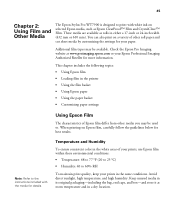
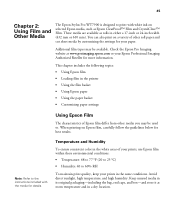
... other media you may be used to. These media are available as Epson ClearProof™ Film and CrystalClear™ Film. Avoid direct sunlight, high temperature, and high humidity. Additional film types may be available. 45
Chapter 2: Using Film and Other Media
The Epson Stylus Pro WT7900 is designed to print with the media for best results.
User's Guide - Page 105


...105 See pages 106 through 111 for instructions. • Review the FAQs at www.proimaging.epson.com. You can diagnose the problem following : • Diagnosing problems • Checking error messages and lights • Improving print quality • Solving operational problems • Solving miscellaneous printing problems • Solving paper problems, including clearing paper jams •...
User's Guide - Page 107


... an explanation and instructions for correcting the problem:
Message (in the maintenance tank to finish head cleaning. COMMAND ERROR CHECK DRIVER SETTINGS
CUTTER UNIT NEARING END OF SERVICE LIFE. After cleaning is finished, you installed the correct driver
for printing. Press the
Pause/reset button button
to finish head cleaning, but enough for your printer. Replace the paper cutter...
User's Guide - Page 110


...ERROR
The paper is loaded correctly. Check the paper source settings and make sure the paper is almost Make sure you may notice a decline in print quality.
See
page 79 for instructions...turn it back on page 83.
110 REPLACE MAINTENANCE TANK SOON
The maintenance tank is loaded...been pressed.
PAPER SETTING ERROR
CHECK THE PAPER SOURCE IN THE DRIVER SETTINGS AND LOAD PAPER CORRECTLY...
User's Guide - Page 114


... Nothing prints. Follow the instructions for your printer, then ...Problems
Solving Operational Problems
If you can't turn off the printer and computer. Contact Epson...Epson website at www.proimaging.epson.com.
114 Click the Ports tab and make sure your printer port is selected.
◗ Download and install the latest driver for ink to see page 11. ◗ The printer port setting...
User's Guide - Page 119


...software.
3. Solving Problems | 119
Tip: Check the Epson Pro Imaging website at www.proimaging.epson. com for any reason, follow the instructions on -screen instructions to install the software.
119
Then follow the instructions below.
1. Uninstalling and Reinstalling the Driver
If you want to uninstall and then reinstall the communication driver for updated drivers and utilities...
User's Guide - Page 129


... status on -screen Network Guide for details. STATUS SHEET
Prints a sheet showing the status of the last status upload is in the print head, replaces it with white ink (CL...REPLACEMENT Starts procedure to replace the paper cutter blade; CLOCK SETTING
Sets the printer date and time settings; If the printer has been registered and enabled, the time and date of various printer parts and settings...
User's Guide - Page 130


... settings to set the IP address automatically or manually.
HEAD ALIGNMENT menu (see page 47 for details)
ROLL PAPER REMAINING
Sets up and select custom settings for your paper (see the on-screen Network Guide for details.
130 | Control Panel Summary
Menu setting
Description
PAPER SETUP menu (see page 87 for details)
PAPER THICKNESS
Selects the paper type (Epson...
Warranty Statement - Page 2


... the following printer model(s) (all configurations): The Epson Stylus Pro WT7900 printer. To ensure your complete satisfaction with your printer, simply call will be answered promptly. Please review the information contained in this booklet. EPSON® Preferred SM
Limited Warranty Program for this one -year limited warranty plan includes priority toll-free technical phone support and on...
Epson Stylus Pro WT7900 Designer Edition Reviews
Do you have an experience with the Epson Stylus Pro WT7900 Designer Edition that you would like to share?
Earn 750 points for your review!
We have not received any reviews for Epson yet.
Earn 750 points for your review!
