Epson S041885 - Storyteller Photo Book Creator Support and Manuals
Get Help and Manuals for this Epson item
This item is in your list!

View All Support Options Below
Free Epson S041885 manuals!
Problems with Epson S041885?
Ask a Question
Free Epson S041885 manuals!
Problems with Epson S041885?
Ask a Question
Popular Epson S041885 Manual Pages
Creating a Photo Book - Page 2
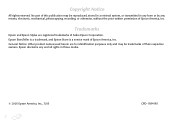
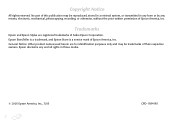
..., Inc. Copyright Notice
All rights reserved. No part of this publication may be reproduced, stored in a retrieval system, or transmitted in any form or by any and all rights in those marks.
© 2005 Epson America, Inc., 7/05
2
CPD-19341R1
Trademarks
Epson and Epson Stylus are for identification purposes only and may be trademarks of...
Creating a Photo Book - Page 16
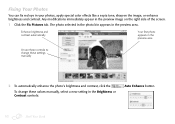
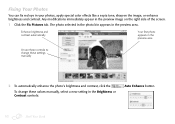
... in the preview area
Or use these controls to change these settings manually
2 To automatically enhance the photo's brightness and contrast, click the
To change these values manually, select a new setting in the preview image on the right side of the screen. 1 Click the Fix Pictures tab.
Any modifications immediately appear in the Brightness or...
Creating a Photo Book - Page 28
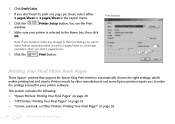
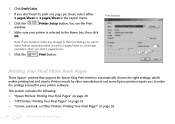
... Your Final Pages" on page 36
28
Print Your Photo Book Pages
Print window
Printing Your Final Photo Book Pages
Those Epson® printers that support the Epson Easy Print interface automatically choose the right settings, which makes printing fast and simple. Printers made by other manufacturers and some Epson printers require you print 4 pages/sheet.
6 Click the
Print button...
Creating a Photo Book - Page 29


Note: Avoid touching the glossy surface of your printer has them. Epson Printers: Printing Your Final Pages
1 Unwrap the 8 × 10-inch or 5 × 7-inch glossy photo paper that came with StoryTeller. Epson Printers: Printing Your Final Pages
29 Left edge guide
Load the paper against the right side of your feeder
Lower the output tray and slide out any...
Creating a Photo Book - Page 30
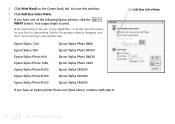
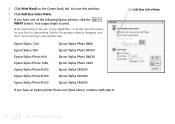
...
30
Print Your Photo Book Pages Epson Stylus® C64 Epson Stylus C84 Epson Stylus Photo 900 Epson Stylus Photo 1280 Epson Stylus Photo R200 Epson Stylus Photo R300 Epson Stylus Photo R320
Epson Stylus Photo R800 Epson Stylus Photo RX500 Epson Stylus Photo RX620 Epson Stylus Photo 2200 Epson Stylus CX4600 Epson Stylus CX6400 Epson Stylus CX6600
If you have an Epson printer that is not...
Creating a Photo Book - Page 35
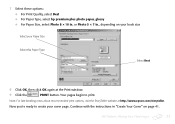
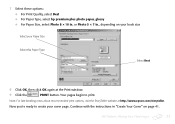
Your pages begin to create your Paper Size
Select this Paper Type
Select Best
8 Click OK, then click OK again at http://www.epson.com/storyteller.
Now you're ready to print. or Photo 5 × 7 in., depending on page 41. Continue with the instructions in . HP Printers: Printing Your Final Pages
35
Note: For late-breaking news...
Creating a Photo Book - Page 36
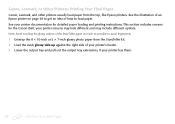
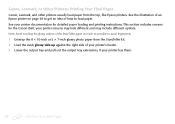
... different options. Note: Avoid touching the glossy surface of how to avoid fingerprints.
1 Unwrap the 8 × 10-inch or 5 × 7-inch glossy photo paper from the top, like Epson printers.
This section includes screens for detailed paper loading and printing instructions. See the illustration of an Epson printer on page 29 to get an idea of the StoryTeller...
Creating a Photo Book - Page 48
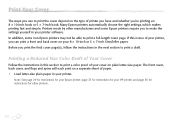
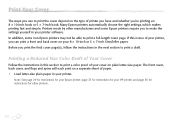
... a separate sheet of paper. 1 Load letter-size plain paper in your printer.
Note: See page 29 for instructions for your Epson printer, page 33 for instructions for your HP printer, and page 36 for instructions for other manufacturers and some non-Epson printers may not be able to print a draft. If this section to make the settings yourself in your printer software. Printing...
Creating a Photo Book - Page 53
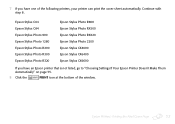
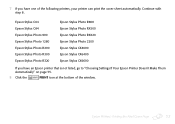
...Page
53 Epson Stylus C64 Epson Stylus C84 Epson Stylus Photo 900 Epson Stylus Photo 1280 Epson Stylus Photo R200 Epson Stylus Photo R300 Epson Stylus Photo R320
Epson Stylus Photo R800 Epson Stylus Photo RX500 Epson Stylus Photo RX620 Epson Stylus Photo 2200 Epson Stylus CX4600 Epson Stylus CX6400 Epson Stylus CX6600
If you have an Epson printer that is not listed, go to "Choosing Settings If...
Creating a Photo Book - Page 57
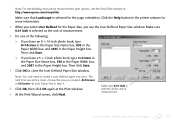
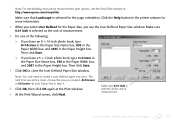
... inch is selected as the unit of measurement.
6 Do one of measurement
Epson Printers: Printing the Final Cover Page
57 Then click Save.
● If you have a 5 × 7-inch photo book, type 5×7cover in the Paper Size Name box, 550 in the Paper Width box, and 2087 in step 4.
8 Click OK, then click OK...
Creating a Photo Book - Page 68
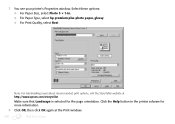
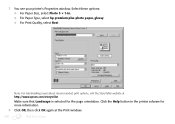
...-breaking news about recommended print options, visit the StoryTeller website at the Print window.
68
Print Your Cover Select these options: ● For Paper Size, select Photo 5 × 7-in the printer sofware for the page orientation. Make sure that Landscape is selected for more information.
8 Click OK, then click OK again at http...
Creating a Photo Book - Page 74
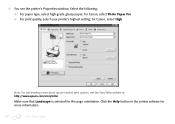
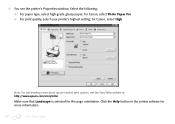
... for Canon, select Photo Paper Pro ● For print quality, select your printer's highest setting; for the page orientation. Make sure that Landscape is selected for Canon, select High
Note: For late-breaking news about recommended print options, visit the StoryTeller website at http://www.epson.com/storyteller.
9 You see the printer's Properties window. Select the...
Creating a Photo Book - Page 80
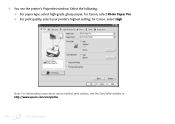
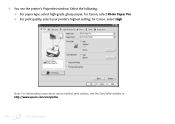
Select the following: ● For paper type, select high-grade glossy paper; 8 You see the printer's Properties window. for Canon, select Photo Paper Pro ● For print quality, select your printer's highest setting; for Canon, select High
Note: For late-breaking news about recommended print options, visit the StoryTeller website at http://www.epson.com/storyteller.
80
Print Your...
Creating a Photo Book - Page 92
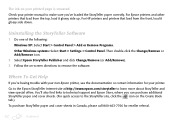
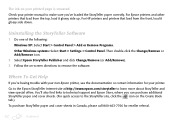
... > Control Panel > Add or Remove Programs.
Other Windows systems: Select Start > Settings > Control Panel. You'll also find links to technical support and Epson Store, where you 're having trouble with your non-Epson printer, see the documentation or contact information for reseller referral.
92
Problems?
Then double-click the Change/Remove or Add/Remove icon. 2 Select...
Creating a Photo Book - Page 94
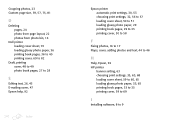
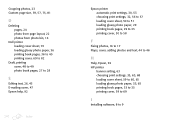
... cover, 50 to 58
F
Fixing photos, 16 to 17 Flaps, cover, adding photos and text, 44 to 46
H
Help, Epson, 92 HP printer
banner setting, 63 choosing print settings, 35, 63, 68 loading cover sheet, 59 to 60, 65 loading glossy photo paper, 33, 65 printing book pages, 33 to 35 printing cover, 59 to 69
I
Installing software, 8 to 9
Epson S041885 Reviews
Do you have an experience with the Epson S041885 that you would like to share?
Earn 750 points for your review!
We have not received any reviews for Epson yet.
Earn 750 points for your review!
