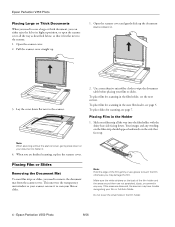Epson V350 - Perfection Photo Support and Manuals
Get Help and Manuals for this Epson item

Most Recent Epson V350 Questions
V350 Not Scanning Whole Neg- Why Not?
using the auto film loader in the LID of the Perfection 350, get great scans BUT the whole image is ...
using the auto film loader in the LID of the Perfection 350, get great scans BUT the whole image is ...
(Posted by patriciasilverstone 10 years ago)
Voltage And Current Need For Power Supply?
(Posted by olavilindholm 11 years ago)
About The Ac Power Adaptor
Can I get a new power cable for my Epson V 350? We have not used it for a few years, and want to sta...
Can I get a new power cable for my Epson V 350? We have not used it for a few years, and want to sta...
(Posted by jlross 12 years ago)
Epson V350 Videos
Popular Epson V350 Manual Pages
Epson V350 Reviews
We have not received any reviews for Epson yet.