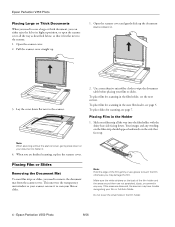Epson V350 Support Question
Find answers below for this question about Epson V350 - Perfection Photo.Need a Epson V350 manual? We have 6 online manuals for this item!
Question posted by patriciasilverstone on January 16th, 2014
V350 Not Scanning Whole Neg- Why Not?
using the auto film loader in the LID of the Perfection 350, get great scans BUT the whole image is not captured, not as thumbnail or as scan. About 5% missing from ALL edges. Yet wit VueScan trial version The same scanner captured the whole image. I would like sprocket holes, even.Any words of wisom out there, please
Current Answers
Answer #1: Posted by artjericho on August 24th, 2014 7:33 AM
Before you click PREVIEW make sure you UNCHECK thumbnails option. Then you get a scan of the entire strip, and you use the marque to select the one you want to scan. Don't think you can get sproket holes - you can capture all the border, though you should look at the histogram to correct before scanning (capturing the border alters the balance,
Related Epson V350 Manual Pages
Similar Questions
Epson Perfection 3170 Need Help On Scanning Using Slide Mask
With a slide in the scanning mask, what settings do I use to scan a color slide to be placed in Adob...
With a slide in the scanning mask, what settings do I use to scan a color slide to be placed in Adob...
(Posted by choochooklinger 10 years ago)
Epson Perfection 1260 Series/1660 Photo Scanner
is there a driver that can be downloaded to a windows 7 home premiumoperating system so that my epso...
is there a driver that can be downloaded to a windows 7 home premiumoperating system so that my epso...
(Posted by justenoughbull 11 years ago)
Epson Perfection 4180 Photo Scanner Stopped Communicating
I have a MacBook Pro Mac OS X Version 10.4.11. It worked perfectly until recently.I have tried to un...
I have a MacBook Pro Mac OS X Version 10.4.11. It worked perfectly until recently.I have tried to un...
(Posted by unnwright 11 years ago)
Help, I Need An Epson Perfection 3490 Photo - Slide & Negative Holder.
I really need an Epson Perfection 3490 Photo - Slide & Negative Holder, please help.
I really need an Epson Perfection 3490 Photo - Slide & Negative Holder, please help.
(Posted by tonydijake 11 years ago)
About The Ac Power Adaptor
Can I get a new power cable for my Epson V 350? We have not used it for a few years, and want to sta...
Can I get a new power cable for my Epson V 350? We have not used it for a few years, and want to sta...
(Posted by jlross 12 years ago)