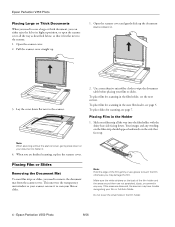Epson V350 Support Question
Find answers below for this question about Epson V350 - Perfection Photo.Need a Epson V350 manual? We have 6 online manuals for this item!
Question posted by jlross on October 3rd, 2011
About The Ac Power Adaptor
Can I get a new power cable for my Epson V 350? We have not used it for a few years, and want to start scanning slides, but we have lost the power cable and the CD@
Current Answers
Related Epson V350 Manual Pages
Similar Questions
V350 Not Scanning Whole Neg- Why Not?
using the auto film loader in the LID of the Perfection 350, get great scans BUT the whole image is ...
using the auto film loader in the LID of the Perfection 350, get great scans BUT the whole image is ...
(Posted by patriciasilverstone 10 years ago)
Voltage And Current Need For Power Supply?
(Posted by olavilindholm 11 years ago)
Twain Driver For Epson Perfection 1250/1650 Scanner.
I have an Epson Perfection 1250/1650 series scanner. I purchased a new HP pavilion 64 bit computer w...
I have an Epson Perfection 1250/1650 series scanner. I purchased a new HP pavilion 64 bit computer w...
(Posted by dkhsadie 12 years ago)
Cannot Get Operating Pages Up On My Computer For Epson V700 Scanner. Scan Slides
I need to scan slides via USB to my computer. V700 Scanner is new-installed & verified 3 discs B...
I need to scan slides via USB to my computer. V700 Scanner is new-installed & verified 3 discs B...
(Posted by jmondora 12 years ago)
Why Does My New Epson Gt-1500 Scanner....scan Blank Pages
I have a brand new Epson GT-1500 Workforce scanner. I love it and have had no problems with it. Toda...
I have a brand new Epson GT-1500 Workforce scanner. I love it and have had no problems with it. Toda...
(Posted by al46774 12 years ago)