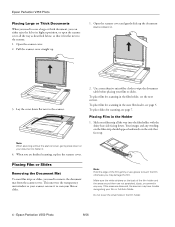Epson V350 Support Question
Find answers below for this question about Epson V350 - Perfection Photo.Need a Epson V350 manual? We have 6 online manuals for this item!
Question posted by olavilindholm on June 6th, 2012
Voltage And Current Need For Power Supply?
The person who posted this question about this Epson product did not include a detailed explanation. Please use the "Request More Information" button to the right if more details would help you to answer this question.
Current Answers
Related Epson V350 Manual Pages
Similar Questions
Booting Scanner V-750 Pro
on off switch blinking red, odd sound,scan light does not move when booting
on off switch blinking red, odd sound,scan light does not move when booting
(Posted by bpraytor 4 years ago)
V350 Not Scanning Whole Neg- Why Not?
using the auto film loader in the LID of the Perfection 350, get great scans BUT the whole image is ...
using the auto film loader in the LID of the Perfection 350, get great scans BUT the whole image is ...
(Posted by patriciasilverstone 10 years ago)
Help, I Need An Epson Perfection 3490 Photo - Slide & Negative Holder.
I really need an Epson Perfection 3490 Photo - Slide & Negative Holder, please help.
I really need an Epson Perfection 3490 Photo - Slide & Negative Holder, please help.
(Posted by tonydijake 11 years ago)
3490 Power Supply
Where can get a new power supply for my Epson 3490 scanner
Where can get a new power supply for my Epson 3490 scanner
(Posted by ukmfjopo 12 years ago)
About The Ac Power Adaptor
Can I get a new power cable for my Epson V 350? We have not used it for a few years, and want to sta...
Can I get a new power cable for my Epson V 350? We have not used it for a few years, and want to sta...
(Posted by jlross 12 years ago)