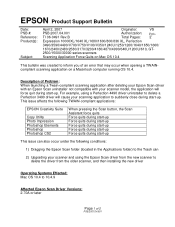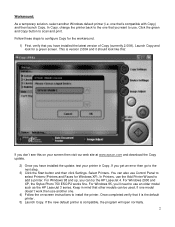Epson 1660 - Perfection Photo Support and Manuals
Get Help and Manuals for this Epson item

Most Recent Epson 1660 Questions
How To Get Epson 1660 To Work With 64 Bit
(Posted by Mikkann 9 years ago)
Epson 1660 Model J112a Does It Run On Window7?
New PC-Window 7 (64 Bit) does not accept software CD of Epson 1660 model J112A
New PC-Window 7 (64 Bit) does not accept software CD of Epson 1660 model J112A
(Posted by johannfritz 11 years ago)
Epson 1660 Videos
Popular Epson 1660 Manual Pages
Epson 1660 Reviews
We have not received any reviews for Epson yet.