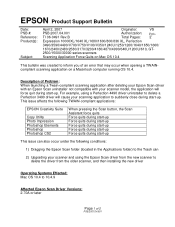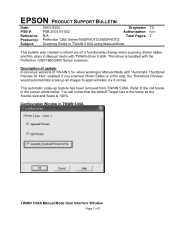Epson 1660 Support Question
Find answers below for this question about Epson 1660 - Perfection Photo.Need a Epson 1660 manual? We have 6 online manuals for this item!
Question posted by Mikkann on September 16th, 2014
How To Get Epson 1660 To Work With 64 Bit
The person who posted this question about this Epson product did not include a detailed explanation. Please use the "Request More Information" button to the right if more details would help you to answer this question.
Current Answers
Related Epson 1660 Manual Pages
Similar Questions
Epson Perfection 1240u Win 7 (64 Bit)
Is still available a driver for my Epson Perfection 1240U on win 7 (64 it)?
Is still available a driver for my Epson Perfection 1240U on win 7 (64 it)?
(Posted by reno1g 9 years ago)
Will Epson 32 Bit Driver Work For Windows 7 64 Bit For Epson Perfection 1250
(Posted by ballixo 9 years ago)
Epson 1660 Model J112a Does It Run On Window7?
New PC-Window 7 (64 Bit) does not accept software CD of Epson 1660 model J112A
New PC-Window 7 (64 Bit) does not accept software CD of Epson 1660 model J112A
(Posted by johannfritz 11 years ago)
I Have This Scanner But He Does Not Work With Windows 7 64 Bit.
(Posted by lerkamp 12 years ago)
Windows 7 64 Bit Drivers For Perfection 610
I want to read my old files (Presto manager) with Win 7. Are there any drivers to solve this problem...
I want to read my old files (Presto manager) with Win 7. Are there any drivers to solve this problem...
(Posted by Hartljosef 12 years ago)