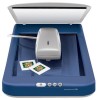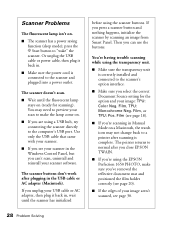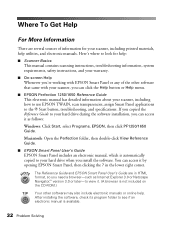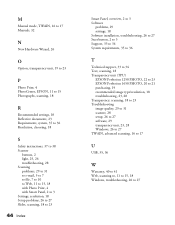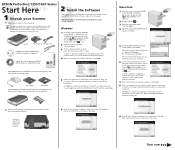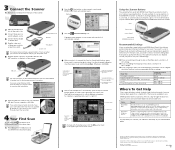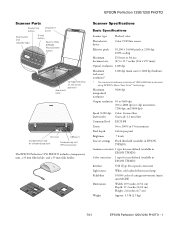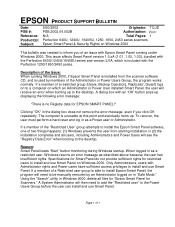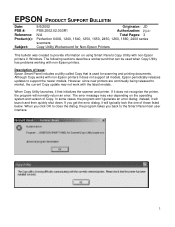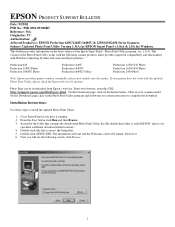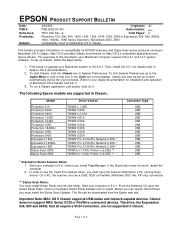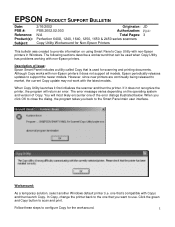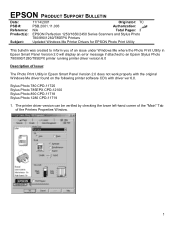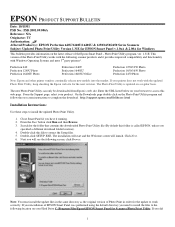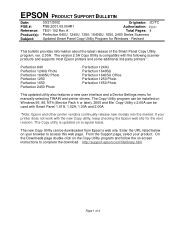Epson 1250 Support Question
Find answers below for this question about Epson 1250 - Perfection Photo Flatbed Scanner.Need a Epson 1250 manual? We have 7 online manuals for this item!
Question posted by lerkamp on January 26th, 2012
I Have This Scanner But He Does Not Work With Windows 7 64 Bit.
The person who posted this question about this Epson product did not include a detailed explanation. Please use the "Request More Information" button to the right if more details would help you to answer this question.
Current Answers
Answer #1: Posted by markempee on January 27th, 2012 7:07 AM
There might be a problem with the driver software of your scanner device. Normally, driver software are installed only for a certain version of Operating System. The best thing to do is to locate the driver software of your printer usually comes from a CD together with the device. Remove the previously installed driver software for the device, it might be just for 32bit version of OS. Now, select the 64 bit OS from the option of your driver software.
Related Epson 1250 Manual Pages
Similar Questions
Will Epson 32 Bit Driver Work For Windows 7 64 Bit For Epson Perfection 1250
(Posted by ballixo 9 years ago)
Does Epson 1250 Scanner Work With Windows 7
(Posted by tsuwill 9 years ago)
Transparency Unit Is Not Working On Epson 1650. Rest Of Scanner Works
does it have a life span?
does it have a life span?
(Posted by suskavarda 11 years ago)
Twain Driver For Epson Perfection 1250/1650 Scanner.
I have an Epson Perfection 1250/1650 series scanner. I purchased a new HP pavilion 64 bit computer w...
I have an Epson Perfection 1250/1650 series scanner. I purchased a new HP pavilion 64 bit computer w...
(Posted by dkhsadie 12 years ago)
Windows 7 64 Bit Drivers For Perfection 610
I want to read my old files (Presto manager) with Win 7. Are there any drivers to solve this problem...
I want to read my old files (Presto manager) with Win 7. Are there any drivers to solve this problem...
(Posted by Hartljosef 12 years ago)