Epson ProSense 367 Support and Manuals
Get Help and Manuals for this Epson item
This item is in your list!

View All Support Options Below
Free Epson ProSense 367 manuals!
Problems with Epson ProSense 367?
Ask a Question
Free Epson ProSense 367 manuals!
Problems with Epson ProSense 367?
Ask a Question
Epson ProSense 367 Videos
Popular Epson ProSense 367 Manual Pages
Users Guide - Page 5


...Settings Problems 69 Solutions to GPS Signal Problems 70 Solving Problems Using Epson View 70 Solutions to Problems Using Epson View 71 Restarting the Watch...71 Resetting the Watch ...72 Checking the Firmware Version of Your Watch 72 Updating Your Watch's Firmware from the Epson View App 73 Updating Your Watch's Firmware from Your Computer 75 Where to Get Help...75 Technical Specifications...
Users Guide - Page 7


If you prefer a User's Guide in a different file format, go to the ProSense 307/347/367 User's Guide. ProSense 307/347/367 User's Guide
Welcome to epson.com/support (U.S.) or epson.ca/support (Canada), select your product, and select the Manuals and Warranty tab.
7
Users Guide - Page 8
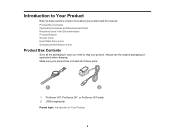
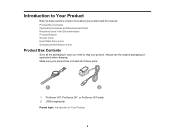
... in case you need to Your Product
8 Product Box Contents Optional Accessories and Replacement Parts Notations Used in the Documentation Product Buttons Screen Icons Heart Rate Zone Icons Smartphone Notification Icons
Product Box Contents
Save all of these parts:
1 ProSense 307, ProSense 347, or ProSense 367 watch 2 USB charging clip Parent topic: Introduction to ship your product.
Users Guide - Page 23
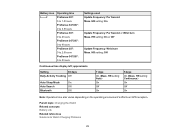
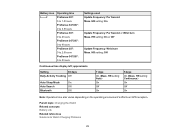
...
Off
Bluetooth
Off
7 days On (Meas. Battery icon
Operating time ProSense 307: 0 to 1.5 hours ProSense 347/367: 0 to 3.5 hours ProSense 307: 0 to 2 hours ProSense 347/367: 0 to 4 hours ProSense 307: 0 to 2.5 hours ProSense 347/367: 0 to Watch Charging Problems
23 HR setting: On or Off
Update Frequency: Wrist turn Meas. HR setting: On
Update Frequency: Per Second or Wrist turn Meas.
Users Guide - Page 68
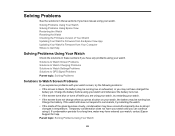
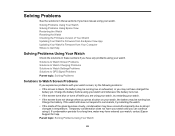
... .
If condensation persists for help. contact Epson Support for a long time, water may have issues using your watch ; Parent topic: Solving Problems Using Your Watch
68 Solutions to Watch Screen Problems Solutions to Watch Charging Problems Solutions to Watch Settings Problems Solutions to GPS Signal Problems Parent topic: Solving Problems
Solutions to abrupt
changes in these sections...
Users Guide - Page 73
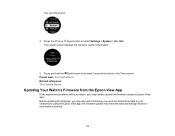
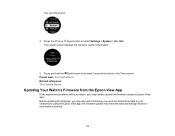
Parent topic: Solving Problems Related references Time Screen Menus
Updating Your Watch's Firmware from the Epson View App
If you experience problems with your watch's memory.
73 the firmware update may reset the data and settings stored in your watch screen displays the firmware version information.
3. Your watch , you may need to your smartphone using the Epson View app. Info....
Users Guide - Page 75
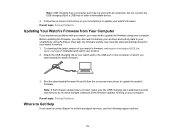
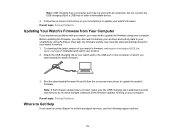
... product. 2. Note: USB charging from Your Computer
If you experience problems with all computers. Parent topic: Solving Problems
Updating Your Watch's Firmware from a computer port may not work with your watch, you may reset the data and settings stored in your watch 's firmware, visit epson.com/support (U.S.) or
epson.ca/support (Canada) and select your smartphone to a USB hub or...
Users Guide - Page 77


... of your product. Device Specifications Optional Accessory Specifications Viewing Safety and Approval Specifications
Device Specifications
Device thickness Weight
ProSense 307: 0.52 inch (13.4 mm) ProSense 347/ProSense 367: 0.62 inch (15.7 mm) ProSense 307: Approximately 1.8 ounces (51 g) ProSense 347: Approximately 2.2 ounces (62 g) ProSense 367: Approximately 2.3 ounces (64 g)
77...
Users Guide - Page 78
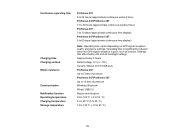
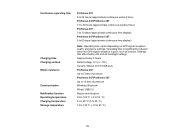
.../ProSense 367: Up to 10 bars of pressure Wireless: Bluetooth Wired: USB 2.0 Buzzer and vibration 23 to 122 °F (-5 to 50 °C) 41 to 95 °F (5 to 35 °C) 14 to 140 °F (-10 to 60 days (approximate continuous time display)
Note: Operating time varies depending on GPS signal reception quality and device settings. Settings...
Quick Start - Page 2
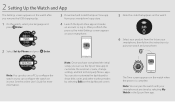
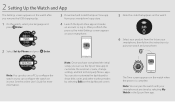
...and
press Enter.
3 Download and install the Epson View app
from the list on your
smartphone, then follow the instructions to pair your watch and your smartphone.
2 Select Set by selecting Edit on the dashboard ... the initial setup, you can use a PC to configure the watch or you finish this process, the initial Settings screen appears on your phone. See the online User's Guide for more ...
Quick Start - Page 5
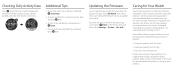
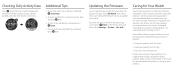
... next to the firmware version to update your enjoyment of the firmware on the backlight during a workout, press Enter.
• To turn the watch . Info.
Proper wear and care of your product is an important part of your watch on or off, press and hold Start/Stop.
• To return to these instructions. Additional Tips...
Reviewer s Guide - Page 3


Contents
Epson ProSense 307/347/367 GPS Multisport Watch Reviewer's Guide 5
Using the Watch ...6 Controlling Music Playback ...6 Measuring Workouts ...7 Displayable Workout...16 Monitoring Current Workout Data 16 Estimating VO2 Max...17 Watch Menu Settings ...17 Time Screen Menus ...17 Measurement Screen Menus ...19
Using the Epson View App ...22 Reviewing Workouts ...22 Viewing Workout Data ...22 ...
Reviewer s Guide - Page 5


Epson ProSense 307/347/367 GPS Multisport Watch Reviewer's Guide
Welcome to the Epson ProSense 307/347/367 GPS Multisport Watch Reviewer's Guide.
5
Notices and Warranty - Page 3
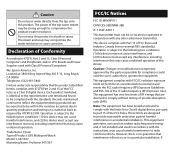
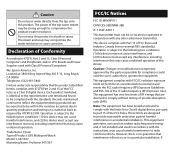
... complies with FCC/IC radiation exposure limits set forth for a Class B digital device, pursuant to radio communications. Trade Name: Epson Type of the tap water stream may ...expected to be compliant with 47CFR Part 2 and 15 of specific absorption ratio (SAR). The power of Product: GPS Multisport Watch Model: J-347/367 Marketing Name: ProSense 347/367
FCC/IC Notices
FCC ID: BKMAP011...
Notices and Warranty - Page 4
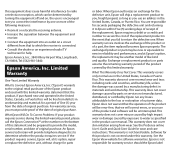
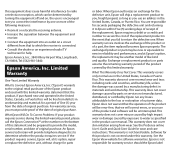
... and be another model of original purchase. For warranty service, you use in reliability and performance, and at its option, repair or replace the defective unit, without charge for wear and care instructions. If the product requires service, Epson will provide telephone diagnostics to determine whether the product requires service. Exchange or replacement products or parts assume the...
Epson ProSense 367 Reviews
Do you have an experience with the Epson ProSense 367 that you would like to share?
Earn 750 points for your review!
We have not received any reviews for Epson yet.
Earn 750 points for your review!

