Epson ProSense 17 Support and Manuals
Get Help and Manuals for this Epson item
This item is in your list!

View All Support Options Below
Free Epson ProSense 17 manuals!
Problems with Epson ProSense 17?
Ask a Question
Free Epson ProSense 17 manuals!
Problems with Epson ProSense 17?
Ask a Question
Popular Epson ProSense 17 Manual Pages
Users Guide - Page 3


Contents
ProSense 17/57 User's Guide ...7
Introduction to Your Product...8 Product Box Contents ...8 Optional Accessories and Replacement Parts 9 Notations Used in the Documentation 9 Product Buttons...10 Screen Icons ...11 Smartphone Notification Icons ...12
Setting Up the Product...14 Charging the ...38 Monitoring Current Workout Data 39 Customizing Workout Measurements with Epson View 39
3
Users Guide - Page 5


...Problems Using Epson View 68 Solutions to Problems Using Epson View 68
Restarting the Watch...68 Resetting the Watch ...69 Checking the Firmware Version of Your Watch 70 Updating Your Watch's Firmware from the Epson View App 71 Updating Your Watch's Firmware from Your Computer 72 Where to Get Help...73 Technical Specifications ...74 Watch Specifications ...74 Optional Accessory Specifications...
Users Guide - Page 7


ProSense 17/57 User's Guide
Welcome to epson.com/support (U.S.) or epson.ca/support (Canada), select your product, and select the Manuals and Warranty tab.
7 If you prefer a User's Guide in a different file format, go to the ProSense 17/57 User's Guide.
Users Guide - Page 18
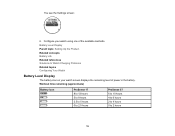
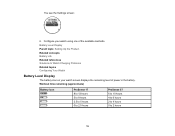
... icon
ProSense 17 8 to 13 hours 5 to 8 hours 2.5 to 5 hours 0 to 2.5 hours
ProSense 57 6 to 10 hours 4 to 6 hours 2 to 4 hours 0 to Watch Charging Problems Related topics Configuring Your Watch
Battery Level Display
The battery icon on your watch screen displays the remaining level of the available methods. Battery Level Display Parent topic: Setting Up...
Users Guide - Page 33


... of steps per minute
Current heart rate per minute
ProSense 17: displayed only when using the Epson View app, see the online help. For information on using the optional heart rate monitor chest strap and you select heart rate display settings in the Epson View app
ProSense 57: displayed on the workout screen only when selected...
Users Guide - Page 65
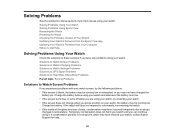
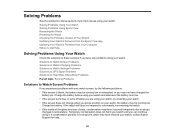
...the inside of Your Watch Updating Your Watch's Firmware from the Epson View App Updating Your Watch's Firmware from Your Computer Where to Get Help
Solving Problems Using Your Watch
Check the...Screen Problems Solutions to Watch Charging Problems Solutions to Watch Settings Problems Solutions to GPS Signal Problems Solutions to Heart Rate Chest Strap Problems Parent topic: Solving Problems
Solutions...
Users Guide - Page 71
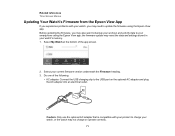
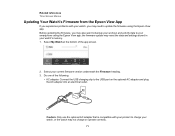
... settings stored in your current firmware version underneath the Firmware heading. 3. Caution: Only use the optional AC adapter that is compatible with your watch, you may need to update the firmware using the Epson View app; Do one of the app screen.
2. Related references Time Screen Menus
Updating Your Watch's Firmware from the Epson View App
If you experience problems...
Users Guide - Page 72
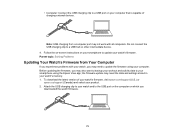
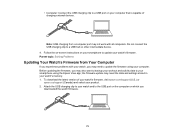
.../support (U.S.) or
epson.ca/support (Canada) and select your product. 2. Note: USB charging from Your Computer
If you experience problems with all computers. the firmware update may need to the USB port on the computer on which you may not work with your watch, you may reset the data and settings stored in your watch and to update...
Users Guide - Page 73
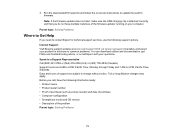
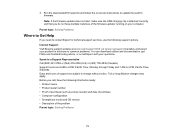
...) and date of purchase • Computer configuration • Smartphone model and OS version • Description of the firmware updater running on -screen instructions to common problems. You can download utilities and documentation, get FAQs and troubleshooting advice, or e-mail Epson with your questions.
Note: If the firmware updater does not start, make sure the USB charging clip is...
Notices and Warranty - Page 1
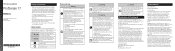
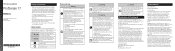
.... GPS Running Watch
17
Notices
© 2017 Epson America, Inc., 5/17 CPD-54145 Printed in China
Safety Instructions
• Make sure you read the manuals (this Notices sheet,
the Quick Start Guide and the online User's Guide) first to use this product. This symbol indicates an action that should be more likely to part 15 of specific absorption ratio...
Quick Start - Page 1
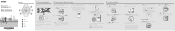
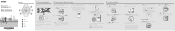
...install the Epson View app
from the list on your
smartphone, then follow the instructions to
pair your watch or if you do one of the following workout modes are available:
Run
Walk
Treadmill
6 Select ProSense 17 from your phone.
See the online User's Guide...code that appear. GPS Running Watch
17
Quick Start Guide
Make sure to read the Notices sheet and online User's Guide...Select Set by...
Quick Start - Page 2
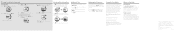
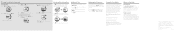
...and hours of support are exercising and sweating, it is an important part of your weekly...Updating the Firmware
You can get tips, usage information, and FAQs, download utilities, view the User's Guide, or e-mail Epson. Prolonged wearing of steps, calories burned, and sleep time for Your Watch
Your ProSense product is subject to change without notice.
© 2017 Epson America, Inc., 5/17...
Reviewer s Guide - Page 5


Epson ProSense 17 GPS Running Watch Reviewer's Guide
Welcome to the Epson ProSense 17 GPS Running Watch Reviewer's Guide.
5
Reviewer s Guide - Page 15
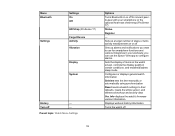
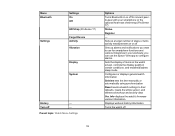
... strap (ProSense 17)
Status
Register
- Sets up alarms and notifications you can use for smartphone functions and various milestones in certain conditions, and enables/disables sleep mode
Configures or displays general watch information
Set time sets the time manually or automatically using synchronization
Reset resets all watch off
- Info displays the watch's firmware version information...
Reviewer s Guide - Page 16
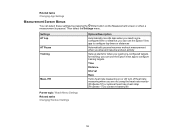
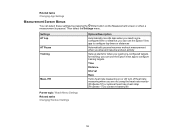
... not using the heart rate monitor (ProSense 57) or optional heart rate chest strap (ProSense 17) to conserve battery life
Parent topic: Watch Menu Settings Related tasks Changing Workout Settings
16 Settings AT Lap AT Pause Training
Meas. Related tasks Changing App Settings
Measurement Screen Menus
You can use the Epson View app to configure training targets
Time...
Epson ProSense 17 Reviews
Do you have an experience with the Epson ProSense 17 that you would like to share?
Earn 750 points for your review!
We have not received any reviews for Epson yet.
Earn 750 points for your review!
