Epson M-Tracer MT500GII Support and Manuals
Get Help and Manuals for this Epson item
This item is in your list!

View All Support Options Below
Free Epson M-Tracer MT500GII manuals!
Problems with Epson M-Tracer MT500GII?
Ask a Question
Free Epson M-Tracer MT500GII manuals!
Problems with Epson M-Tracer MT500GII?
Ask a Question
Popular Epson M-Tracer MT500GII Manual Pages
Start Here - Page 1
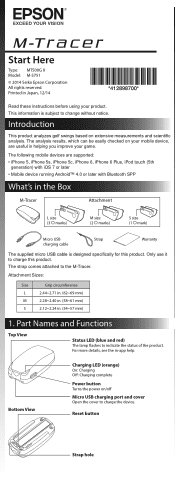
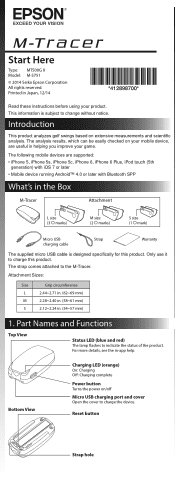
... charge the device.
Introduction
This product analyzes golf swings based on your product. The strap comes attached to indicate the status of the product. Part Names and Functions
Top View
Status LED (blue and red) The lamp flashes to the M-Tracer.
Start Here
Type: MT500G II Model: M-S751
© 2014 Seiko Epson Corporation All rights reserved. The...
Start Here - Page 2
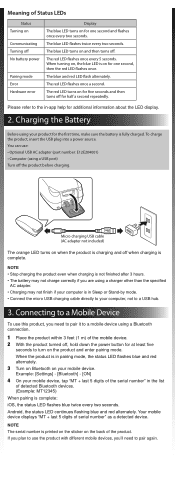
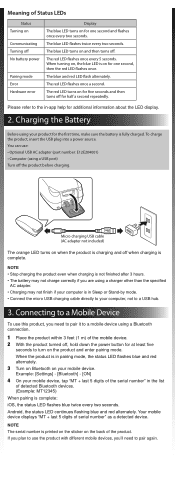
...to a Mobile Device
To use : • Optional USB AC adapter (part number: E12E204001) • Computer (using a charger other than the ...error
Display
The blue LED turns on for one second, then the red LED flashes once. The red LED flashes once every 5 seconds.
The blue LED turns on when the product is complete: iOS, the status LED flashes blue twice every two seconds. Example: [Settings...
Start Here - Page 3
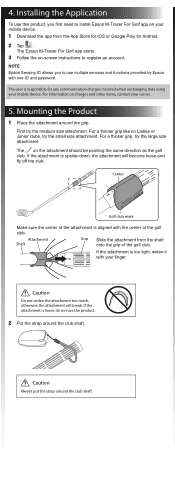
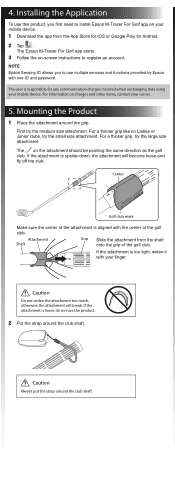
...The on -screen instructions to install Epson M-Tracer For Golf app on your mobile device.
1 Download the app from the shaft onto the grip of the golf club. Attachment ...password.
The Epson M-Tracer For Golf app starts.
3 Follow the on the attachment should be pointing the same direction as the golf club. Installing the Application
To use multiple services and functions provided by Epson...
Start Here - Page 4
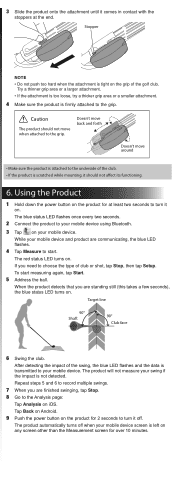
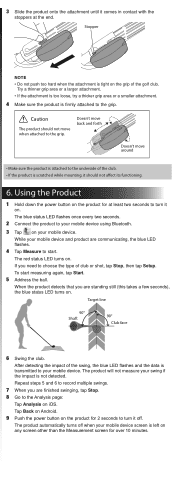
...the type of club or shot, tap Stop, then tap Setup.
Target line
90° Shaft
90° Club face
6 Swing the club.
After detecting the impact of the swing, the blue LED flashes and the data is not detected.... product automatically turns off when your mobile device screen is tight on the grip of the golf club.
The red status LED turns on . Tap Back on Android.
9 Push the power button on ...
Start Here - Page 5


...the app to troubleshoot the issue....swing measurement steps and the LED display may cause undesired operation of Epson M-Tracer For Golf for the latest information.
• When the red LED flashes once per second, follow the on-screen instructions...the top left of the charging battery. Specifications
Communication method Communication distance Operation time Built-in...(10 m) with Part 15 of the ...
Start Here - Page 6
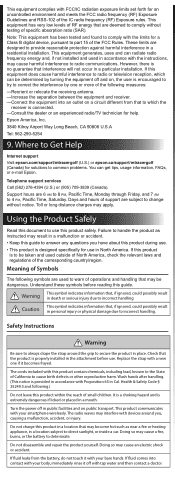
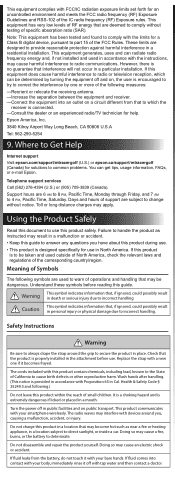
... installation. Check that are deemed to comply without notice. Health & Safety Code § 25249.5 and following.)
Do not leave this product safely.
If fluid comes into an outlet on public transport.
Where to Get Help
Internet support
Visit epson.com/support/mtracergolf (U.S.) or epson.ca/support/mtracergolf (Canada) for use this product within the reach of specific absorption...
Start Here - Page 7
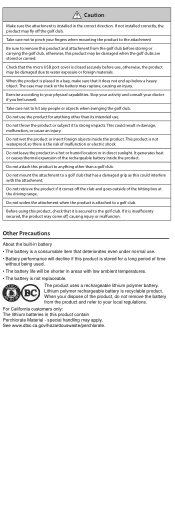
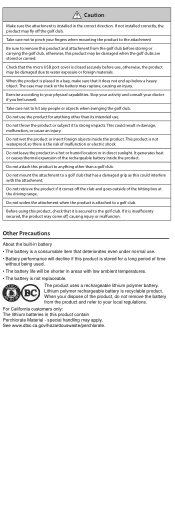
... the golf clubs are stored or carried. Exercise according to hit any people or objects when swinging the golf club...golf club. It generates heat or causes thermal expansion of the hitting box at the driving range.
Do not use . Other Precautions
About the built-in the correct direction. Lithium polymer rechargeable battery is installed in battery • The battery is not replaceable...
Start Here - Page 8
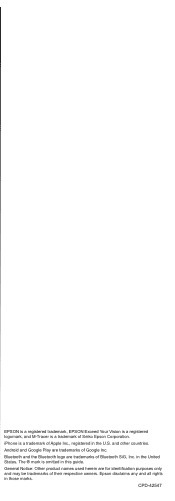
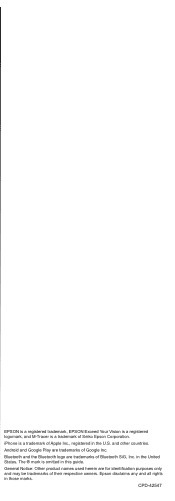
... guide. CPD-42547
iPhone is a trademark of Bluetooth SiG, Inc. The ® mark is omitted in the United States.
General Notice: Other product names used herein are trademarks of Apple Inc., registered in those marks.
EPSON is a registered trademark, EPSON Exceed Your Vision is a registered logomark, and M-Tracer is a trademark of their respective owners. Epson...
Warranty Statement - Page 1


..., software problems, interaction with the standards. Trade Name: Type of a part, the item replaced becomes Epson property. Software is not liable for performance delays or for the defective unit, Epson will be settled by this statement and be another model of like kind and quality. Each product marketed, is not responsible for warranty service should the Epson label...
Epson M-Tracer MT500GII Reviews
Do you have an experience with the Epson M-Tracer MT500GII that you would like to share?
Earn 750 points for your review!
We have not received any reviews for Epson yet.
Earn 750 points for your review!
