Epson Runsense SF-510 Support and Manuals
Get Help and Manuals for this Epson item
This item is in your list!

View All Support Options Below
Free Epson Runsense SF-510 manuals!
Problems with Epson Runsense SF-510?
Ask a Question
Free Epson Runsense SF-510 manuals!
Problems with Epson Runsense SF-510?
Ask a Question
Epson Runsense SF-510 Videos
Popular Epson Runsense SF-510 Manual Pages
Quick Start and Warranty - Page 1
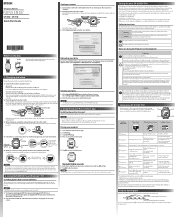
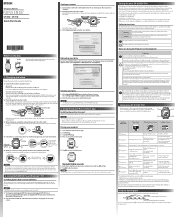
... NOTE Install Epson Run Connect before using the RUNSENSE View web app. Your product displays a passcode. 6. Since you may start to set . Safety Instructions
The ...epson.com/support/sf510 or epson.com/support/sf710 (U.S.) or epson.ca/support/sf510 or epson.ca/support/sf710 (Canada) and download Epson Run Connect for use a supported AC adapter, you are displayed, you may not be updated...
Quick Start and Warranty - Page 2
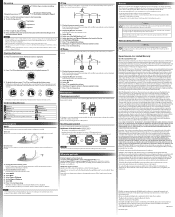
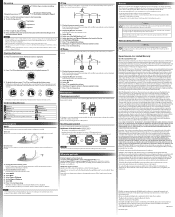
... is complete.
2. Maintenance
Cleaning your Epson product for warranty service are responsible for parts or labor. Hold down again to return to help
Internet support and user manuals Visit epson.com/support/sf510 or epson.com/support/sf710 (U.S.) or epson.ca/support/sf510 or epson.ca/support/sf710 (Canada) for each lap. Display the Measure set time or distance is composed of four...
User Manual - Page 6


... 64
Replacing the battery 66 Disabling heart rate monitoring 68
Using your SF-510/710 with a computer
Epson Run Connect 70 Viewing the Model Settings screen (SF-710 only) . . .71 Adjusting the AT Lap settings (SF-710 only 73
Adjusting the AT lap settings 73 Setting the Target Pace Function (SF-710 only) . . . .74
Setting the target pace 74 Setting the Interval function (SF-710...
User Manual - Page 10
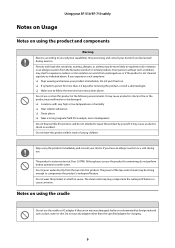
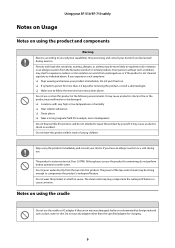
... symptoms persist for swimming, do not attempt to follow the wear and care instructions above .
Stop using the product immediately and consult your doctor if you experience such symptoms: O Stop wearing and remove your product immediately. Using your SF-510/SF-710 safely
Notes on Usage
Notes on using the product and components
Warning...
User Manual - Page 11
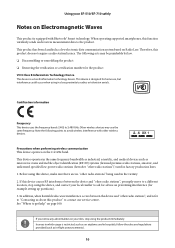
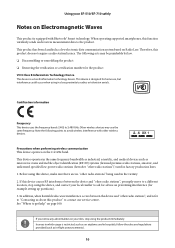
...SF-510/SF...communication system based on preventing interference (for example setting up partitions). 3. In areas in close proximity to contact our service centre. Therefore, this product" to radios or ...no "other radio stations")) used in factory production lines. 1. When operating supported smartphones, this function wirelessly sends and receives measurement data to "Contacting us ...
User Manual - Page 15
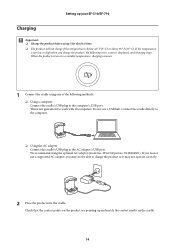
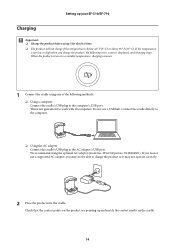
... product are pointing up your SF-510/SF-710
Charging
c Important: O Charge the product before using it may not operate correctly.
2 Place the product into the cradle. SFAC04/part no . If you do not use a USB hub. When the product returns to the computer's USB port. Do not use a supported AC adapter, you charge the...
User Manual - Page 52
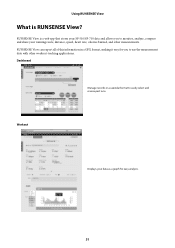
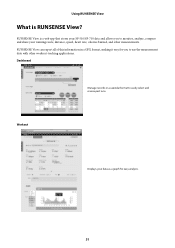
... is a web app that stores your SF-510/SF-710 data and allows you to use the measurement data with other measurements. RUNSENSE View is RUNSENSE View? Workout
Displays your running route, ... applications. Dashboard
Manage records in a GPX format, making it easy for easy analysis.
51 RUNSENSE View can export all of this information in a calendar format to monitor, analyze, compare and...
User Manual - Page 71


See "Installing Epson Run Connect software" on page 50. Model Settings - Target Pace settings screen (SF-710 only)
You can also use the Target Pace function to automatically record laps whenever a set up a RUNSENSE View account, upload measurement data, and start RUNSENSE View from your SF-510/710 with a computer
Epson Run Connect
The Run Connect application allows you fall behind your ...
User Manual - Page 84
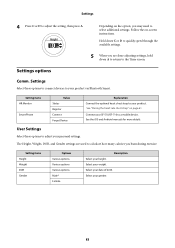
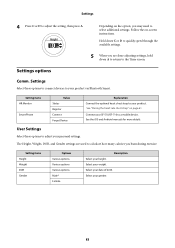
... screen. Hold down A to return to select additional settings. See the iOS and Android manuals for more details. The Height, Weight, DOB, and Gender settings are done adjusting settings, hold down C or D to quickly speed through the available settings.
5 When you burn during exercise. Connect your SF-510/SF-710 to calculate how many calories you are used...
User Manual - Page 95
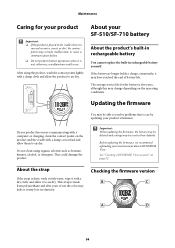
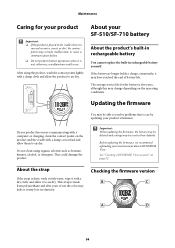
..., thinner, alcohol, or detergent.
Before updating the firmware, we recommend uploading your SF-510/SF-710 battery
About the product's built-in rechargeable battery
You cannot replace the built-in water, sweat, or dirt, the contact points may be able to RUNSENSE View. About your measurement data to resolve problems that occur by updating your product has issues communicating...
User Manual - Page 103
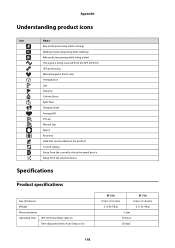
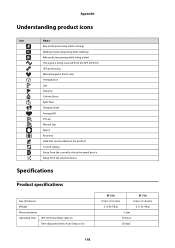
...
Average HR
AT Lap
Manual Lap
Sprint
Recovery
Data that can be edited on the product
Current setting
Setup from the currently selected external device
Setup from the external device
Specifications
Product specifications
Size (thickness) Weight Water resistance Operating time GPS On/Pulse (Heart rate) On
Time displayed (when Auto Sleep is On)
SF-510
SF-710
0.54 in...
User Manual - Epson Run Connect for Android - Page 2


Table of contents
Introduction
Epson Run Connect 4
Setup
Installing the Run Connect app 6 Creating a RUNSENSE View account 6
Creating a new account 6 Linking an existing account 7 Enabling Bluetooth on your mobile device 8 Pairing your RUNSENSE product 9
Uploading and checking workouts
Uploading workouts 13 Viewing uploaded workouts 15
About RUNSENSE View 16
Reducing GPS positioning time...
User Manual - Epson Run Connect for Android - Page 3


... things you read your product's Quick Start Guide and online User Manual. Indicates the device buttons. Trademarks EPSON is a registered trademark, EPSON Exceed Your Vision is a registered logomark, and Runsense is strictly forbidden. Other product names are the registered trademarks owned by us. O The content of part or all models.
Android and Google Play are for the...
User Manual - Epson Run Connect for iOS - Page 3
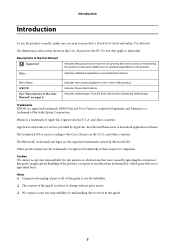
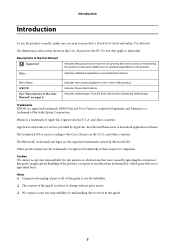
... of part or all models. Ignoring these instructions or mishandling this guide.
3 Click the link in the U.S.A.
Indicates the product buttons. Indicates additional explanations and related information.
and other countries. that were caused by ignoring the contents of the product. Other product names are the SF-710, but they apply to errors in this User Manual are...
Declaration of Conformity - Page 1
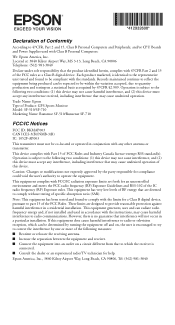
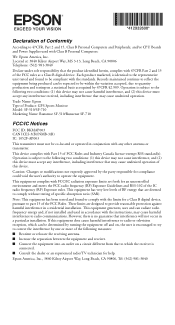
...accordance with the instructions, may cause undesired operation of...specific absorption ratio (SAR).
If this device must accept any interference received, including interference that to provide reasonable protection against harmful interference in a particular installation. Trade Name: Epson Type of Product: GPS Sports Monitor Model: SF-510/SF-710 Marketing Name: Runsense SF-510/Runsense SF...
Epson Runsense SF-510 Reviews
Do you have an experience with the Epson Runsense SF-510 that you would like to share?
Earn 750 points for your review!
We have not received any reviews for Epson yet.
Earn 750 points for your review!

