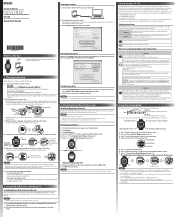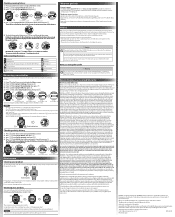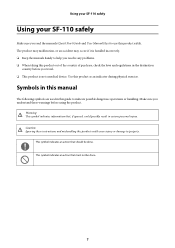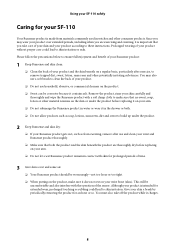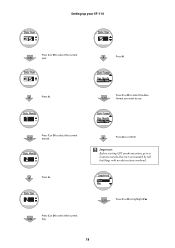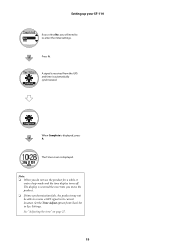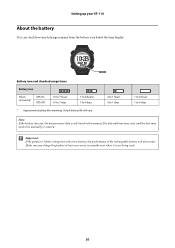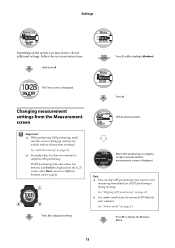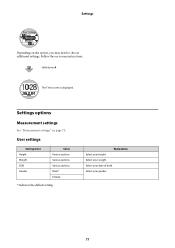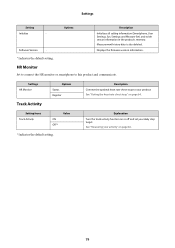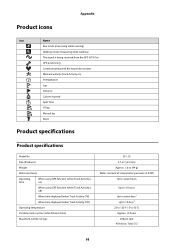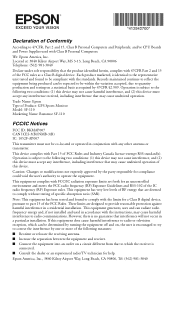Epson Runsense SF-110 Support and Manuals
Get Help and Manuals for this Epson item

View All Support Options Below
Free Epson Runsense SF-110 manuals!
Problems with Epson Runsense SF-110?
Ask a Question
Free Epson Runsense SF-110 manuals!
Problems with Epson Runsense SF-110?
Ask a Question
Epson Runsense SF-110 Videos
Popular Epson Runsense SF-110 Manual Pages
Epson Runsense SF-110 Reviews
We have not received any reviews for Epson yet.