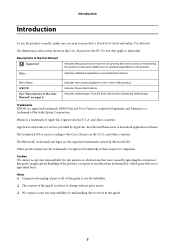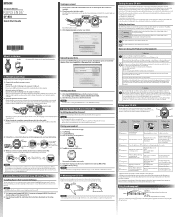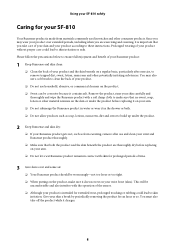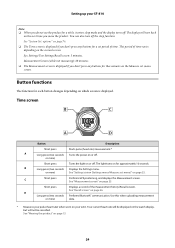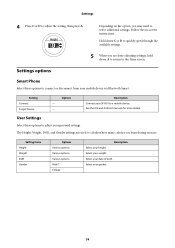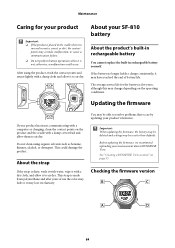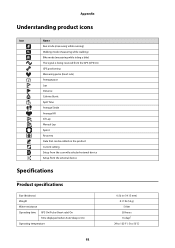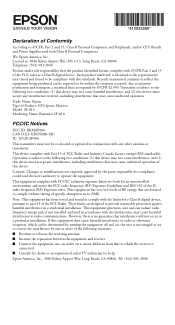Epson Runsense SF-810 Support and Manuals
Get Help and Manuals for this Epson item

View All Support Options Below
Free Epson Runsense SF-810 manuals!
Problems with Epson Runsense SF-810?
Ask a Question
Free Epson Runsense SF-810 manuals!
Problems with Epson Runsense SF-810?
Ask a Question
Epson Runsense SF-810 Videos
Popular Epson Runsense SF-810 Manual Pages
Epson Runsense SF-810 Reviews
We have not received any reviews for Epson yet.