Epson ProSense 57 Support and Manuals
Get Help and Manuals for this Epson item
This item is in your list!

View All Support Options Below
Free Epson ProSense 57 manuals!
Problems with Epson ProSense 57?
Ask a Question
Free Epson ProSense 57 manuals!
Problems with Epson ProSense 57?
Ask a Question
Popular Epson ProSense 57 Manual Pages
Users Guide - Page 5


...Problems Using Epson View 68 Solutions to Problems Using Epson View 68
Restarting the Watch...68 Resetting the Watch ...69 Checking the Firmware Version of Your Watch 70 Updating Your Watch's Firmware from the Epson View App 71 Updating Your Watch's Firmware from Your Computer 72 Where to Get Help...73 Technical Specifications ...74 Watch Specifications ...74 Optional Accessory Specifications...
Users Guide - Page 18
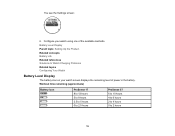
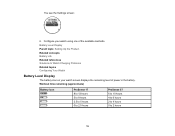
... 0 to 2.5 hours
ProSense 57 6 to 10 hours 4 to 6 hours 2 to 4 hours 0 to Watch Charging Problems Related topics Configuring Your Watch
Battery Level Display
The battery icon on your watch screen displays the remaining level of the available methods. Configure your watch using one of power in the battery. You see the Settings screen:
6. Battery...
Users Guide - Page 26
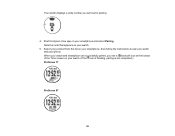
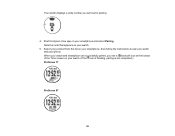
... Pairing. When your watch and smartphone are successfully paired, you will use for pairing.
4. Note the code that appears on your watch.
5. Your watch displays a code number you see a Bluetooth icon at the bottom of the Time screen on your watch. (If the icon is flashing, pairing is not completed.) ProSense 17
ProSense 57
26
Users Guide - Page 33


... from the start of measurement
Current stride
Current number of steps per minute
Current heart rate per minute
ProSense 17: displayed only when using the optional heart rate monitor chest strap and you select heart rate display settings in the Epson View app
ProSense 57: displayed on using the Epson View app, see the online help.
Users Guide - Page 44
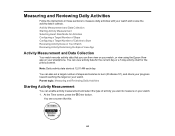
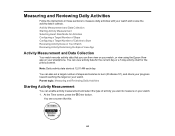
... you want to measure on your watch and review the activity data it collects. You can view activity data for the current day or a 7-day activity chart for Activities Configuring a Target Number of Steps Configuring a Target Number of steps and calories to burn (ProSense 57), and check your progress toward reaching the target...
Users Guide - Page 47
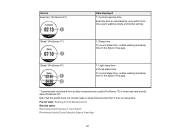
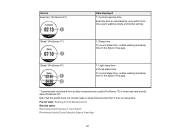
Note that the watch from activity measurement results (ProSense 17) or heart rate and activity data (ProSense 57). Parent topic: Starting Activity Measurement Related tasks Reviewing Activity Data on Your Watch Reviewing Activity Data Using the Epson View App
47 Screen Exercise* (ProSense 57)
Data displayed
1: Current exercise time
Exercise time is calculated by your watch does not include...
Users Guide - Page 65
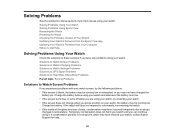
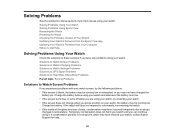
...Problems Solutions to Watch Settings Problems Solutions to GPS Signal Problems Solutions to Heart Rate Chest Strap Problems Parent topic: Solving Problems
Solutions to Watch Screen Problems
If you experience problems with your watch . • If the inside of Your Watch Updating Your Watch's Firmware from the Epson View App Updating Your Watch's Firmware... yet. contact Epson Support for a long...
Users Guide - Page 71
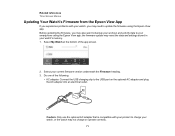
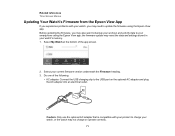
the firmware update may reset the data and settings stored in your current firmware version underneath the Firmware heading. 3. Caution: Only use....
2. Related references Time Screen Menus
Updating Your Watch's Firmware from the Epson View App
If you experience problems with your product to update the firmware using the Epson View app; Before updating the firmware, you may need to charge your ...
Users Guide - Page 72
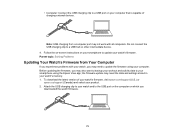
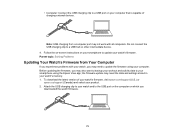
... you experience problems with all computers. Follow the on-screen instructions on your smartphone to update your watch 's firmware. the firmware update may reset the data and settings stored in your watch 's memory. 1. Attach the USB charging clip to your product. 2. To download the latest version of your watch's firmware, visit epson.com/support (U.S.) or
epson.ca/support (Canada) and...
Users Guide - Page 73
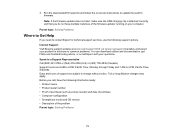
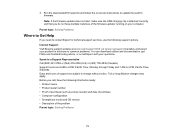
... long distance charges may apply. Parent topic: Solving Problems
Where to Get Help
If you call, have multiple instances of the firmware updater running on -screen instructions to common problems. You can download utilities and documentation, get FAQs and troubleshooting advice, or e-mail Epson with your computer. Run the downloaded firmware file and follow the on your questions.
3.
Notices and Warranty - Page 1
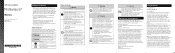
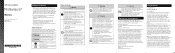
... the manuals (this Notices sheet,
the Quick Start Guide and the online User's Guide) first to use this guide to indicate possible dangerous operations or handling.
Safety Symbols
The following two conditions: (1) this device may not cause harmful interference, and (2) this product out of the country of Product: GPS Running Watch Model: J-57 Marketing Name: ProSense 57
FCC...
Quick Start - Page 1
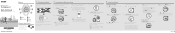
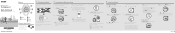
...ProSense 57 from your PC or the
optional AC adapter. See the online User's Guide for more information.
2 Connect the USB cable to the watch.
2 Setting Up the Watch and App
The Settings... Enter.
3 Download and install the Epson View app
from the list on your
smartphone, then follow the instructions to perform this process, the initial Settings screen appears on the Measurement screen...
Quick Start - Page 2
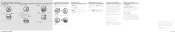
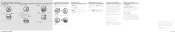
...Updating the Firmware
You can get tips, usage information, and FAQs, download utilities, view the User's Guide, or e-mail Epson.
Days and hours of support... Settings > System > Ver. Select My Watch, then select the arrow next to the firmware version to these instructions... firmware on caring for Your Watch
Your ProSense product is an important part of your product is made from the Epson...
Reviewer s Guide - Page 3


Contents
Epson ProSense 57 GPS Running Watch Reviewer's Guide 5
Using the Watch ...6 Controlling Music Playback ...6 Measuring Workouts ...7 Displayable Workout ... Current Workout Data 13 Estimating VO2 Max...14 Watch Menu Settings ...15 Time Screen Menus ...15 Measurement Screen Menus ...16
Using the Epson View App ...18 Reviewing Workouts ...18 Viewing Workout Data ...18 Editing Workout Data......
Epson ProSense 57 Reviews
Do you have an experience with the Epson ProSense 57 that you would like to share?
Earn 750 points for your review!
We have not received any reviews for Epson yet.
Earn 750 points for your review!

