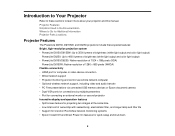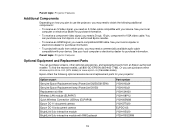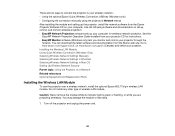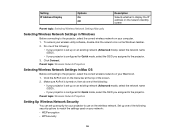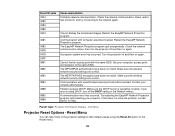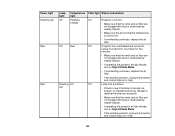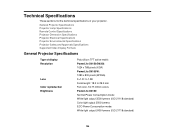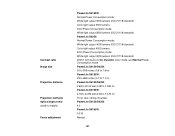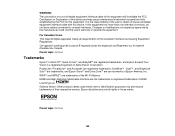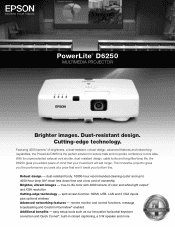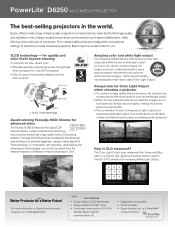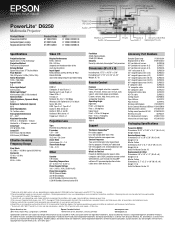Epson PowerLite D6250 Support and Manuals
Get Help and Manuals for this Epson item

View All Support Options Below
Free Epson PowerLite D6250 manuals!
Problems with Epson PowerLite D6250?
Ask a Question
Free Epson PowerLite D6250 manuals!
Problems with Epson PowerLite D6250?
Ask a Question
Epson PowerLite D6250 Videos
Popular Epson PowerLite D6250 Manual Pages
Epson PowerLite D6250 Reviews
We have not received any reviews for Epson yet.