Epson PowerLite 8150i Support and Manuals
Get Help and Manuals for this Epson item
This item is in your list!

View All Support Options Below
Free Epson PowerLite 8150i manuals!
Problems with Epson PowerLite 8150i?
Ask a Question
Free Epson PowerLite 8150i manuals!
Problems with Epson PowerLite 8150i?
Ask a Question
Popular Epson PowerLite 8150i Manual Pages
Technical Brief (Multimedia Projectors) - Page 6


...'s EasyMP.net (currently available only on the EPSON PowerLite 8150i) allows presenters to give presentations without using a computer. F iv e c a b le s 3.T w o n e tw o rk
in multi format simple viewer EasyBoard : Electronic white board EasyMarker : Annotate slide EasyCapture : Capture screen images EasyReview : Review captured images EasyFile : Transfer slides and captured images to computers...
RS-232 Reference Manual (ESC/VP) - Page 7
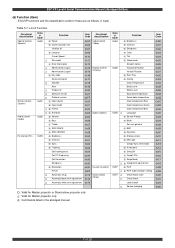
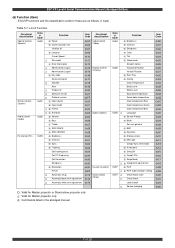
... Communication rate Initialize all Lamp on Cursor Speed Password Error Information Administrator Log on Administrator Log off Key code Serial command Max/Min Alert Product ID Software version Protocol version Input source Input mode Freeze A/V Mute Volume Bass Treble SRS SPACE SRS CENTER Brightness Contrast Sync. ESC/VP Level 6 Serial Communication Manual (Abridged Edition)
(6) Function...
Administrator's Manual - Page 6


5Maintaining
and Transporting the Projector
6Solving
Problems
7Technical
Specifications
Customizing Projector Features 78 Setting Advanced Features 79
Viewing Lamp Usage and Other Information 80 Restoring the Default Settings 81
Cleaning the Lens 84 Cleaning the Projector Case 84 Cleaning the Air Filter 85 Replacing the Lamp 86
Resetting the Lamp Timer 88 Installing Batteries in the ...
Administrator's Manual - Page 81


.... (See page 76 for the projector menus. (The EasyMP.net screens can view the lamp-on when the projector is mounted upside-down from a remote computer using either Absolute Color Temperature or RGB color values.
note
You can be used .
1. Select Manual to let the projector automatically adjust the color setting. You see the main menu...
Administrator's Manual - Page 106
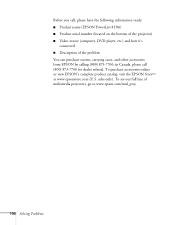
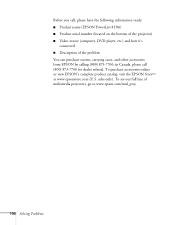
...cases, and other accessories from EPSON by calling (800) 873-7766; in Canada, please call , please have the following information ready: s Product name (EPSON PowerLite 8150i) s Product serial number (located on the bottom of the projector) s Video source (computer, DVD player, etc.) and how it's
connected s Description of multimedia projectors, go to www.epson.com/mul_proj.
104 Solving Problems
Administrator's Manual - Page 119
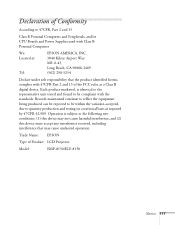
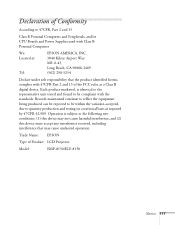
...Part 2 and 15 of the FCC rules as required by 47CFR §2.909. Each product marketed, is subject to quantity production and testing on a statistical basis as a Class B digital device. Declaration of Product: LCD Projector
Model:
EMP-8150/ELP-8150... herein, complies with Class B Personal Computers
We: Located at:
Tel:
EPSON AMERICA, INC. 3840 Kilroy Airport Way MS: 6-43 Long Beach, CA...
Product Information Guide - Page 5
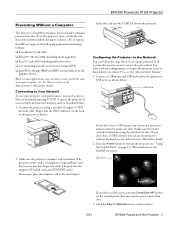
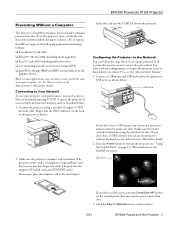
....
1. EPSON PowerLite 8150i Projector
Presenting Without a Computer
The projector's EasyMP.net features let you can purchase larger-size cards. Connect the projector to access it are on the projector (see the Administrator's Manual for details. Connect the projector using the switch on the control panel. (You may not look or work exactly the same as shown below to set up...
Product Information Guide - Page 6


..., then click OK. (If you have to the projector beforehand. You can also get your presentation to the projector in the Administrator's Manual, you want to the projector. Select the name of
the screen. EPSON PowerLite 8150i Projector
5/01 For details, see this screen:
select projector name and click OK
3. EPSON PowerLite 8150i Projector
4. you won't have more than one of the...
Product Information Guide - Page 7


... burned out or there is warming up. The projector is a problem with the lamp's ballast. flashing red
There is cooling down. This is plenty
of an internal problem. red
The projector has overheated and turned off because of space around and under the projector for help .
5/01
EPSON PowerLite 8150i Projector - 9 Click the Easy View icon, shown above. Make sure...
Product Information Guide - Page 8
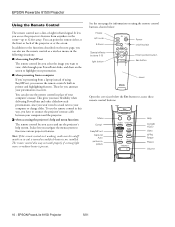
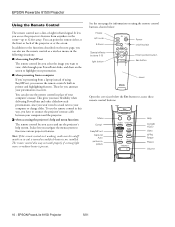
...
R/C ON OFF
3 2
5 4
1
Enter
Esc
Power on/off switch on and fresh batteries are installed. To use the remote control in this way, you can also use the remote control as a wireless ... Comp2/YCbCr
Capture Auto
Video
APPs Resize
P in place of -sight infrared signal. EPSON PowerLite 8150i Projector
Using the Remote Control
The remote control uses a line-of your computer's mouse. You...
Product Information Guide - Page 9


... the screen Lets you position special effects on the main display.
To overwrite a saved setting, move to manually resize the computer image. The five special effects buttons are automatically carried over to four times (in the carrying case. EPSON PowerLite 8150i Projector
This table summarizes the functions on or off. Effects buttons
Display preprogrammed special effects...
Product Information Guide - Page 12
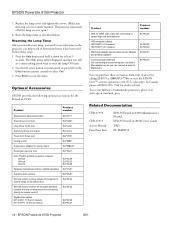
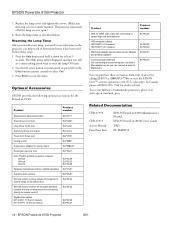
...at (800) 873-7766;
includes a Mac adapter set (for connecting to extend range of multimedia projectors, please visit www.epson.com/mul_proj. Related Documentation
CPD-11970
CPD-11971 Service Manual Parts Price Lists
EPSON PowerLite 8150i Administrator's Manual EPSON PowerLite 8150i User's Guide TBD PL-EMP8150
14 - Reset the lamp timer as described below. The Help menu will be displayed...
User Manual - Page 78
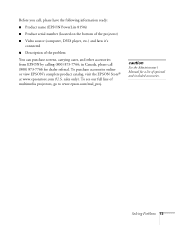
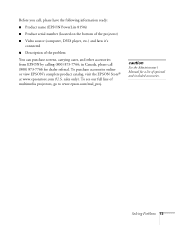
... see our full line of multimedia projectors, go to www.epson.com/mul_proj. Solving Problems 73 in Canada, please call , please have the following information ready:
s Product name (EPSON PowerLite 8150i)
s Product serial number (located on the bottom of the projector)
s Video source (computer, DVD player, etc.) and how it's connected
s Description of the problem
You can purchase screens...
Product Brochure - Page 1
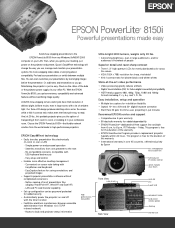
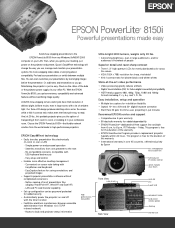
... for installation flexibility • Optical 10° lens shift and 30° digital keystone correction • Start Here Kit gets first time users projecting in just minutes
Renowned EPSON service and support • Comprehensive 2-year warranty • 90-day bulb warranty for blacker blacks and whiter whites
State-of transporting it from room to the EPSON PowerLite 8150i from...
Product Brochure - Page 2
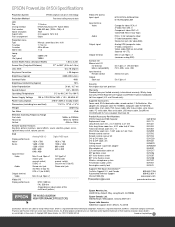
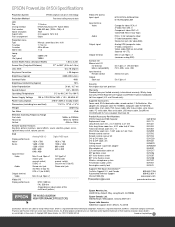
... x1
Digital RGB Input
1024 x 768 1280 x 1024 800 x 600 640 x 480
DVI TypeD x1 (Select with ELP Link included, Start Here Kit
Product/Accessory Part Numbers EPSON PowerLite 8150i Projector Replacement lamp Long throw zoom lens, 2.4:1 wide to 4.3:1 tele Extra long throw zoom lens, 4.9:1 wide to 6.6.1 tele Fixed short throw zoom lens, 1:1 Short throw zoom lens...
Epson PowerLite 8150i Reviews
Do you have an experience with the Epson PowerLite 8150i that you would like to share?
Earn 750 points for your review!
We have not received any reviews for Epson yet.
Earn 750 points for your review!
