Epson PowerLite 800p Support and Manuals
Get Help and Manuals for this Epson item
This item is in your list!

View All Support Options Below
Free Epson PowerLite 800p manuals!
Problems with Epson PowerLite 800p?
Ask a Question
Free Epson PowerLite 800p manuals!
Problems with Epson PowerLite 800p?
Ask a Question
Popular Epson PowerLite 800p Manual Pages
Technical Brief (Multimedia Projectors) - Page 2


... PowerLite Projectors
EPSON Powerlite Projectors
➤ Awardwinning projectors
➤ Awardwinning projectors
EPSON Sales Training
EPSON and EPSON Stylus are registered trademarks of quartz crystal lenses. High illumination ratios: The illumination ratio measures the relationship of the image.
EPSON produces the highest aperture LCD's, which allows more light through each...
User Replaceable Parts List - Page 1


... Service Center to order user replaceable parts by using the "Help me find..." tool in the right column of the Epson Support home page. User Replaceable Items effective 12/01/2005
PowerLite 600p / 800p / 810p
DESCRIPTION AC Power Cable A/ Cable (RCA Plugs) Computer Cable (VGA Cable) PS/2 Mouse Cable USB Mouse Cable Lens Cap with String Lamp (V13H010L15) Remote Control User's Manual (PowerLite...
Warranty Statement - Page 1


... with confidence, knowing that EPSON'S Extra Care Road Service provides you with the projector support you do not have our telephone number with you. WE AIM TO PLEASE. Our program has been specifically designed to cover our projectors in responding to get up and running again. If you need a replacement unit to your Road Service request. IN ORDER...
Product Brochure - Page 1


... value. The EPSON PowerLite 800p provides remarkable image quality, exceptional performance, and reliability second to deliver all you won 't be left in portable projectors? Calls are : sRGB, normal, meeting, presentation, theater and amusement
high performance, low profile
Front View
USB
monitor out
Back View
remote s-video RS-232C
full-featured IR remote control
stylish metallic silver...
Product Brochure - Page 2


...
Product/Accessory Part Numbers EPSON PowerLite 800p projector Replacement lamp Soft shoulder bag ATA shipping case ATA Molded Hardshell Case Samsonite wheeled soft case Digital video cables
DVI cable DVI to DVI, 3 meter DVI cable DVI to 37.98mm 1:1.35
Lamp Type
Life (typical)
200W UHE 1500H (can last about 5 yrs. EPSON PowerLite 800p Specifications
Projection System
EPSON original LCD prism...
Product Information Guide - Page 6


... to replace it.
power light
lamp light
temperature light
Light Status Does not come on the control panel (or remote control) to switch between standard (composite) video and S-Video sources.
Orange
The projector is securely connected at an angle. Flashing red
Power is cut off because of the projector indicate the projector's operating status.
EPSON PowerLite 600p/800p/810p...
Product Information Guide - Page 11
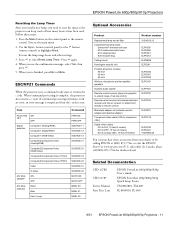
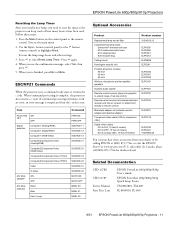
...
Service Manual Parts Price Lists
EPSON PowerLite 600p/800p/810p User's Guide
EPSON PowerLite 600p/800p/810p Quick Setup Poster
TM-800/810, TM-600
PL-800/810, PL-600
8/01 EPSON PowerLite 600p/800p/810p Projectors - 11 button (control panel) or the button
(remote control) to select Reset Lamp Timer. If command processing terminates with an error, an error message is output and then the : code...
Product Support Bulletin(s) - Page 2


... Professional Windows XP Home Edition Windows XP Professional Mac OS 8.6, 9.0, 9.02, 9.04, 9.1, 9.2, 9.2.2, X 10.1
Serial port OK OK OK OK OK OK OK N/A
USB port Not supported
OK OK Not supported OK OK OK OK
Page 1 of Change:
The upgrade to the EMP Link 21L software, which provides support for the PowerLite 800p and 810p projectors only.
Quick Start - Page 2


... connected more than one of the projector.
From the Apple menu, select Control Panels, then click Monitors or Monitors and Sound.
2.
You might need to press the Computer/YCbCr or Video button on top of the other . Perform step 1 above, if necessary.
2. zoom ring focus ring
EPSON PowerLite 600p/800p/810p
3 Raise the image as...
User Manual - Page 7


... LCD provides a high contrast ratio for USB audio and new horizontal keystone control contribute to theater-quality video.
With EPSON's patented SizeWise™ chip, the projector supports computer displays ranging from VGA through UXGA (or SXGA on the PowerLite 600p).
You can connect the projector to 2000 ANSI lumens of brightness. WWelcome The EPSON® PowerLite® 600p, 800p...
User Manual - Page 9


.... If you're permanently installing the projector, you need to set up and running fast, see the Quick Setup sheet in your CD-ROM drive, select the Install/View User's Guide button and click Install User's Guide or View User's Guide. Please follow these guidelines as you need to use your projector.
Using Your Documentation
To connect the projector to the projector's Audio Out port...
User Manual - Page 10


... left side of your questions to EPSON support.
Even more information, see your projector set up your projector at all the instructions you need to install any software to use your Quick Setup sheet, warranty brochures, CD-ROM, and EPSON PrivateLine® Support card.
Quick steps for details.
Store this book as well as Presenters Services to use the arrow buttons...
User Manual - Page 33


... display size. If you've zoomed in the projector's native resolution. If further adjustment is automatically compressed. If only part of the characters may notice one or more vertical... the image manually using the E-Zoom button on the remote control). If you may look heavy or blurred.
incorrect tracking
incorrect sync
Resize button Auto button
Using the Projector 27
The...
User Manual - Page 76


... button to service this product yourself.
70 Solving Problems
The power light is overheating, which turns the lamp off automatically.
I The air filter may be clogged. Make sure the power cord is cooling down. warning
Except as specifically explained in this User's Guide, do not attempt to turn on the projector. Make sure you have a replacement lamp ready. The...
User Manual - EMP Link Setup Utility - Page 5


... Windows 2000
Serial Port Supported Supported Supported Supported Supported
USB Port -
1.2 Operating environment
EMP Link 21L runs in this manual. For Windows
OS CPU... supported by each operating system. EPSON EMP Link 21L User's Guide 5 Serial port --
For details on the EPSON Projector USB-COM Driver, refer to separately install a dedicated driver (EPSON Projector USB-COM Driver)....
Epson PowerLite 800p Reviews
Do you have an experience with the Epson PowerLite 800p that you would like to share?
Earn 750 points for your review!
We have not received any reviews for Epson yet.
Earn 750 points for your review!
