Epson PowerLite 8000i Support and Manuals
Get Help and Manuals for this Epson item
This item is in your list!

View All Support Options Below
Free Epson PowerLite 8000i manuals!
Problems with Epson PowerLite 8000i?
Ask a Question
Free Epson PowerLite 8000i manuals!
Problems with Epson PowerLite 8000i?
Ask a Question
Popular Epson PowerLite 8000i Manual Pages
Warranty Statement - International - Page 1
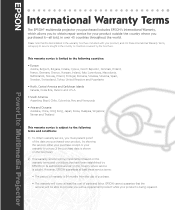
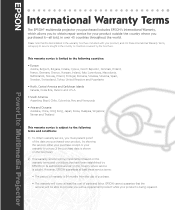
EPSON
PowerLite® Multimedia Projector
International Warranty Terms
The EPSON® multimedia projector you purchased includes EPSON's International Warranty, which allows you to obtain repair service for your product outside the country where you purchased your product, by showing the servicer either your purchase receipt or your warranty brochure (if the purchase date is shown on the ...
Warranty Statement - International - Page 2
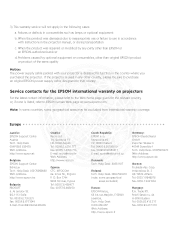
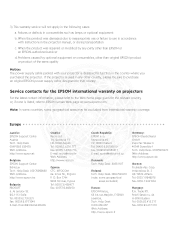
... warranty coverage. Help Desk: 00491805 235470 Web Address: http://www.epson.at www.epson.com. Corp. Problems caused by any other than EPSON or an EPSON-authorized servicer d.
Aristotelous St. 3 GR-19674 Athens Tel: 0030.1.9242072 Fax: 0030.1.9441066
Hungary: R.A. Service contacts for the EPSON international warranty on projectors
For the latest contact information, please refer to the Web...
User Replaceable Parts List - Page 1
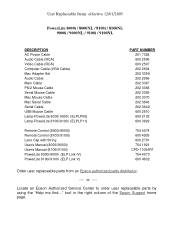
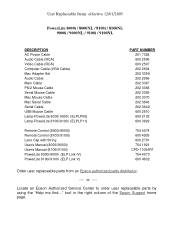
... Mac Mouse Cable Mac Serial Cable Serial Cable USB Mouse Cable Lamp-PowerLite 8000i 9000i (ELPLP08) Lamp-PowerLite 8100i/9100i (ELPLP11)
Remote Control (8000i/9000i) Remote Control (8100i/9100i) Lens Cap with String User's Manual (8000i/9000i) User's Manual (8100i/9100i) PowerLite 8000i/9000i (ELP Link IV) PowerLite 8100i/9100i (ELP Link V)
PART NUMBER 201 7328 600 2506 600 2507 202 2604 202 3359...
Product Information Guide - Page 1
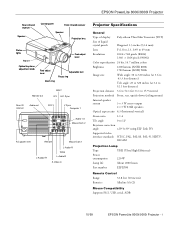
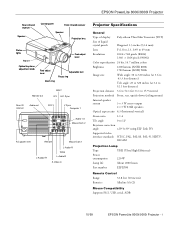
...; using ELP Link IV)
Supported video interface standards NTSC, PAL, PAL-M, PAL-N, HDTV,
SECAM
Projection Lamp
Type
UHE (Ultra High Efficiency)
Power consumption
220 W
Lamp life
About 2000 hours
Part number
ELPLP08
Remote Control
Range
32.8 feet (10 meters)
Batteries
Alkaline AA (2)
Mouse Compatibility Supports PS/2, USB, serial, ADB
10/99
EPSON PowerLite 8000i/9000i Projector - 1
Product Information Guide - Page 4
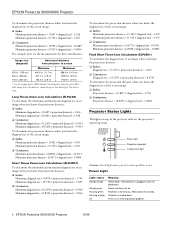
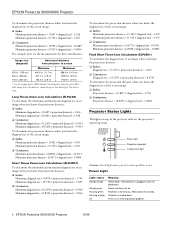
... for three installations:
Image size (diagonal)
Horizontal distance from projector to 52.1 feet away from the screen, depending on the setting of the screen image: t Inches:
Projection distance = (0.807 × diagonal size) - 2.756 t Centimeters:
Projection distance = (2.0497 × diagonal size) - 7.0002
Projector Status Lights
The lights on . EPSON PowerLite 8000i/9000i Projector
10/99...
Product Information Guide - Page 7
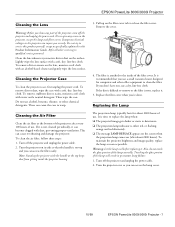
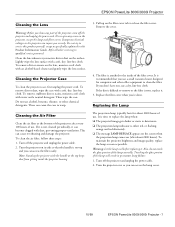
...
Clean the air filter at the top keeps dust from getting inside of use. This can access the lamp cover.
10/99
EPSON PowerLite 8000i/9000i Projector - 7 Turn off the projector and unplug the power cable. 2. Note: Standing the projector with an alcohol-based cleaner and gently wipe the lens surface.
EPSON PowerLite 8000i/9000i Projector
Cleaning the Lens
Warning: Before you...
Product Information Guide - Page 8
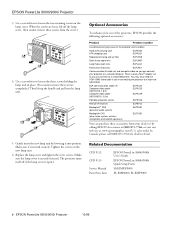
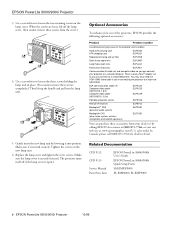
...the screws are loose, lift off if the lamp cover is open.)
Related Documentation
CPD 9112
CPD 9113
Service Manual Parts Price Lists
EPSON PowerLite 8000i/9000i User's Guide
EPSON PowerLite 8000i/9000i Quick Setup Poster
SM-EMP8/9000
PL-EMP8000, PL-EMP9000
8 - Optional Accessories
To enhance your use of the projector, EPSON provides the following optional accessories:
Product
Product number...
Quick Start - Page 1
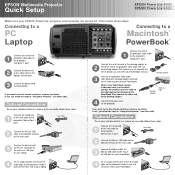
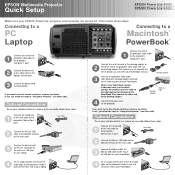
... projector's Computer 1 port. EPSON® Multimedia Projector
Quick Setup
EPSON PowerLite 8000i EPSON PowerLite 9000i
Make sure your EPSON® PowerLite® projector and computer are set correctly...manual.)
ddeesksktop adapter
Connect the projector video cable
3 (with Macintosh desktop adapter attached) to the projector.
See your PowerBook.
Optional Connections
To use your remote...
Quick Start - Page 2
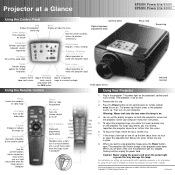
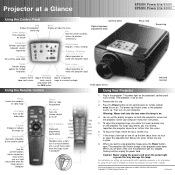
...Illuminates all buttons on the remote control
Esc Ends the current function; The power light flashes green as a mouse pointer; Warning: Never look into the lens when the lamp is not on .
4.
Projector at a Glance
EPSON PowerLite 8000i EPSON PowerLite 9000i
Using the Control Panel
Help
Displays the projector's
Power button
online help
Turns projector
on and off
Computer Switches...
User Manual - Page 7
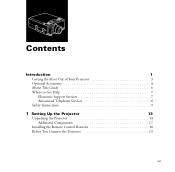
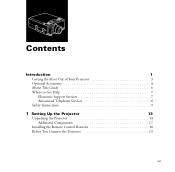
...
Introduction
1
Getting the Most Out of Your Projector 3
Optional Accessories 4
About This Guide 6
Where to Get Help 7
Electronic Support Services 7
Automated Telephone Services 8
Safety Instructions 9
1 Setting Up the Projector
13
Unpacking the Projector 14
Additional Components 17
Installing the Remote Control Batteries 18
Before You Connect the Projector 19
vii
User Manual - Page 10
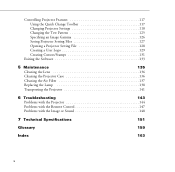
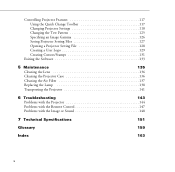
... 131
Exiting the Software 133
5 Maintenance
135
Cleaning the Lens 136
Cleaning the Projector Case 136
Cleaning the Air Filter 137
Replacing the Lamp 138
Transporting the Projector 141
6 Troubleshooting
143
Problems with the Projector 144
Problems with the Remote Control 147
Problems with the Image or Sound 148
7 Technical Specifications
151
Glossary
159
Index
163
x
User Manual - Page 159
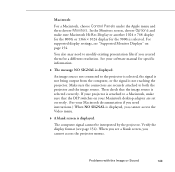
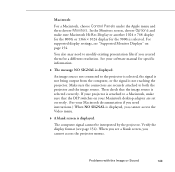
You also may need instructions.) When NO SIGNAL is displayed, you cannot access the Video menu.
A blank screen is displayed. When you cannot access the projector menus. Then check that the DIP switches on page 154.
For supported display settings, see a blank screen, you see "Supported Monitor Displays" on your software manual for specific information.
The...
Product Brochure - Page 1


... condition. EPSON PowerLite 8000i Multimedia Projector
F EATU R ES
• Ultra-bright 2200 ANSI lumens
BENEFITS
Bright, easy-to three PowerLite 8000i projectors for . Its three Epson-made , while maintaining the reliability Epson projectors are renowned for more brightness, stack up to -view projection within a wide range of lighting conditions.
• Optical 10° manual lens shift...
Product Brochure - Page 2
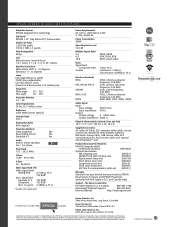
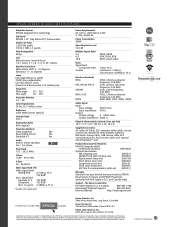
... POWER LITE 8000i SP ECI F IC ATION S
Projection System EPSON Original Prism technology
LCD Panel EPSON 1.32" Poly-Silicon TFT; Active-matrix
Number of Pixels
2,359,296 pixels (1024 x 768) x 3 panels
Pixel Arrangement Stripe
Lens
Manual zoom /manual focus 1:4:1 zoom, F = 1.8 - 2.3, f= 49 - 69mm
Keystone Correction
Manual lens shift: 0 - 10 degrees Electronic +/- 20 degrees
Lamp
Ultra High...
Product Support Bulletin(s) - Page 1


...N/A
Total Pages: 2
Multimedia Projectors
Multimedia Projector Accessories - Each ceiling mount is custom designed for EPSON Multimedia Projectors:
CEILING MOUNTS:
Part Number: Compatibility:
Dimension:
Part Number: Compatibility: Dimension:
Part Number: Compatibility: Dimension:
Warranty: Description:
ELPMB31 PowerLite 5300, 5350, 7200, 7250, 7300, 7350, 8000i, 8000NL, 9000i and 9000NL 11...
Epson PowerLite 8000i Reviews
Do you have an experience with the Epson PowerLite 8000i that you would like to share?
Earn 750 points for your review!
We have not received any reviews for Epson yet.
Earn 750 points for your review!
