Epson PowerLite 8000NL Support and Manuals
Get Help and Manuals for this Epson item
This item is in your list!
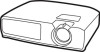
View All Support Options Below
Free Epson PowerLite 8000NL manuals!
Problems with Epson PowerLite 8000NL?
Ask a Question
Free Epson PowerLite 8000NL manuals!
Problems with Epson PowerLite 8000NL?
Ask a Question
Popular Epson PowerLite 8000NL Manual Pages
User Replaceable Parts List - Page 1
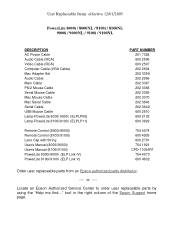
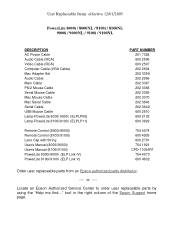
... 202 3642 600 2510 600 2132 600 3829
754 4074 600 4935 600 2791 754 1921 CPD-11054R1 754 4073 600 4632
Order user replaceable parts from an Epson authorized parts distributor.
---- Locate an Epson Authorized Service Center to order user replaceable parts by using the "Help me find..." tool in the right column of the Epson Support home page. or ----
Product Information Guide - Page 4
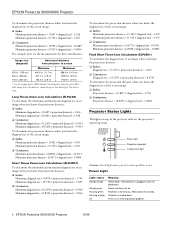
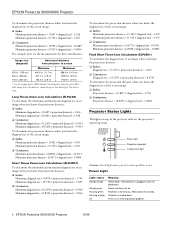
...installations:
Image size (diagonal)
Horizontal distance from projector to 52.1 feet away from the screen, depending on the setting...determine the projection distance when you if a serious problem occurs. Power light Projection lamp light Temperature light
Caution...) - 9.0500
For example, here are on. EPSON PowerLite 8000i/9000i Projector
To determine the projection distance when you know the ...
Product Information Guide - Page 8
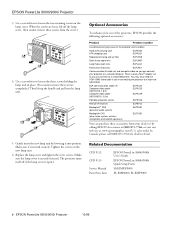
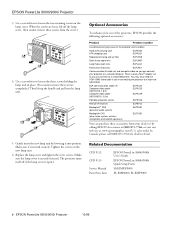
... Documentation
CPD 9112
CPD 9113
Service Manual Parts Price Lists
EPSON PowerLite 8000i/9000i User's Guide
EPSON PowerLite 8000i/9000i Quick Setup Poster
SM-EMP8/9000
PL-EMP8000, PL-EMP9000
8 - sales only). Gently insert the new lamp unit by calling EPSON Accessories at www.epsonsupplies.com (U.S. EPSON PowerLite 8000i/9000i Projector
10/99 ELP communication cable set so you can connect to...
Quick Start - Page 1
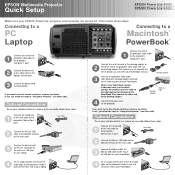
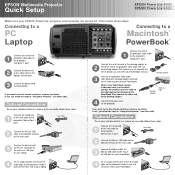
...projector's Audio 1
jack and the other end of the desktop adapter to
2 the other end to your EPSON® PowerLite® projector and computer are set...manual.)
ddeesksktop adapter
Connect the projector video cable
3 (with Macintosh desktop adapter attached) to the projector...your PowerBook.
EPSON® Multimedia Projector
Quick Setup
EPSON PowerLite 8000i EPSON PowerLite 9000i
Make ...
Quick Start - Page 2
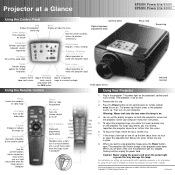
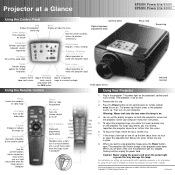
... to previous menu/screen;
Projector at a Glance
EPSON PowerLite 8000i EPSON PowerLite 9000i
Using the Control Panel
Help
Displays the projector's
Power button
online help
Turns projector
on the remote control
Esc Ends the current function; acts as a right mouse-click when the image source is Computer
OPEN
ESC
EPSON
1. For instructions on setting up . acts as a mouse...
User Manual - Page 2
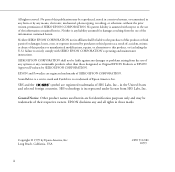
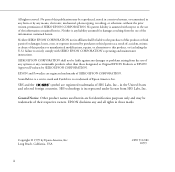
... CORPORATION's operating and maintenance instructions. SRS technology is any means, electronic, mechanical, photocopying, recording, or otherwise, without the prior written permission of SEIKO EPSON CORPORATION. SRS and the
® symbol are registered trademarks of Epson America, Inc.
No part of this publication may be liable against any damages or problems arising from the use of...
User Manual - Page 7
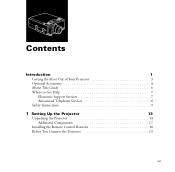
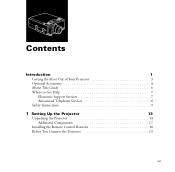
...
Introduction
1
Getting the Most Out of Your Projector 3
Optional Accessories 4
About This Guide 6
Where to Get Help 7
Electronic Support Services 7
Automated Telephone Services 8
Safety Instructions 9
1 Setting Up the Projector
13
Unpacking the Projector 14
Additional Components 17
Installing the Remote Control Batteries 18
Before You Connect the Projector 19
vii
User Manual - Page 10
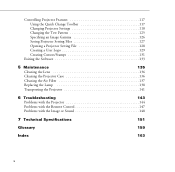
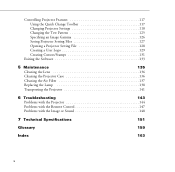
... 131
Exiting the Software 133
5 Maintenance
135
Cleaning the Lens 136
Cleaning the Projector Case 136
Cleaning the Air Filter 137
Replacing the Lamp 138
Transporting the Projector 141
6 Troubleshooting
143
Problems with the Projector 144
Problems with the Remote Control 147
Problems with the Image or Sound 148
7 Technical Specifications
151
Glossary
159
Index
163
x
User Manual - Page 16
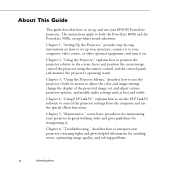
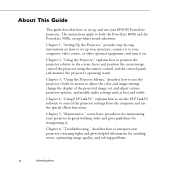
... special effects functions.
Chapter 6, "Troubleshooting," describes how to control the projector settings from the computer and use your EPSON PowerLite projector. Chapter 4, "Using ELP Link IV," explains how to use the projector's built-in good working order and gives guidelines for avoiding errors, optimizing image quality, and solving problems.
6
Introduction
Chapter 3, "Using...
User Manual - Page 17
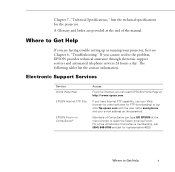
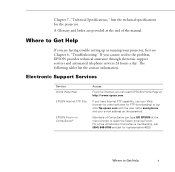
...are having trouble setting up or running your e-mail address as the password.
For a free introductory CompuServe membership, call (800) 848-8199 and ask for FTP downloading) to Get Help
7 If you cannot resolve the problem, EPSON provides technical assistance through electronic support services and automated telephone services 24 hours a day. Chapter 7, "Technical Specifications," lists the...
User Manual - Page 18
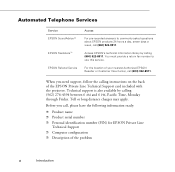
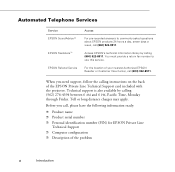
..., call (800) 922-8911.
Before you need support, follow the calling instructions on the back of the problem
8
Introduction Automated Telephone Services
Service EPSON SoundAdviceSM EPSON FaxAdvice™ EPSON Referral Service
Access
For pre-recorded answers to use this service. Toll or long distance charges may apply.
Technical support is also available by calling (800) 922-8911...
User Manual - Page 42
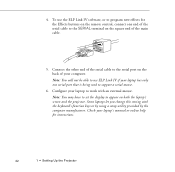
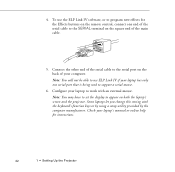
... the serial cable to support a serial mouse.
6. Check your computer. Note: You may have to set the display to work with the keyboard's function keys or by using a setup utility provided by the ... to the SERIAL terminal on the square end of your laptop's manual or online help for instructions.
32
1 • Setting Up the Projector To use ELP Link IV if your laptop to appear on the...
User Manual - Page 158
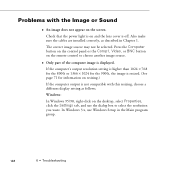
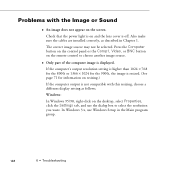
... image source may not be selected. Problems with the Image or Sound
An image does not appear on resizing.)
If the computer output is not compatible with this resizing, choose a different display setting as described in the Main program group.
148
6 • Troubleshooting Also make sure the cables are installed correctly, as follows.
User Manual - Page 159
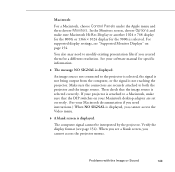
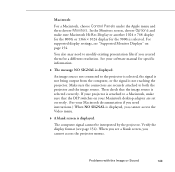
... desktop adapter are securely attached to both the projector and the image source.
For supported display settings, see a blank screen, you created them for a different resolution. Make sure the connectors are set correctly. (See your software manual for the 9000i is selected correctly. You also may need instructions.) When NO SIGNAL is displayed, you need to...
User Manual - Page 175
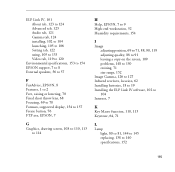
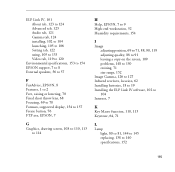
... to 124 Advanced tab, 123 Audio tab, 121 Gamma tab, 124 installing, 102 to 104 launching, 105 to 106 Setting tab, 122 using, 105 to 133 Video tab, 119 to 120
Environmental specifications, 153 to 154 EPSON support, 7 to 8 External speakers, 56 to 57
F
FaxAdvice, EPSON, 8 Features, 1 to 2 Feet, raising or lowering, 70 Fixed short throw...
Epson PowerLite 8000NL Reviews
Do you have an experience with the Epson PowerLite 8000NL that you would like to share?
Earn 750 points for your review!
We have not received any reviews for Epson yet.
Earn 750 points for your review!
