Epson PowerLite 732c Support and Manuals
Get Help and Manuals for this Epson item
This item is in your list!

View All Support Options Below
Free Epson PowerLite 732c manuals!
Problems with Epson PowerLite 732c?
Ask a Question
Free Epson PowerLite 732c manuals!
Problems with Epson PowerLite 732c?
Ask a Question
Popular Epson PowerLite 732c Manual Pages
User's Guide - Page 59
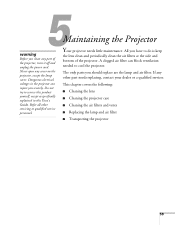
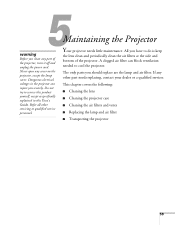
... to service this product yourself, except as specifically explained in this User's Guide. All you severely. If any cover on the projector, except the lamp cover. Never open any other servicing to do is keep
the lens clean and periodically clean the air filters at the side and bottom of the projector, turn it off and unplug the power cord.
Product Brochure - Page 2


... HDTV: 480i, 480p, 720p, 1080i
Composite Video: RCA (Yellow) x 1;
and Canada only)
Supplied Accessories Power cable, remote control with battery, computer cable, audio adapter cable, USB A/USB B cable, User Manual, Start Here Kit, soft carrying case
Product/Accessory Part Numbers Epson PowerLite 732c projector Replacement lamp Air filter set Samsonite wheeled soft case w/laptop Samsonite...
Product Information Guide - Page 1


Epson PowerLite 732c Projector
Projector Parts
Focus ring
Zoom ring
Control panel
Exhaust air vent Foot adjust lever Lens cap
Security lock I/R receiver
Video port
Audio port
S-Video port
USB port
Computer/Component Video port
Rear adjustable foot
Power inlet
Speaker
Specifications
General
Type of display
Resolution (native format)
Color reproduction
Brightness (ANSI)
Contrast ratio...
Product Information Guide - Page 2


...-75 SVGA-85
XGA-60 XGA-70 XGA-75 XGA-85
SXGA1-70 ...Epson PowerLite 732c Projector
2/05 Epson PowerLite 732c Projector
Safety and Approvals
United States
FCC 47CFR Part15B Class B (DoC) UL60950 Third Edition
Canada
ICES-003 Class B CSA C22.2 No. 60950
CE Marking
Directive 73/23/EEC, 89/336/EEC IEC60950 Third Edition EN 55022, EN 55024
Compatible Video Formats
The projector supports the video...
Product Information Guide - Page 3


...Follow these steps to the projector's power inlet.
Epson PowerLite 732c Projector
Positioning the Projector
Before connecting the projector, you need to decide where to select the image source manually. If you place the projector level with the image. Otherwise, your connected computer or video equipment before starting the projector, the projector automatically detects and displays...
Product Information Guide - Page 4


... column. Allow a few seconds for more information about selecting the image source.
Epson PowerLite 732c Projector
2/05 Shutting down the Fn key and press the function key that both the LCD screen and external monitor port are connected correctly.
❏ Make sure the P Power light is green and not flashing and the lens cover is off...
Product Information Guide - Page 5


....
You can also change the image size by extending the projector's front adjustable foot.
1. Epson PowerLite 732c Projector
Selecting the Image Source
If multiple devices are connected to the projector, the easiest way to select the image source is to press the Search button on the remote control or the Source Search button on page 8 for a moment...
Product Information Guide - Page 6


... increased brightness when playing video games or watching TV in bright rooms (the default for the Brightness Control option in
the Setting menu.
Epson PowerLite 732c Projector
2/05 Move it directly in front of the center of standard sRGB computer displays.
The currently selected setting appears in the upper right corner of the lamp and decreases the fan...
Product Information Guide - Page 7


... into the projector. 2. See the User's Guide for the function you don't want to turn the projector on , press the A/V Mute
button again. you 've finished using the remote control, stand within 20 feet of the lamp. Follow the instructions in ; To turn the image and sound back on again, wait until the P Power light stops flashing. Replace the...
Product Information Guide - Page 8


..., press the Esc button to return the image to replace the AAA alkaline batteries: 1. If a battery leaks,
wipe away battery fluid with the remote, make sure you can : ❏ Use the pointer button to move the pointer, then release the Enter button. Epson PowerLite 732c Projector
2/05 Epson PowerLite 732c Projector
Zooming Your Image
Follow these steps to its original...
Product Information Guide - Page 9


... users cannot turn it off or change this menu next to ON and press Enter. 3. Make a note of time. Select ON and press Esc.
Epson PowerLite 732c Projector
Using Password Protection
If you assign a password for the projector, a screen appears requesting the password whenever you
forget it.
After you close the Password Protect menu.
2/05
Epson PowerLite 732c Projector...
Product Information Guide - Page 10


...Off
Replace the lamp with the fan or a sensor. Once you enable the Operation Lock function, all the projector's buttons are disabled except the P Power button.
1. If you must unplug the projector and then plug it back in the projector. Epson PowerLite 732c Projector
Starting the Projector with a Password
Note: You must contact an authorized Epson servicer to enter the password. Power...
Product Information Guide - Page 11


...If you get a replacement lamp for ventilation. Replace the filter when you clean the case, first turn it clicks in standby or
sleep mode. Epson PowerLite 732c Projector
Power Lamp light light Red Off
Flashing Off red
Orange Off
Temperature
light
Description
Red
The projector has overheated
and turned itself off the projector and unplug the power cord. ❏ To remove...
Product Information Guide - Page 12


... in the trash. Hold the lamp as possible. Press in Low Brightness mode). Epson PowerLite 732c Projector
Replacing the Lamp
The projection lamp typically lasts for about 2000 hours of use (in High Brightness mode) or 3000 hours (in on the tabs and lift up the lamp cover.
4. Turn the projector over. Loosen the two screws holding the lamp in place (you don't need...
Product Information Guide - Page 13


... Esc to return to the Reset menu or the Menu button to clear the Replace the Lamp message. Related Documentation
CPD-19396 CPD-19397
PowerLite 732c/740c User's Guide PowerLite 732c/740c Quick Setup
2/05
Epson PowerLite 732c Projector - 13 Note: Do not reset the lamp timer if you do, the Lamp Hours will not accurately reflect the number of products at www.epsonstore.com (U.S.
In...
Epson PowerLite 732c Reviews
Do you have an experience with the Epson PowerLite 732c that you would like to share?
Earn 750 points for your review!
We have not received any reviews for Epson yet.
Earn 750 points for your review!
