Epson PowerLite 7200 Support and Manuals
Get Help and Manuals for this Epson item
This item is in your list!
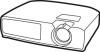
View All Support Options Below
Free Epson PowerLite 7200 manuals!
Problems with Epson PowerLite 7200?
Ask a Question
Free Epson PowerLite 7200 manuals!
Problems with Epson PowerLite 7200?
Ask a Question
Popular Epson PowerLite 7200 Manual Pages
Technical Brief (Multimedia Projectors) - Page 1


...8482; resizing technology
Versatility
M Flexible controls M ELP Link IV software M Flexible installation M EasyMP and EasyMP.net
Image Quality-Superior brightness
All EPSON multimedia projectors include EPSON's integrated LCD prism technology. Parallel light beam
Non-parallel light beam
EPSON-made Poly-Silicon LCD's are the property of these five technologies, included in achieving higher...
Product Information Guide - Page 1
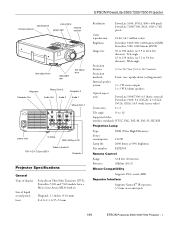
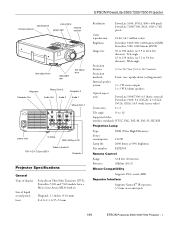
... Power consumption Lamp life Part number
UHE (Ultra High Efficiency)
120 W 2000 hours at 50% brightness ELPLP05
Remote Control
Range Batteries
32.8 feet (10 meters) Alkaline AA (2)
Mouse Compatibility
Supports PS/2, serial, ADB
Repeater Interface
Supports Xantech® IR repeaters, 3.5 mm stereo mini-jack
1/99
EPSON PowerLite 5300/7200/7300 Projector - 1 EPSON PowerLite 5300/7200/7300...
Product Information Guide - Page 5


...5. Warning: Let the lamp cool before replacing it is either red, or flashing
orange and red alternately. Turn the projector on its side so that you 're done. It is on . Touching the glass portion of the filter cover. Turn the projector over so you can access the lamp cover.
1/99
EPSON PowerLite 5300/7200/7300 Projector - 5 EPSON PowerLite 5300/7200/7300 Projector
Computer 1 and...
Product Information Guide - Page 6
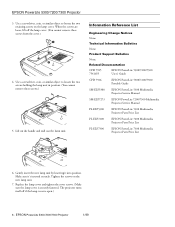
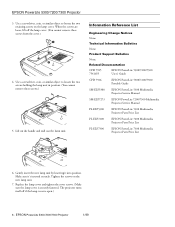
... sure the lamp cover is open.)
6 - Related Documentation
CPD 7925 7541655
EPSON PowerLite 5300/7200/7300 User's Guide
CPD 7926
EPSON PowerLite 5300/7200/7300 Portable Guide
SM-ELP5300
EPSON PowerLite 5300 Multimedia Projector Service Manual
SM-ELP7273
EPSON PowerLite 7200/7300 Multimedia Projector Service Manual
PL-ELP5300
EPSON PowerLite 5300 Multimedia Projector Parts Price List...
User Manual - Page 2


...any consumable products other than those marks. EPSON and PowerLite are for damages, losses, costs, or expenses incurred by purchaser or third parties as Original EPSON Products or EPSON Approved Products by SEIKO EPSON CORPORATION. SoundAdvice is a service mark and FaxAdvice is a trademark of SEIKO EPSON CORPORATION. EPSON disclaims any damages or problems arising from the use of this...
User Manual - Page 13


...to adjust the color and image settings, change the display of the projected image, and modify audio settings such as bass and treble.
Chapter 5, "Maintenance," covers basic procedures for maintaining your computer, video source, or other optional equipment; About This Guide
This guide describes how to set up and use the EPSON PowerLite 5300, PowerLite 7200, and PowerLite 7300 projectors.
User Manual - Page 26
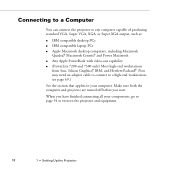
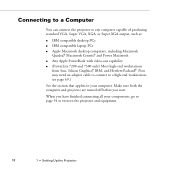
...;, Macintosh Centris,® and Power Macintosh q Any Apple PowerBook with video-out capability q (PowerLite 7200 and 7300 only) Most high-end workstations
from Sun, Silicon Graphics,® IBM, and Hewlett-Packard®. (You may need an adapter cable to connect to turn on the projector and equipment.
18
1 • Setting Up the Projector
When you start. see page...
User Manual - Page 73


... turning off the lamp after the projector has not been used with SVGA (800 × 600) on the PowerLite 7200 or PowerLite 7300. Either project a portion of the image or project the entire image in the center of the projector's circuitry remains on both the control panel and remote control. In sleep mode, the projector's power status indicator is...
User Manual - Page 79


... signal. Left, right arrows Matches the projector's internal clock to a blue or black display, or a user logo. Switches the display dot mode and resize mode for the PowerLite 7200/7300). Allows movement within the menus, if a menu is switched to 5BNC.)
Displays or hides the menu. Controlling the Projector
71 Use these buttons to adjust an...
User Manual - Page 119


.... The bitmap should be 1024 × 768 pixels (PowerLite 7200 and 7300) or 800 × 600 pixels.
3. Then click Close. Gray Scale Displays a gray scale test pattern. User File (bmp) Displays a bitmapped test pattern from the file
name specified. Click Pattern Display to verify that the projector is working properly.
You can display a test pattern...
User Manual - Page 136
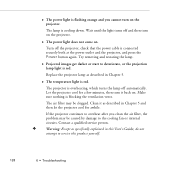
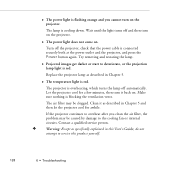
... red. Turn off and then turn on the projector.
The power light does not come on. Try removing and reseating the lamp.
Projected images get darker or start to service this product yourself.
128
6 • Troubleshooting
Clean it back on the projector. The lamp is red. Replace the projector lamp as specifically explained in Chapter 5 and then let the...
User Manual - Page 138
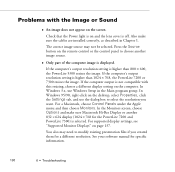
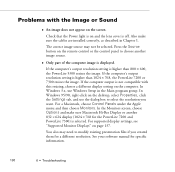
... not be selected. See your software manual for the PowerLite 7200 and PowerLite 7300) is higher than 800 × 600, the PowerLite 5300 resizes the image.
If the computer's output resolution setting is selected. For supported display settings, see "Supported Monitor Displays" on and the lens cover is on page 137. Check that the Power light is off. If the computer...
User Replaceable Parts List - Page 1
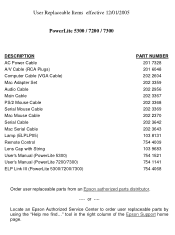
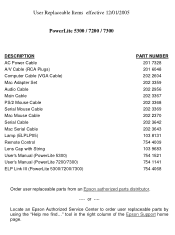
tool in the right column of the Epson Support home page. or ----
Locate an Epson Authorized Service Center to order user replaceable parts by using the "Help me find..." User Replaceable Items effective 12/01/2005 PowerLite 5300 / 7200 / 7300
DESCRIPTION AC Power Cable A/V Cable (RCA Plugs) Computer Cable (VGA Cable) Mac Adapter Set Audio Cable Main Cable PS/2 Mouse Cable Serial Mouse Cable...
Product Brochure - Page 1


...projectors to express yourself more common s-video and composite video connectors and a 3D stereo sound system. Translation? The EPSON PowerLite 7200 is also equipped with our exclusive SizeWise™ technology, which supports not only your EPSON PowerLite 7200... and the arms.
EPSON PowerLite 7200 Multimedia Projector
F EATU R ES
BENEFITS
• Powerful 1000 ANSI lumens
Presentations...
Product Brochure - Page 2
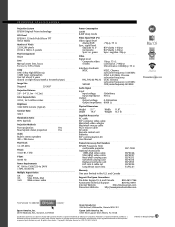
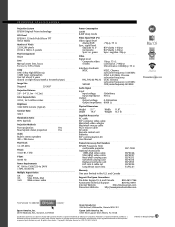
... SVGA, XGA
1__6_:9______W__i_d_e__sc_r_e_e_n__v_id__e_o
EPSON PowerLite 7200
multimedia projector
ELP-7200
Optional Accessories
13W3-VGA video cable
ELPKC06
VGA-5BNC video cable
ELPKC07
Hard shell carrying case
ELPKS12
Soft shell carrying case
ELPKS10
Replacement lamp unit
ELPLP05
ELP Link II cable set
ELPKC04
___L_o__n_g_t_h_r_o_w__z_o_o__m__le__n_s E_L_P__L_L_0_1__
Warranty...
Epson PowerLite 7200 Reviews
Do you have an experience with the Epson PowerLite 7200 that you would like to share?
Earn 750 points for your review!
We have not received any reviews for Epson yet.
Earn 750 points for your review!
