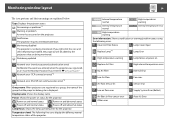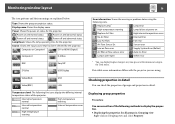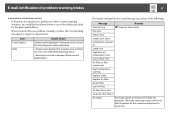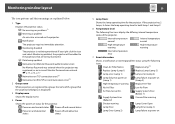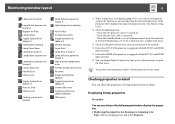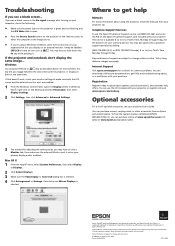Epson PowerLite 1830 Support and Manuals
Get Help and Manuals for this Epson item

View All Support Options Below
Free Epson PowerLite 1830 manuals!
Problems with Epson PowerLite 1830?
Ask a Question
Free Epson PowerLite 1830 manuals!
Problems with Epson PowerLite 1830?
Ask a Question
Most Recent Epson PowerLite 1830 Questions
Image Tilting After Ceiling Mount
(Posted by samson031974 12 years ago)
Epson Powerlite 1830
Does the Epson PowerLite 1830 has an internal wireless interface. Does it needs it to work with USB ...
Does the Epson PowerLite 1830 has an internal wireless interface. Does it needs it to work with USB ...
(Posted by ricardolopez 12 years ago)
Epson PowerLite 1830 Videos
Popular Epson PowerLite 1830 Manual Pages
Epson PowerLite 1830 Reviews
We have not received any reviews for Epson yet.